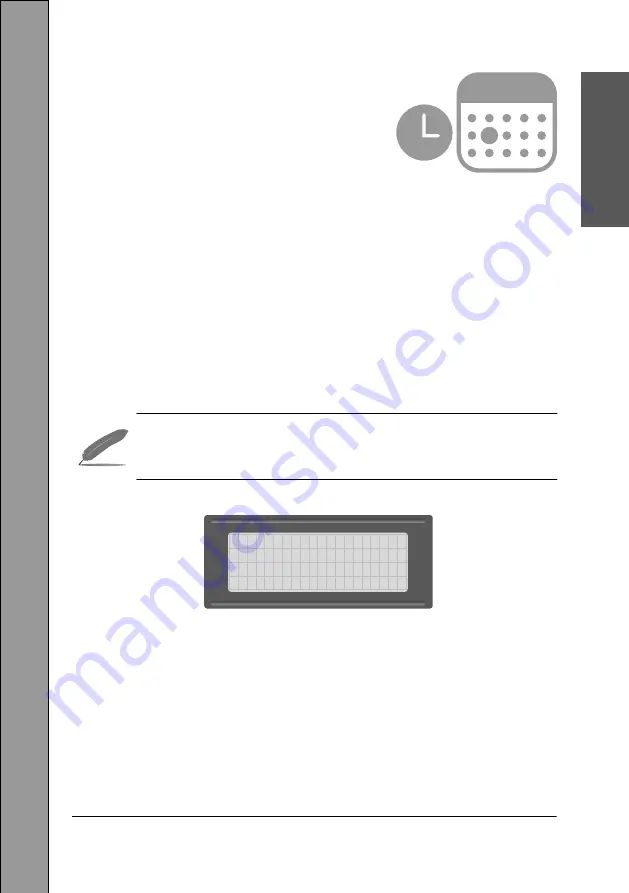
M60 Operating Instructions
47
C
h
ap
te
r
4
Event Viewer
Explanation
The Event Viewer allows for a visual display of the last four Events that have
occurred on the M60 Alarm Dialler. (Note this op�on is also available on the
M30 Ul�mate.)
Events are either a dial-out due to an ac�ve alarm, or a call-back to cancel the
M60 from con�nuing to dial-out. Each Event will use a single line on the
display.
To Ac�vate the Event Viewer ensure that the display is showing ‘NO ALARMS
ACTIVE’, i.e. you are currently on the ‘Default display’ as shown below:
•
Times and dates shown on the Default display, along with the
Iden�fica�on of the dialler are for demonstra�on purposes only.
PACKS INFOTEL OFFICE
PRESS ‘M’ FOR MENU
*NO ALARMS ACTIVE*
12:50 16/JAN/22 R1






































