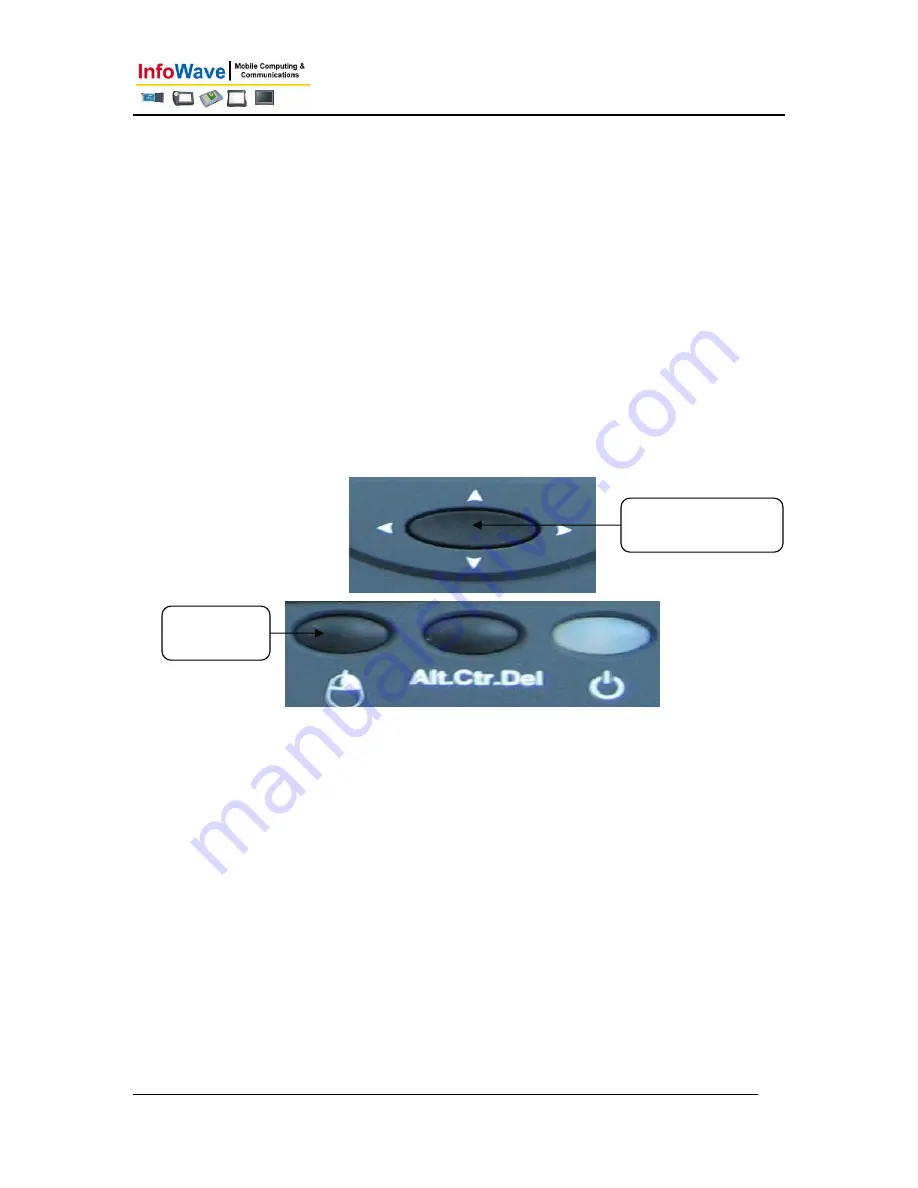
W
W
a
a
v
v
e
e
o
o
n
n
9
9
8
8
8
8
G
G
u
u
i
i
d
d
e
e
6
7) Shock and Vibration Resistive Storage
– 2.5’’ Hard disk drive with anti-shock and anti-
vibration design
8)
Unique Heat Management Solution
– Reliable and Efficient heat management
design for high speed CPU
U
U
S
S
I
I
N
N
G
G
T
T
O
O
U
U
C
C
H
H
S
S
C
C
R
R
E
E
E
E
N
N
A
A
N
N
D
D
O
O
N
N
-
-
S
S
C
C
R
R
E
E
E
E
N
N
K
K
E
E
Y
Y
B
B
O
O
A
A
R
R
D
D
Waveon 988 provides touch screen and on-screen keyboard. The screen detects the
pressure of your finger to allow you to move and click the cursor. Use the touch screen and the
right cursor button as you would use a mouse.
Waveon 988 also provides cursor point device (touch pad) to allow you to move the cursor on
the display. Use the touch pad and the right cursor button just as you use a mouse.
You can use on-screen keyboard.
• Click the
Start
button, click
Programs
button, click
accessories
button, click
Accessibility
button and then click
on-screen Keyboard
.
• A on-screen keyboard just as the following keyboard appears on the screen. You can
use the on-screen keyboard by touching the buttons just as you use a keyboard.
Cursor point device
(touch pad)
Right Cursor
Button



































