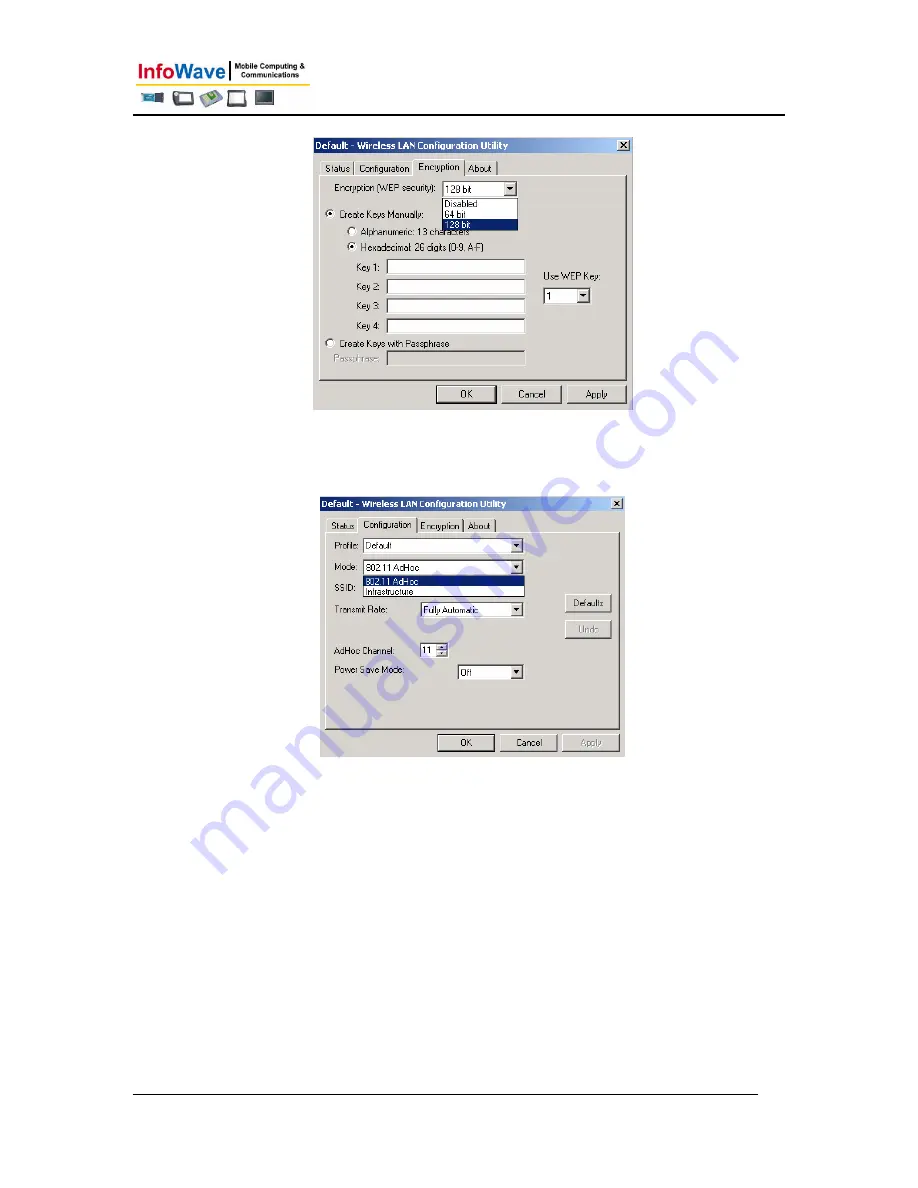
W
W
a
a
v
v
e
e
o
o
n
n
9
9
8
8
8
8
G
G
u
u
i
i
d
d
e
e
8
If you are connecting to an Ad-Hoc, which does not use any routers or access points, in
Configuration Tab, in Mode, choose 802.11 AdHoc, then click OK.
This is a computer-to-
computer (Ad-Hoc) network; wireless access points are not used.
S
S
P
P
E
E
C
C
I
I
F
F
I
I
C
C
A
A
T
T
I
I
O
O
N
N
S
S
1) Physical Specification
• Dimension: 297mm x 238mm x 42mm
• Weight: 2.6 kg with built-in battery
• Casing: Magnesium alloy
2) Display
• 10.4’’ TFT color LCD display
• XGA resolution (1024 x 768)



































