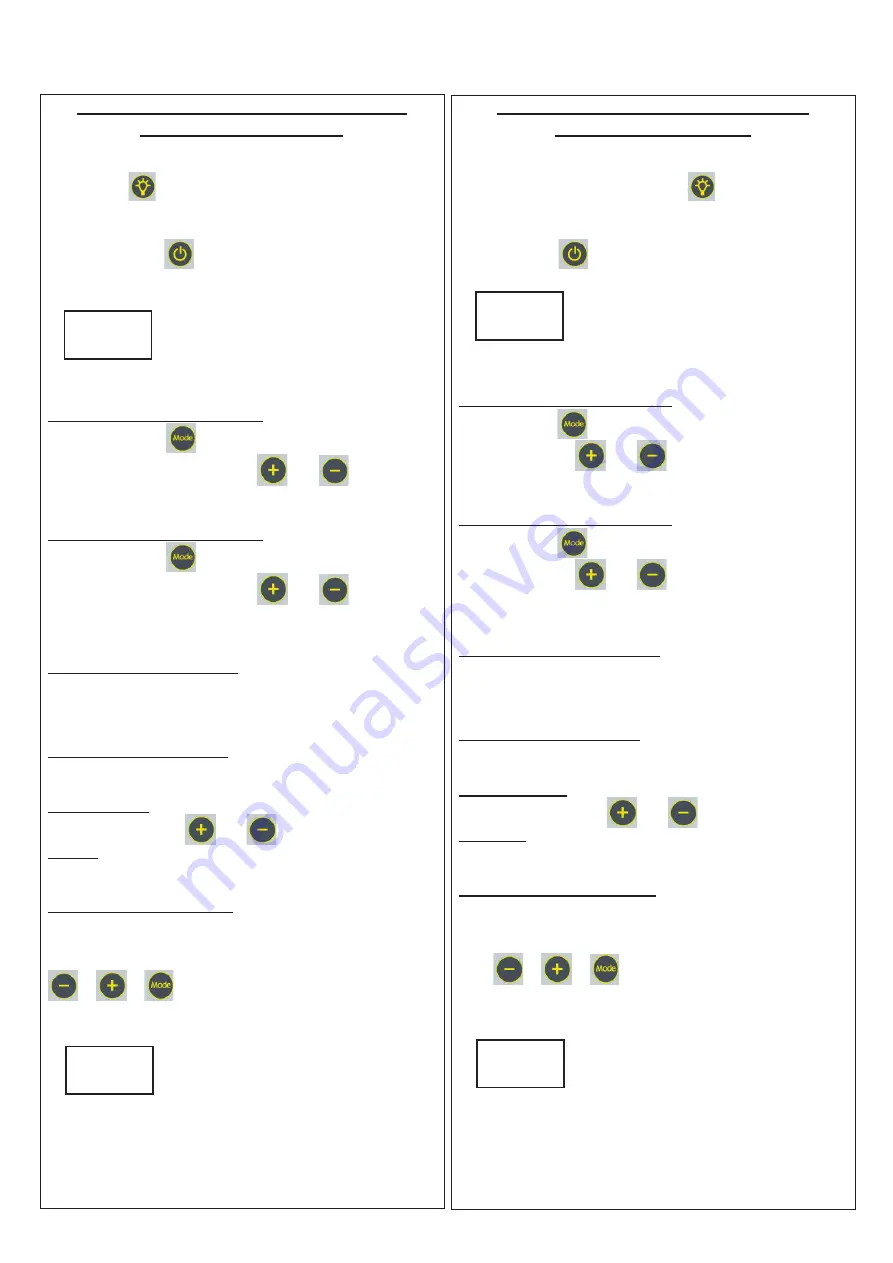
Bedienungsanleitung Steuerung für
Infrarotkabine Fusion
1. Licht
Licht mit der
-Taste EIN/AUS schalten.
2. Einschalten der Infrarotkabine
Durch Drücken der
-Taste wird die Kabine EIN/AUS geschal
-
tet. Es erscheint nun folgende Grundeinstellung bzw. die zuletzt
eingestellten Werte:
3. Einstellungen
1 x Mode - Infrarot A-Strahler 1
Durch Drücken der
-Taste (1x) kann die Intensität des
„Strahlers 1“ verstellt werden. Mit
und
kann die
Strahlungsstärke von 40 - 100 % verstellt werden (Nach 5 sec
ohne Tastendruck springt die Anzeige wieder zurück).
2 x Mode - Infrarot A-Strahler 2
Durch Drücken der
-Taste (2x) kann die Intensität des
„Strahlers 2“ verstellt werden. Mit
und
kann die
Strahlungsstärke von 40 - 100 % verstellt werden (Nach 5 sec
ohne Tastendruck springt die Anzeige wieder zurück).
3 x Mode - Raumtemperatur
Verstellen der gewünschten Raumtemperatur von 30 - 60 °C.
Bei einer Raumtemperatur von 60 °C werde zur Sicherheit alle
Strahler abgeschalten (bei 59 °C Raumtemperatur schalten sie
wieder ein).
4 x Mode - Flächenheizung
Einstellen der gewünschten Oberflächentemperatur der Flächen
-
heizelemente von 30 - 80 °C.
5 x Mode - Zeit
Einstellen der Zeit mit
und
von 10 min - 2 h
Wichtig: Nach 5 sec ohne Tastendruck wechselt die Anzeige
in den normalen Betrieb (rechts oben in der
Anzeige werden die 5 sec heruntergezählt).
Reset auf Werkseinstellung
Wollen Sie die Steuerung auf die Werkseinstellung zurück stellen
(Laufzeit: 60 min, Raumtemp.: 60 °C, FH: 80 °C, Infrarot A-
Strahler Intensität: 100 %).
+
+
gleichzeitig gedrückt halten
Es erscheint am Display:
Zeit: 0:35:21s
Raum: 53:0°C
Fläche: 79:5°C
Strahler: 100%
A C H T U N G !
auf
Werkseinstellung
zurückgesetzt !
Operating instructions control for
infrared cabin Fusion
1. Light
Switch the light ON/OFF by using the
-button.
2. Switching on the infrared cabin
By pressing the
-button the cabin is switched ON/OFF. Then
the following basic setting or the last setting values will appear:
3. Settings
1 x Mode - Infrarot A radiator 1
By pressing the
-button (1x) the intensity of „radiator 1“
is adjustable. With
and
the radiation intensity can
be adjusted from 40 to 100 % (The display resets after 5 sec.
without pressing a button).
2 x Mode - Infrarot A radiator 2
By pressing the
-button (2x) the intensity of „radiator 2“
is adjustable. With
and
the radiation intensity can
be adjusted from 40 to 100 % (The display resets after 5 sec.
without pressing a button).
3 x Mode - Cabin temperature
Adjustment of the desired cabin temperature from 30 to 60 °C.
At a cabin temperature of 60 °C all radiators are automatically
switched off for safety reasons (at a cabin temperature of 59 °C
they are activated again).
4 x Mode - Surface heating
Adjustment of the desired surface temperature of the surface
heating elements from 30 to 80 °C.
5 x Mode - Time
Setting of the time with
and
from 10 min to 2 h
Important: The display returns to normal operation after 5
sec. without pressing a button (on the top right
side of the display the 5 sec. are counted down).
Reset to manufactory setting
If you want to reset to the manufactory settings (operating time:
60 min, cabin temp.: 60 °C, surface heating: 80 °C, infrared A
radiator intensity: 100 %).
Keep
+
+
pressed at the same time
The display will show:
Time: 0:35:21s
Room: 53:0°C
Surface: 79:5°C
Radiator: 100%
A C H T U N G !
reset to
manufactory
setting!
16
Summary of Contents for Fusion Glas 125 VG
Page 7: ...4 x 5 x 90 4 x 2 x 4 x 50 1 x 4 x 50 4 x 4 x 50 4 x 5 x 90 4 x 8 x 5 x 70 8 x 1 2 4 3 7 ...
Page 8: ...8 9 x 4 x 70 3 x 3 2 x 30 3 x 5 x 70 3 x 5 6 7 8 x 3 5 x 15 8 ...
Page 9: ...9 8 x 4 x 70 9 10 11 12 ...
Page 10: ...10 13 4 x 3 5 x 40 14 4 x 3 5 x 40 12 x 3 2 x 50 15 16 ...
Page 11: ...2 x 4 x 70 17 18 11 19 ...
Page 12: ...20 12 ...
Page 13: ...9 x 4 x 30 21 13 ...
Page 14: ...Variante 1 Variante 2 6 x 3 2 x 50 14 22 ...
Page 15: ...15 23 ...











































