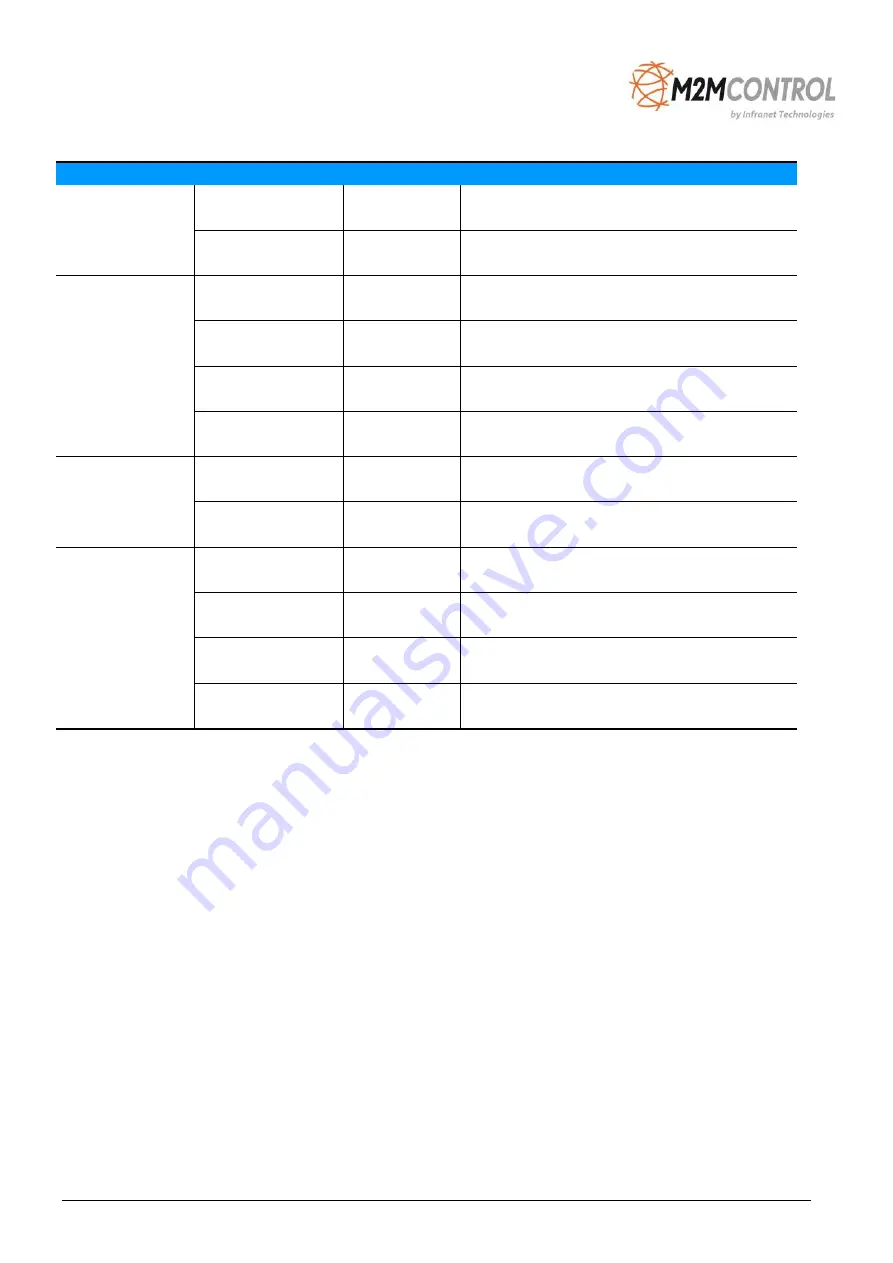
M2M Control CX320 Technical Manual V1.01
Page 39 of 42
Feature
Jumper
State
Default state
Communication
RS485 TERM1
Installed
Not installed
RS485 port 1 line 120 Ω resistor enabled
RS485 port 1 line 120 Ω resistor disabled
RS485 TERM2
Installed
Not installed
RS485 port 2 line 120 Ω resistor enabled
RS485 port 2 line 120 Ω resistor disabled
Analog input
Ain 1
Installed
Not installed
Ain 1 current mode selected
Ain 1 voltage mode selected
Ain 2
Installed
Not installed
Ain 2 current mode selected
Ain 2 voltage mode selected
Ain 3
Installed
Not installed
Ain 3 current mode selected
Ain 3 voltage mode selected
Ain 4
Installed
Not installed
Ain 4 current mode selected
Ain 4 voltage mode selected
Analog output
Aout 1
Position C
Position V
Aout 1 current mode selected
Aout 1 voltage mode selected
Aout 2
Position C
Position V
Aout 2 current mode selected
Aout 2 voltage mode selected
Digital input
Din 1
Position S
Position N
Din 1 S0 mode selected
Din 1 normal mode selected
Din 2
Position S
Position N
Din 2 S0 mode selected
Din 2 normal mode selected
Din 3
Position S
Position N
Din 3 S0 mode selected
Din 3 normal mode selected
Din 4
Position S
Position N
Din 4 S0 mode selected
Din 4 normal mode selected
RS485 TERM1 /RS485 TERM2
Enables/disables the onboard 120 Ω line termination resistors according to the standards; RS485
communication requires a proper line termination value (
120 Ω assuming a CAT5 twisted pair cable is
used
) resistors in both ends of the bus. If the M2M Control CX320 device is used as an endpoint, the
relevant jumper can be installed.
Ain 1 – Ain 4
These jumpers are used to select between current and voltage input measurement. A jumper installed
on the position C for the relevant analog output will source current between 0-20mA, while in
position V, it will source a voltage level between 0..10V.
Aout 1 – Aout 2
These jumpers are used to select between current and voltage output. With a jumper installed on the
relevant analog output, it will source a current between 0-20mA.
Din 1 – Din 4
These jumpers are used to select between standard digital input or S0 input. With a jumper installed
on position S (pin 1 and pin 2), it will act as S0 input, while position N will operate as digital input.




































