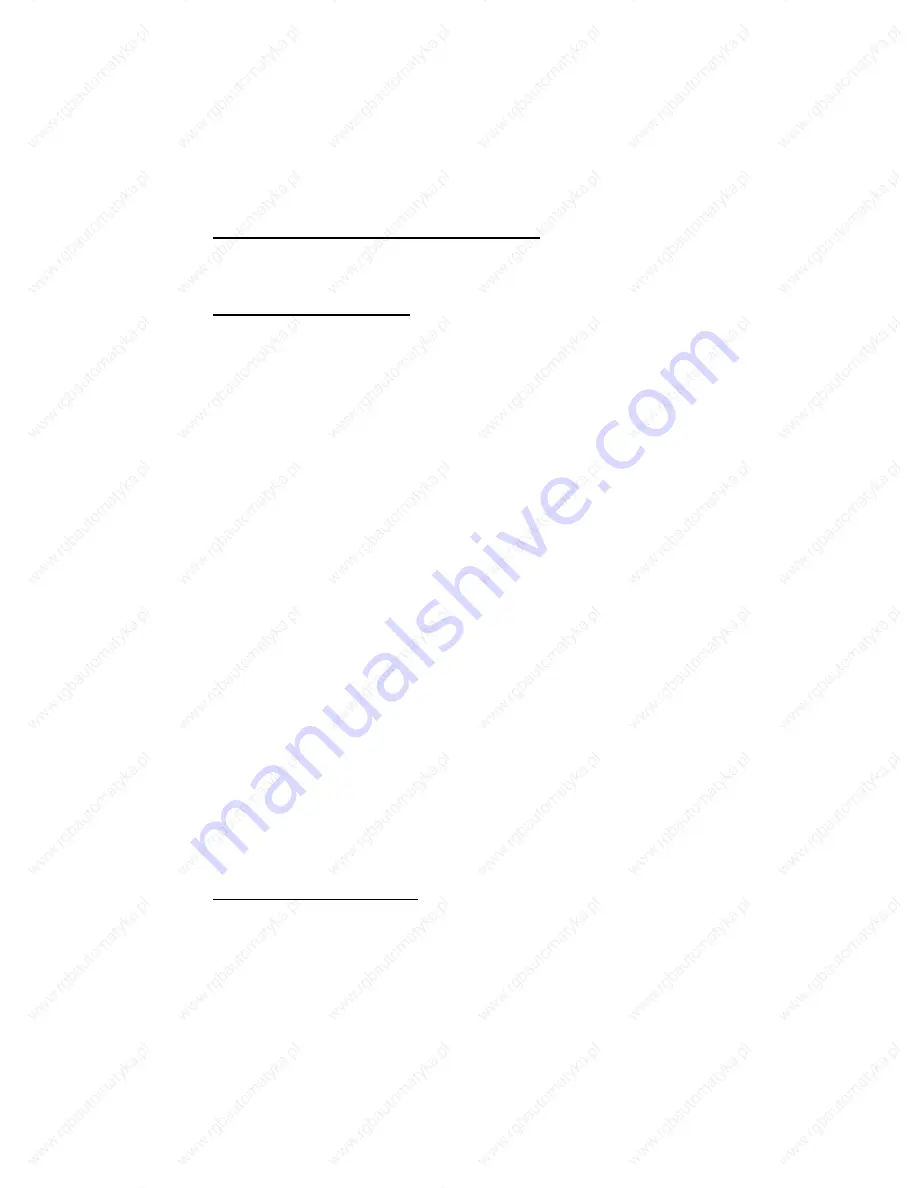
29
•
Select the function
AUTOPHASING PROCEDURE
in the menu
ADVANCED FUNCTIONS
for
defining the Pole pairs, Phase order and Resolver offset parameters.
•
Select the
CURRENT PHASE LEAD CALCULATION
function of the
ADVANCED
FUNCTIONS
menu for the calculation of the Current phase lead parameter according to the specific
motor parameters (this function is especially useful for motors with a low inductance and running at
high speeds).
6.3.5
Speed loop adjustment with a vertical load
In the case of an axis with an unbalanced load (constant torque due to a vertical load), proceed as follows:
1st method: control by the PC:
•
Select the
Limiting
current mode in the
CURRENT
module.
•
Select the speed regulator type
PI
or
PI
2
in the
CONTROLLER
module.
•
Select the
Software control
function of the
SETUP
menu in the BPCW software version 2.x and
switch on
STOP
position in the
RUN
module.
•
Start the
AUTOTUNING
function of the
CONTROLLER
module with the motor uncoupled in
order to initialize the speed loop gains.
In case of loud noise in the motor at standstill and when running, check the rigidity of the transmission
between motor and load (backlashes and elasticities in gears and couplings).
If necessary, redue the
AUTO-TUNING
procedure by selecting a lower bandwidth (
Bandwidth
=
Medium
or Low
). If the problem remains, redue the
AUTO-TUNING
procedure by activating the
antiresonance filter (
Filter = Antiresonance
). The antiresonance filter is accessible from the
BPCW
version 2.6 and amplifier EPROM version
5.7
.
•
Couple the motor to the load and move the shaft in
MANUAL
control and a low digital speed input
command in the
Reference
block until it maintain position. Check that the free rotation (one
revolution or more) is not dangerous for the operator and the machine. Use the
MANUAL
function
and select a low digital speed input command in the
Reference
box for moving the shaft.
•
Start the
AUTOTUNING
function in the
CONTROLLER
module with the motor enabled at its
maintaining position ( zero input speed command).
•
Check the response at a low speed level without IDC saturation as in the traditional case without
vertical load.
•
Go back to the shaft standstill position before switching to
STOP
or
AUTOMATIC
mode.
2nd method: control by the NC:
This method is only possible with BPCW software version 2.0 or later and Firmware memory version 2.4
or later of the SMT-BD1 amplifier.
•
Select the
Limiting
current mode in the
CURRENT
module.
•
Select the speed regulator type
PI
or
PI
2
in the
CONTROLLER
module.
•
Start the
AUTOTUNING
function of the
CONTROLLER
module with the motor uncoupled in
order to initialize the speed loop gains.
















































