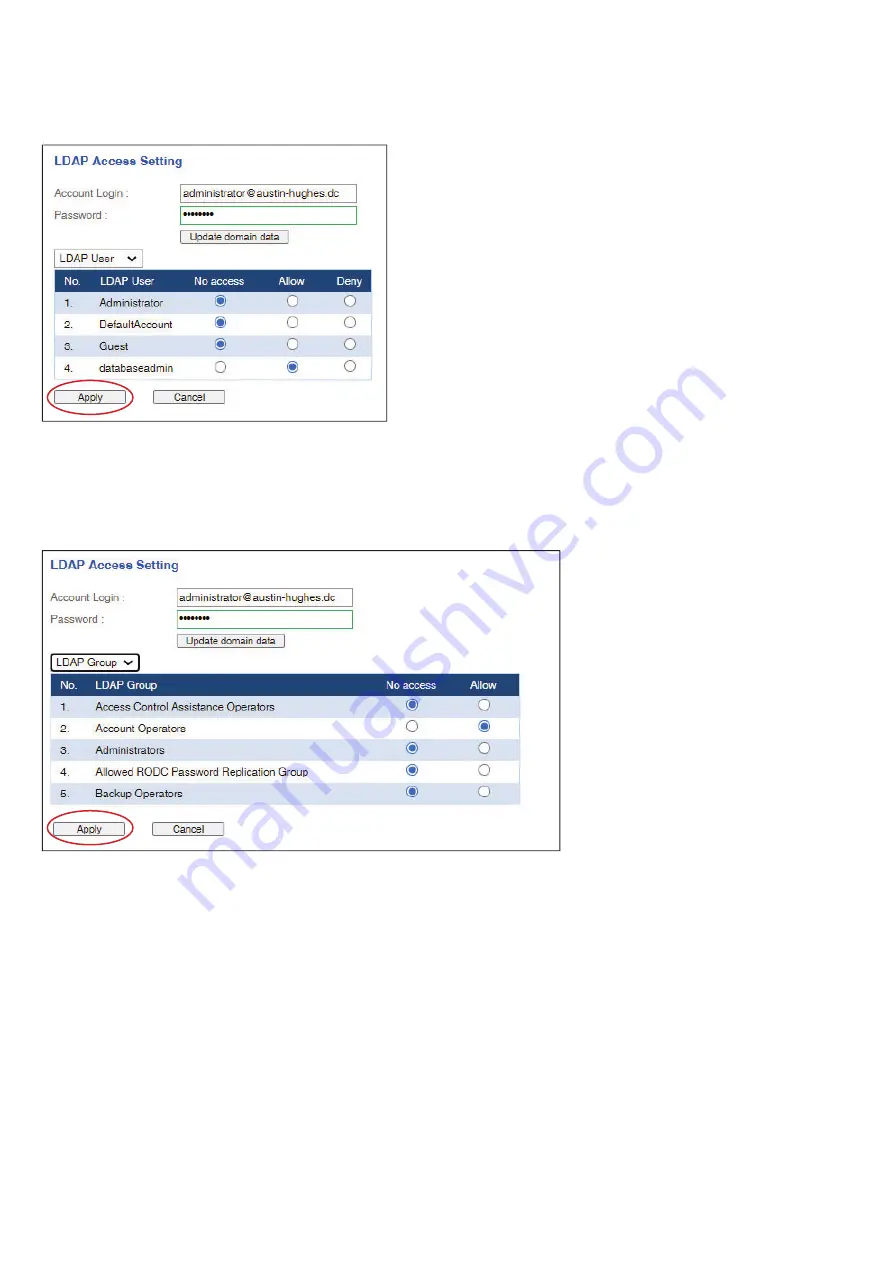
www.austin-hughes.com
UM-PPS-03-S-Q320V1
P.20
< 1.9 > Login
In “
LDAP Access Setting
”,
- Click
“ Update domain data ”
to update domain user list.
- Assign access right ( No access / Allow / Deny ) to
“ LDAP User ”
and click
“ Apply ” .
- The LDAP User assigned
“ Allow “
access right can login the IP dongle WEBUI.
In “
LDAP Access Setting
”,
- Click
“ Update domain data ”
to update domain user list.
- Assign access right ( No access / Allow / Deny ) to
“ LDAP Group ”
and click
“ Apply ” .
- The LDAP Group assigned
“ Allow “
access right can login the IP dongle WEBUI.














































