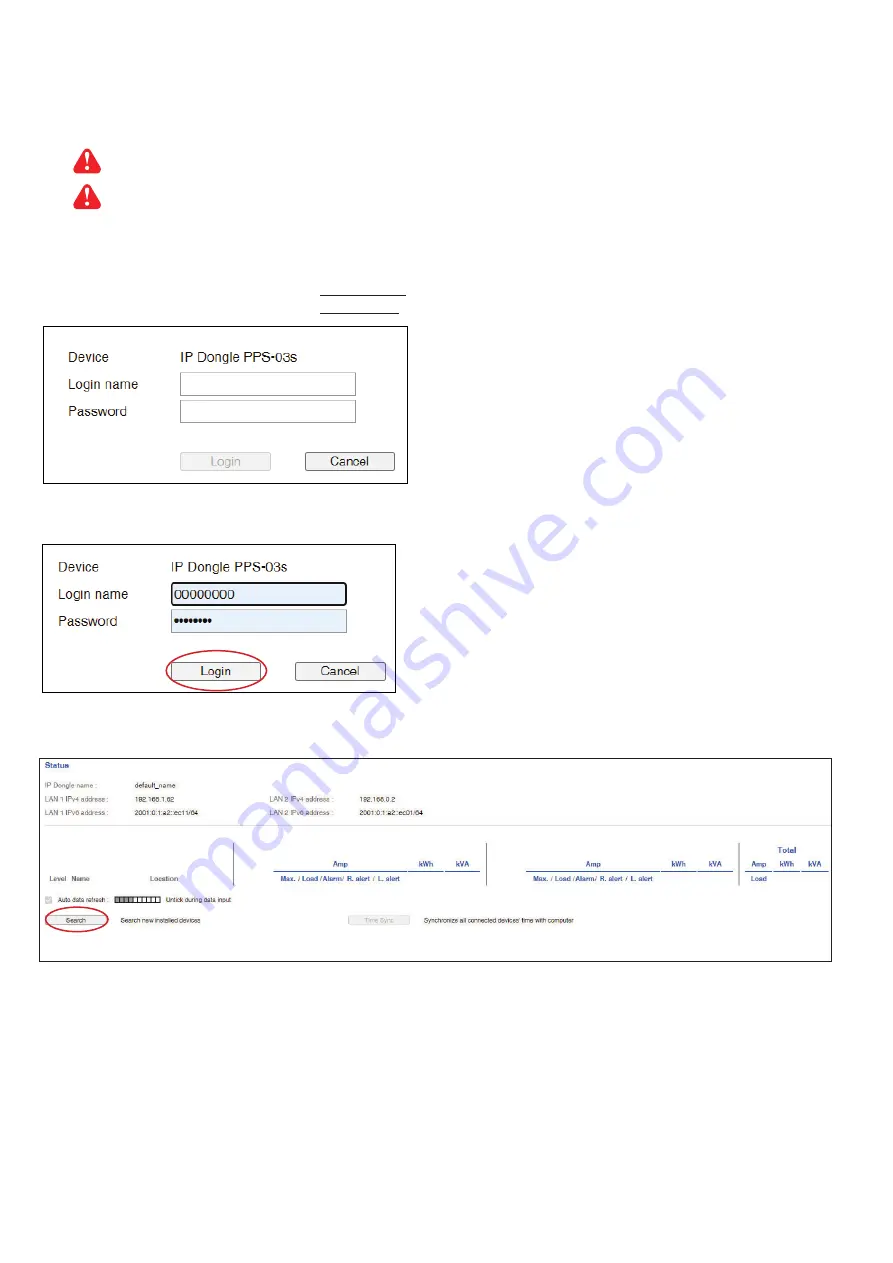
www.austin-hughes.com
UM-PPS-03-S-Q320V1
P.6
InfraPower Manager PPS-03-S provides a convenient way to set the PDU level. You can set the PDU level remotely via
the IP Dongle WEBUI. Please follow the steps below to complete the Remote PDU level setting.
ONLY PDU with 2.8” LCD meter (
fi
rmware version V37 or above ) supports this functions
You MUST have the PDU serial number onhand and know which rack the PDU is installed.
Step 1.
Open Internet Explorer ( I.E. ) version 11
Step 2.
Enter the con
fi
gured IP Dongle address into the I.E. address bar.
Default IP address of LAN 1 is “
192.168.11.1
“
Default IP address of LAN 2 is “
192.168.0.1
“
Step 3.
Enter the
“ Login name “
and
“ Password “
& Click
“ Login “
Step 4.
In < Status >,
Click
“ Search “
to start the PDU searching
< 1.5 > Remote PDU Level & ID Setting










































