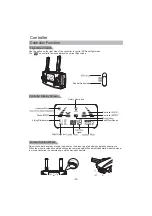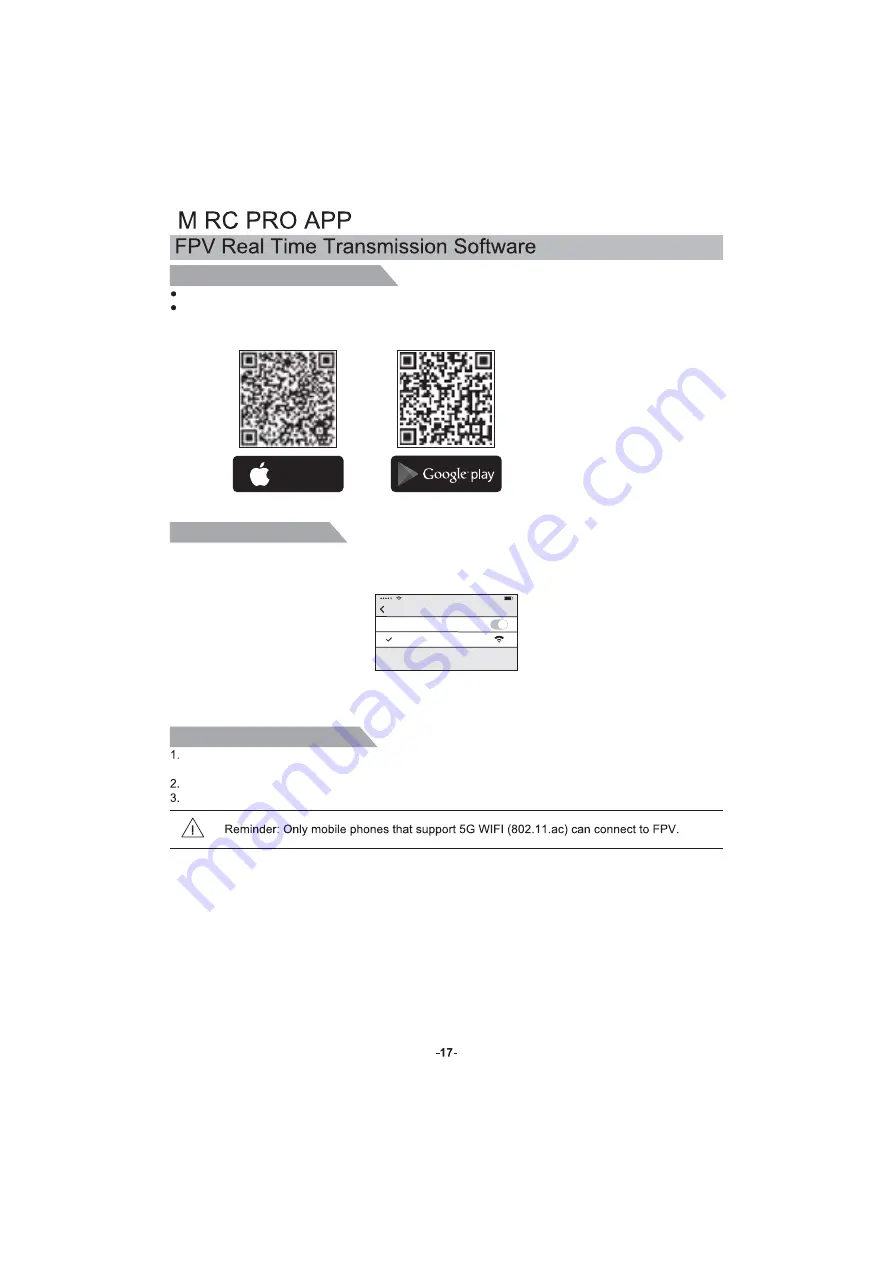
Setting
Wi-Fi
Drone4G_*******
Connect WIFI
App Store
MJXRC.NET
Scan Code To Download APP
Connection Instructions
Go to the Settings app on your phone, then turn on the WiFi and connect to Drone4G_***** and wait
for the word "Connected" to appear.Once connected, the app can be opened.
Saving Photos and Videos
Without a memory card, photos and videos will be saved to the album in the app. (These photos and
videos will only have the quality that the phone provides)
With a memory card installed, photos and videos will be saved to it.
Photos and videos saved to the memory card can be downloaded to the app.
Search M RC PRO in the Apple App Store or scan the QR code to download and install it.
For Android users, scan the QR code to download and install it.