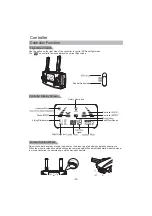mini I20E User Guide
As long as the controller and drone have been successfully matched, there is no need to rematch
the signal after each use unless you have matched with another controller and/or drone.
When matching the signal, make sure no other controller or drones have been turned on nearby,
this will interfere with signal matching.
After successfully signal matching, place the drone horizontally on the ground. Push the left and right
joysticks to the bottom left at the same time. The front and rear lights on the drone will flash quickly as
the gyroscope begins to calibrate. Once the indicator lights stays on, calibration has been completed.
Gyroscope Calibration
During gyroscope calibration, the drone should be placed horizontally on the ground,
otherwise flight performance will be affected.
As the gyroscope has been calibrated before shipping, only recalibrate it if flight performance
is poor.
Before unlocking the drone, move the left and right joysticks to the bottom right at the same time to start
geomagnetic calibration.
Geomagnetic Calibration