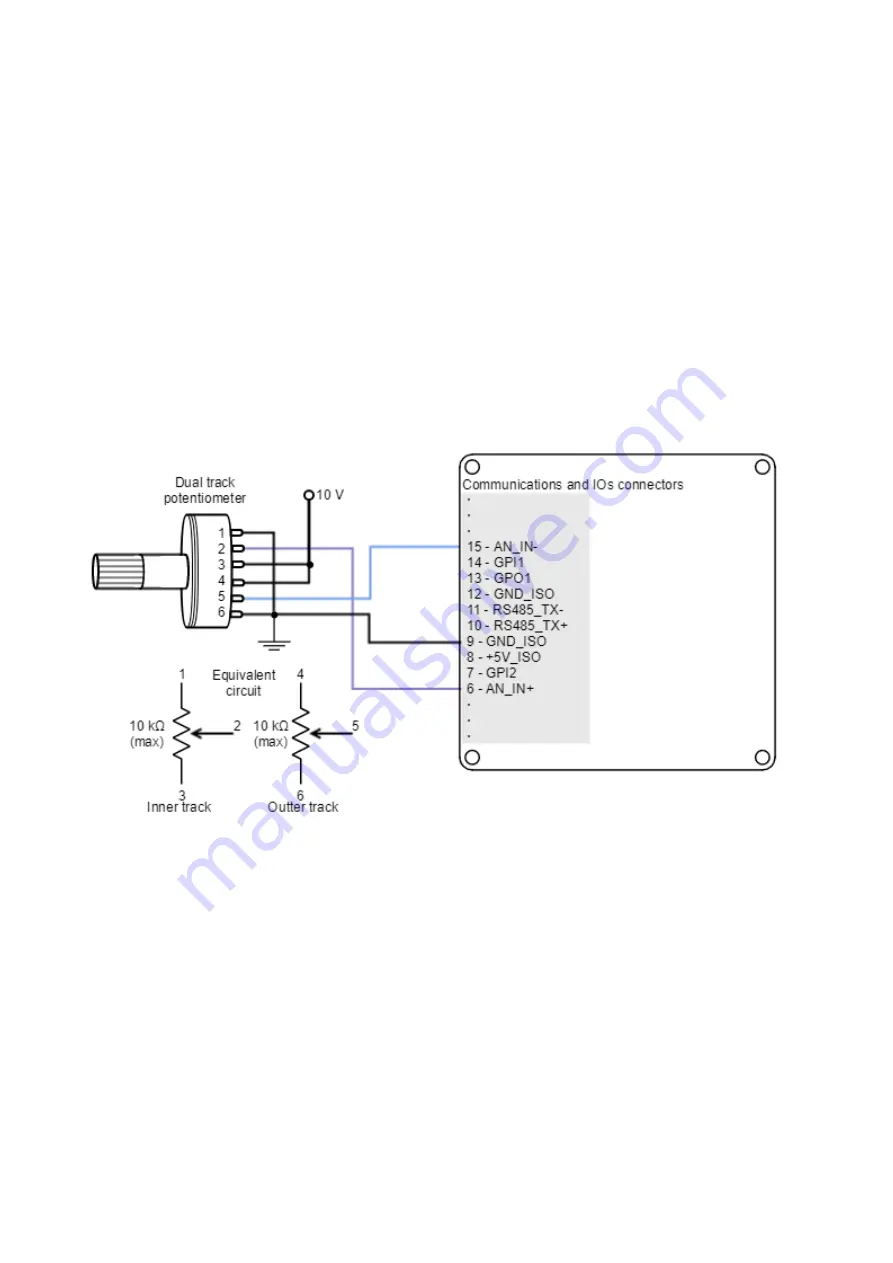
TITAN GO Product Manual |
Wiring and Connections
INGENIA | 2022-07-14 08:35:14
85
Programs or macros composed with Motion Lab suite allow to
configure position, velocity or torque targets
and
to
interface with general purpose inputs and outputs.
This feature can be very useful in applications such as production lines or test equipment, where repetitive
movements are usual. Please refer to
7.7.3 Analog input
Position, velocity or torque targets can also be controlled trough an analog signal. Any general purpose analog
input can be used as command source. Titan Go Servo Drive has a differential 12-bit analog input with +/-10 V
range (AN_IN1). Refer to
for further details about analog inputs.
A common application of the analog command source is the use of joysticks (or other kinds of potentiometers) for
controlling the position or velocity of a system. As application examples, the following figures show how to connect
a dual track potentiometer to the differential analog input (AN_IN1).
As an application example, the next picture shows how to connect a dual track potentiometer to get a ±10 V
differential input.
7.7.4 Step and direction
For this command source, the drive typically accepts two digital inputs from an external source: Step (pulse) and
Direction. Direction signal sets the direction of rotation (i.e., logic low or "0" for clockwise rotation and logic high or
"1" for counter-clockwise rotation). Pulse signal is usually a square signal and each pulse on this signal causes the
controller to move the motor one step in that direction. This command source can be used only for position mode.
This command source is interfaced through high-speed digital inputs. HS_GPI1 is used for Step input, and HS_GPI2
is used for Direction input. Refer to
for further specifications about high-speed digital inputs. Next
figures illustrate how to connect a single ended step and direction command source to the Titan Go Servo Drive.
Summary of Contents for Titan GO
Page 19: ...TITAN GO Product Manual Product Description INGENIA 2022 07 14 08 35 14 19 ...
Page 56: ...TITAN GO Product Manual Wiring and Connections INGENIA 2022 07 14 08 35 14 56 ...
Page 89: ...TITAN GO Product Manual Wiring and Connections INGENIA 2022 07 14 08 35 14 89 ...
Page 101: ...TITAN GO Product Manual Wiring and Connections INGENIA 2022 07 14 08 35 14 101 ...
















































