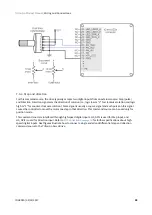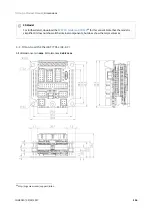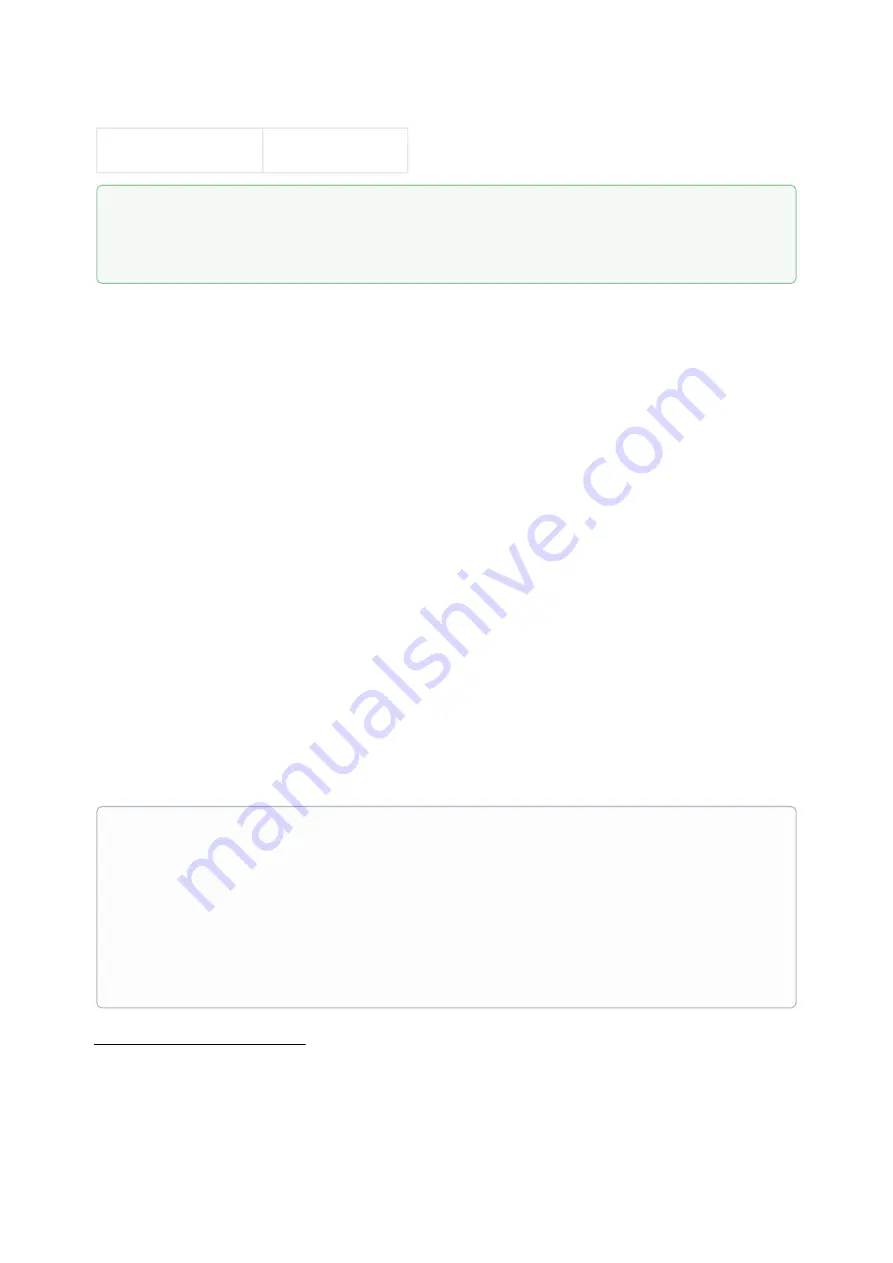
Triton Go Product Manual |
Wiring and Connections
INGENIA | 05/29/2017
105
82
http://ingeniamc.com/software#motionlab
83
http://doc.ingeniamc.com/display/EMCL/-+UART+configuration
84
http://doc.ingeniamc.com/display/EMCL/ReManual
Maximum cable length
5 meters (16 feet)
USB powered drive
The Triton Go can be powered from USB for configuration purposes
without the need of an external power
supply. With USB supply the Triton Go is not capable of driving a motor, but communications, feedbacks and
IOs are fully functional. An internal switch automatically chooses the power source prioritizing the Supply and
shunt connector. Please note that several functionalities will not be available when powered from USB.
USB wiring recommendations
Although USB is a widespread communication standard it has some disadvantages when operating in noisy
environments. Following are some wiring recommendations.
• Use shielded cable with the shield connected to PC end. Shield of micro USB connector is
not
connected
on Triton Go.
•
Do not rely on an earthed PC to provide the Triton Go Servo Drive earth connection. The drive must be
earthed through a separate circuit.
• Avoid creating ground loops by using isolated power supplies.
• Shortest cables are preferred.
7.7.2 RS485 interface
Triton Go Servo Drive supports
full duplex RS-485
. This means that independent differential lines are used
for TX and RX, which cannot be connected together.
Full-duplex RS485 is fully compatible with RS422
communication.
USB application
USB interface is only recommended for configuration purposes. For noisy environments, CANopen
interface is strongly recommended.
Multi-point connection
Triton Go Servo Drive RS485 interface is not intended for bus operation, since there is no collision
prevention protocol implemented. However,
multiple drives can be connected to the same master
using daisy chain connection
.
Multiple drive connection with daisy chain
must be configured using
suite.
For
allowing multi-point communication
each servo drive must be allocated a unique node ID
, and
daisy chain option must be enabled.
documentation for further information.