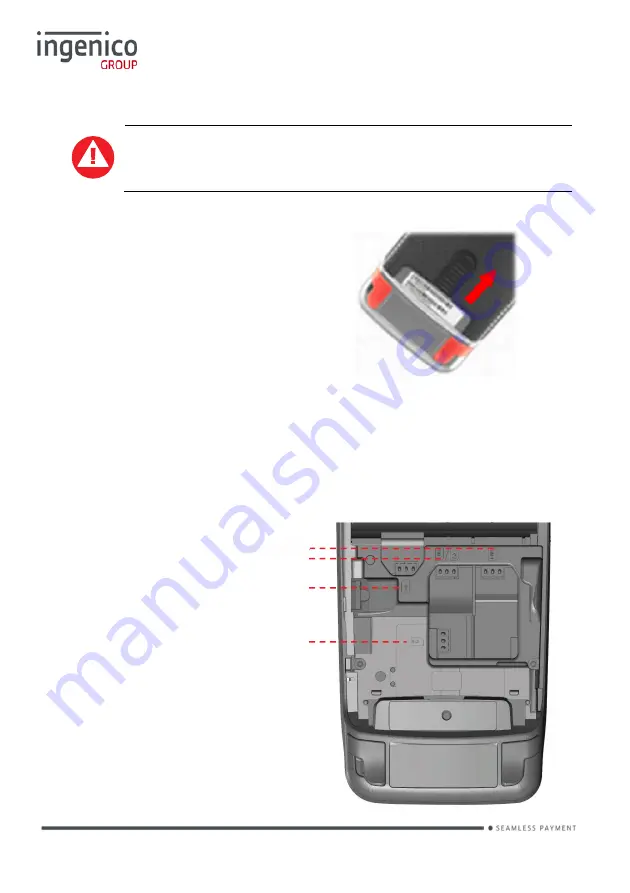
Page 11
Move/5000 User Guide
Copyright© 2018 Ingenico
Opening the back cover
Switch off the terminal before opening the back cover
Turn the terminal over and
unclip the back cover by
pushing on the clip in the
direction of the arrows in the
picture
SAMs & SIMs
•
The connector modules security SAM / SIM are located inside the terminal
in a closed compartment
•
SAMs / SIMs are identified by the engraved marks on the lower housing
•
When introducing a SAM / SIM in its slot, be sure to put the cut corner as
indicated on the engraved markings.
SIM 2 connector or SAM 3 connector
SIM 1 connector
SAM 1 connector
SAM 2 connector
Summary of Contents for Telium TETRA Move/5000
Page 1: ...Move 5000 Telium TETRA ...
Page 59: ...Page 59 Move 5000 User Guide Copyright 2018 Ingenico Sample Receipts End of Day Report ...
Page 60: ...Page 60 Move 5000 User Guide Copyright 2018 Ingenico Not Authorised Receipts ...
Page 61: ...Page 61 Move 5000 User Guide Copyright 2018 Ingenico Cancelled Receipts Waiter Setup Receipts ...
Page 62: ...Page 62 Move 5000 User Guide Copyright 2018 Ingenico Gratuity Verified by PIN Receipts ...
Page 64: ...Page 64 Move 5000 User Guide Copyright 2018 Ingenico Sale Verified by PIN Receipts ...
Page 65: ...Page 65 Move 5000 User Guide Copyright 2018 Ingenico Refund Verified by Signature Receipts ...
Page 66: ...Page 66 Move 5000 User Guide Copyright 2018 Ingenico Self Install Receipt ...
Page 88: ...Page 88 Move 5000 User Guide Copyright 2018 Ingenico Notes ...
Page 89: ...Page 89 Move 5000 User Guide Copyright 2018 Ingenico ...
Page 90: ...Page 90 Move 5000 User Guide Copyright 2018 Ingenico ...
Page 91: ...Page 91 Move 5000 User Guide Copyright 2018 Ingenico ...












































