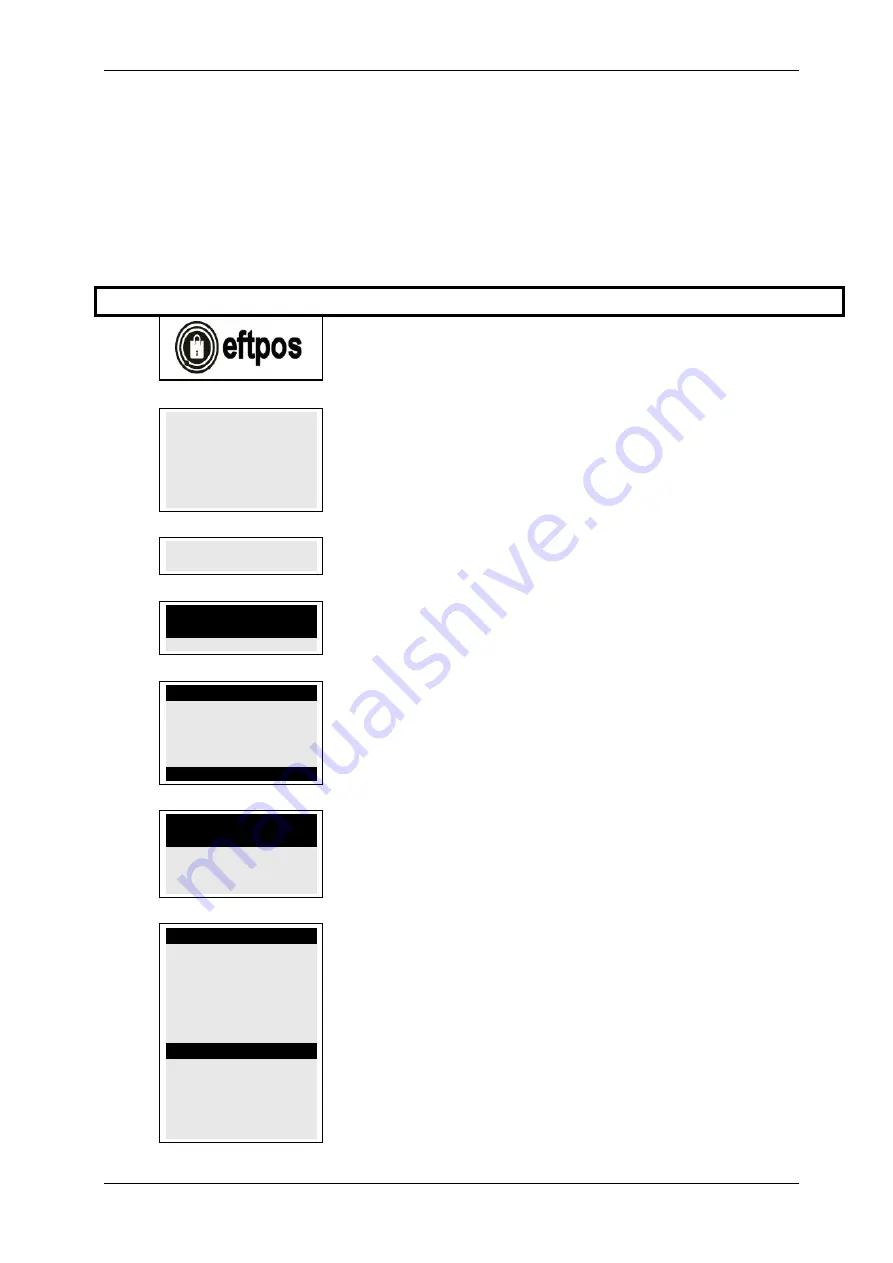
SKYZER TECHNOLOGIES
PAGE 50 OF 146
4.4.1
Contactless Configuration
This function allows the merchant to activate the contactless functionality on
the iCT250 device.
NOTE: iCT220 device doesn’t have built-in contactless and will require pinpad
attached to support contactless by selecting USB.
Perform the following steps to enable contactless.
Step Terminal Display
Description
1.0
Press MENU
2.0
PAYMARK EFTPOS
1.EFTPOS MENU
2.TIPPING MENU
3.HOSPITALITY MENU
4.ADMIN MENU
5.SUPERVISOR MENU
Press 0 (Zero) key
3.0
ENTER PASSWORD?
Enter 6988 or 62624371 followed by ENTER
4.0
FUNCTIONS
0 – TELIUM MANAGER
Press 0 (Zero) to select TELIUM MANAGER
NOTE: DO NOT SELECT ANY OTHER FUNCTIONS
5.0
TELIUM MANAGER
1 - Cancel
2 - Consultation
3 - Refund
4 - Evolution
5 - Initialization
Press 5 to select INITIALIZATION
NOTE: DO NOT SELECT ANY OTHER FUNCTIONS
6.0
INITIALIZATION
1 - Parameters
2 - Hardware
3 - Password
4 - Header
Press 1 to select PARAMETERS
NOTE: DO NOT SELECT ANY OTHER FUNCTIONS
7.0
INITIALIZATION
Date and time
Language
Terminal Number
Currency
Pabx
Pinpad
Contactless
Swipe
Serial Number
Network Access
Cash Connection
T.M.S
Press the down arrow key until Contactless is highlighted. Press ENTER to access
the function.
INGENICO ICT2XX 2017 PAYMARK SOFTWARE OPERATING GUIDE
VERSION 1.0
















































