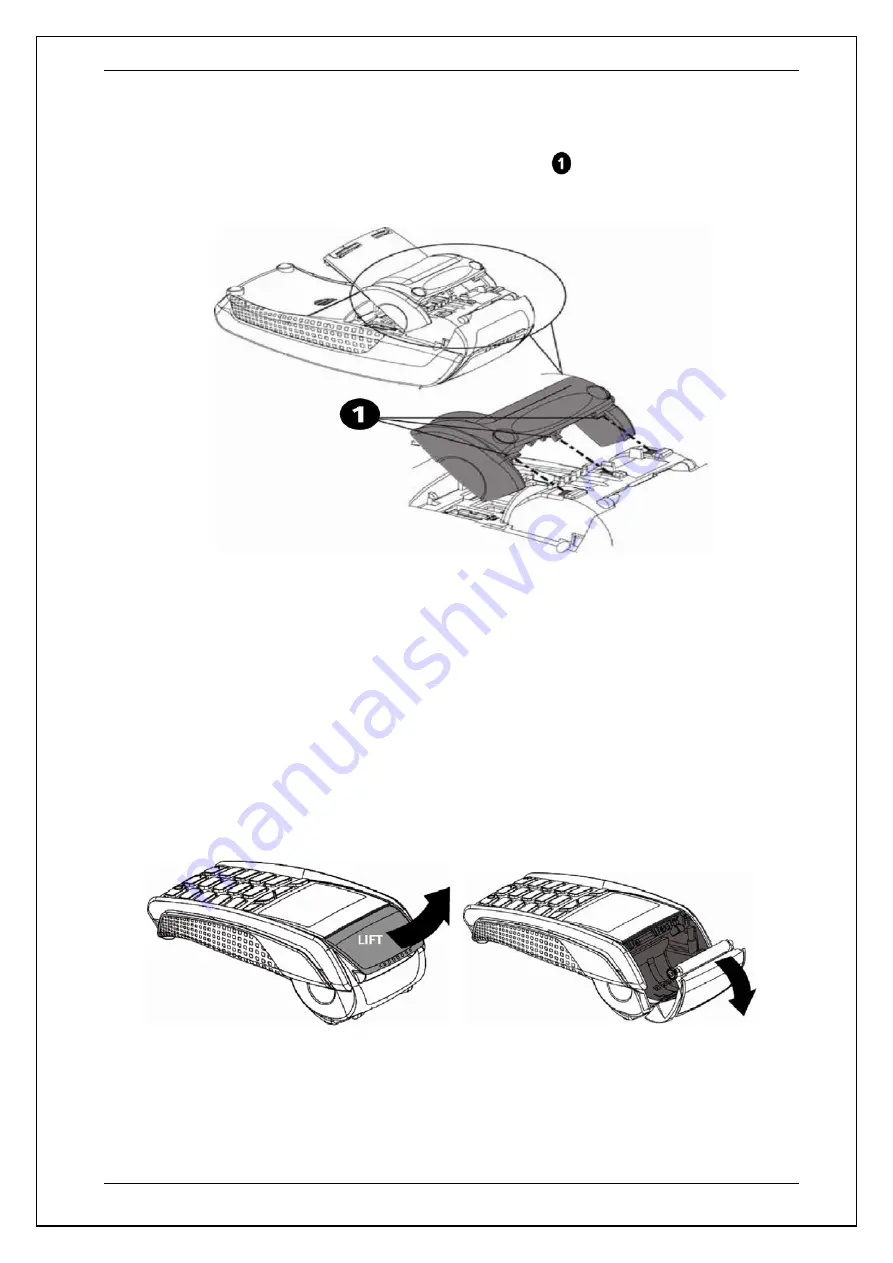
SKYZER TECHNOLOGIES
PAGE 112 OF 116
NITRO INGENICO ICT250 AND IWL252 2015 PAYMARK SOFTWARE OPERATING GUIDE
Version 1.0
15.8 CLOSING THE CABLE COVER
o
To close the cover, start by inserting the clips of the cover in their
housing respectively first, as shown on the figure here below, and close
the cover.
15.9 OPENING PRINTER COMPARTMENT
Open the printer compartment by lifting the catch located at the rear of the
iCT220/iCT250 and pulls the cover to the rear of the terminal. Then simply using
your thumb push the cover back to access the paper roll.
ATTENTION: Do not force the cover against the cables.




































