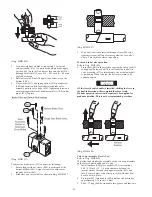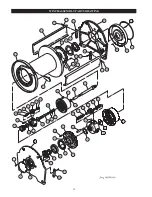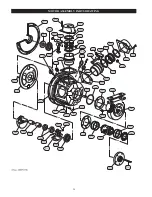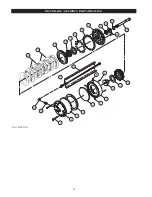23
1.
Disconnect tubing at fittings and remove capscrews (528).
Separate emergency stop valve as an assembly from valve
body (410).
2.
Disconnect the air line from the elbow fitting (482) located
on the cylinder (451).
3.
Remove capscrews (437) and (439) and washers (433).
Separate valve cap assembly from valve body (410).
CAUTION
• Do not disassemble valve cap assembly further unless
necessary to conduct a repair. Valve cylinder (451) and valve
cap (438) are press fit together. Close fit tolerances cannot be
maintained if disassembled. If repair is required, replace
these parts to ensure secure fit.
4.
To separate the valve cap assembly into component parts,
place the valve cap in a vise. Using a strap wrench, or
similar tool, remove cylinder.
5.
Remove seal cup (456). Remove and discard ‘O’ ring
(457).
6.
Pull piston (454) from cylinder. Remove and discard ‘O’
ring (453).
7.
Remove capscrew (465), retainer spring (459) and spring
(452).
8.
To further disassembly valve body refer to ‘Lever Operated
Control Valve’ section and conduct steps 6 through 8 with
the following exceptions:
a.
Step 6a. applies to both ends of the valve shaft,
therefore, remove pins (406) and shims (444) from
both ends of valve shaft (401).
b.
Step 7a. does not apply to the Pendant Operated Pilot
Control Valve. Skip this step and proceed to step 7b.
Motor Disassembly
Refer to Dwg. MHP0690.
1.
Remove the five capscrews (255) from the exhaust flange
(254).
2.
Remove the rotary valve housing (247) by pulling it out of
the motor housing (217) as an assembly with the exhaust
flange (254).
3.
Remove rotary valve (250) by pulling it out from the
assembly through the motor end of the rotary valve housing
(247).
4.
Remove exhaust flange (254) from rotary valve housing
(247) by gently tapping edges of flange with a soft hammer
until seal is loosened.
5.
Remove each cylinder head (201) by removing the four
capscrews (200). Remove head gaskets (209) and discard.
6.
Remove mounting flange (216) from motor by pulling
straight away from motor.
7.
Pull the cylinder liner (208) straight out.
8.
Position the piston (204) at the top of its stroke. In this
position, with the cylinder liner pulled out in step 7, the
wrist pin (203) can be removed. Remove one retainer ring
(205) from either side of piston (204). Push the wrist pin
(203) out by hand from one side. If the wrist pin is too tight
it is acceptable to carefully heat the piston to 200° F (93°
C) or less and then push the wrist pin out.
NOTICE
• If original piston, wrist pin, connecting rod or cylinder liner
are to be reassembled, number each set. Also add radial
alignment marks for each piston and cylinder liner to the
motor housing.
9.
Remove the remaining cylinder liners and pistons as
described in steps 7 and 8. To remove the crank assembly,
all pistons and cylinder liners must be removed.
10. Crank assembly (231) can now be removed with the oil
slinger (230) by pulling straight out from the motor housing
(217). Use care while guiding the connecting rods (206)
through the inside of the motor housing.
Crankshaft Disassembly
1.
Remove cotter pin (236) and the pin nut (237).
2.
Remove lock pin (235) by carefully driving it out of its
location. Use care not to damage the threads.
3.
Pull the crankshaft valve end (231) off the crankshaft.
4.
Remove connecting rod rings (234), connecting rod
bushing (233), sleeve (232) and connecting rods (206).
Record the five connecting rod (206) numbers and foot
directions so they can be reinstalled in the same order.
5.
Oil slinger (230) does not have to be removed unless
damaged. If removal is required, heating of the five screws
(229) may be necessary to loosen the Loctite
®
connection.
Disc Brake Disassembly
Refer to Dwg. MHP1230.
NOTICE
• Prior to disassembly, matchmark the cover (2), housing (6)
and support plate (19) to assist in proper alignment of parts
during reassembly.
1.
Remove brake shaft (25) and retainer ring (23). Place brake
assembly on a flat surface with cover (2) on top. Remove
elbow fitting (80) and brake valve (79). Alternately and
evenly loosen the two capscrews (1) until the brake spring
(17) compression has been relaxed. Remove capscrews.
2.
Remove cover (2) and diaphragm (3).
3.
Using a small tipped screwdriver or similar tool, remove
ring (4). Remove diaphragm support (5).
4.
Remove housing (6) by lifting straight away from brake
parts. Collect the three dowel pins (9) and store until
reinstallation. Inspect pins for deformation, wear and
damage. Replace if parts fail inspection.
5.
Alternately remove the six separator plates (14) and five
friction plates (13).
6.
Remove the pressure plate (15) and springs (17).
7.
Grasp the outer race (12) and remove the sprag clutch as an
assembly. Remove the spacer (11) between the sprag clutch
assembly and support plate (19).
8.
Remove gasket (18) from support plate (19). Discard
gasket.
9.
To remove the bearing (21) from the support plate (19) first
remove the retainer ring (22) and then press the bearing out
of the support plate recess.
NOTICE
• To prevent accidental damage, remove the bearing (21) only
if it requires replacement.
10. Separate the sprag clutch assembly into its component
parts. The sprag clutch assembly consists of the inner race
(10), two spacers (11), the outer race (12) and the sprag
clutch (16). The sprag clutch can be further disassembled
into two wearing plates and the sprag cage.
Drum Band Brake (optional feature) Disassembly
Refer to Dwg. MHP0631.
Automatic Drum Band Brake:
1.
Loosen jam nut (117) closest to plunger (114). Turn
capscrew (120) counterclockwise until disconnected from
plunger.
Summary of Contents for force5 FA5A-LAK1
Page 34: ...34 WINCH ASSEMBLY PARTS DRAWING ...
Page 36: ...36 MOTOR ASSEMBLY PARTS DRAWING ...
Page 38: ...38 DISC BRAKE ASSEMBLY PARTS DRAWING ...
Page 40: ...40 DRUM BAND BRAKE ASSEMBLY PARTS DRAWING ...
Page 42: ...42 LEVER OPERATED CONTROL VALVE ASSEMBLY PARTS DRAWING ...
Page 44: ...44 PENDANT OPERATED PILOT CONTROL VALVE ASSEMBLY PARTS DRAWING ...
Page 48: ...48 SHUTTLE VALVE ASSEMBLY PARTS DRAWING ...
Page 50: ...50 EMERGENCY STOP AND OVERLOAD ASSEMBLY PARTS DRAWING ...
Page 52: ...52 OPEN FRAME FACE WINCH ASSEMBLY PARTS DRAWING ...
Page 57: ...57 WINCH LABEL TAG LOCATION AND PART NUMBER REFERENCE DRAWING ...