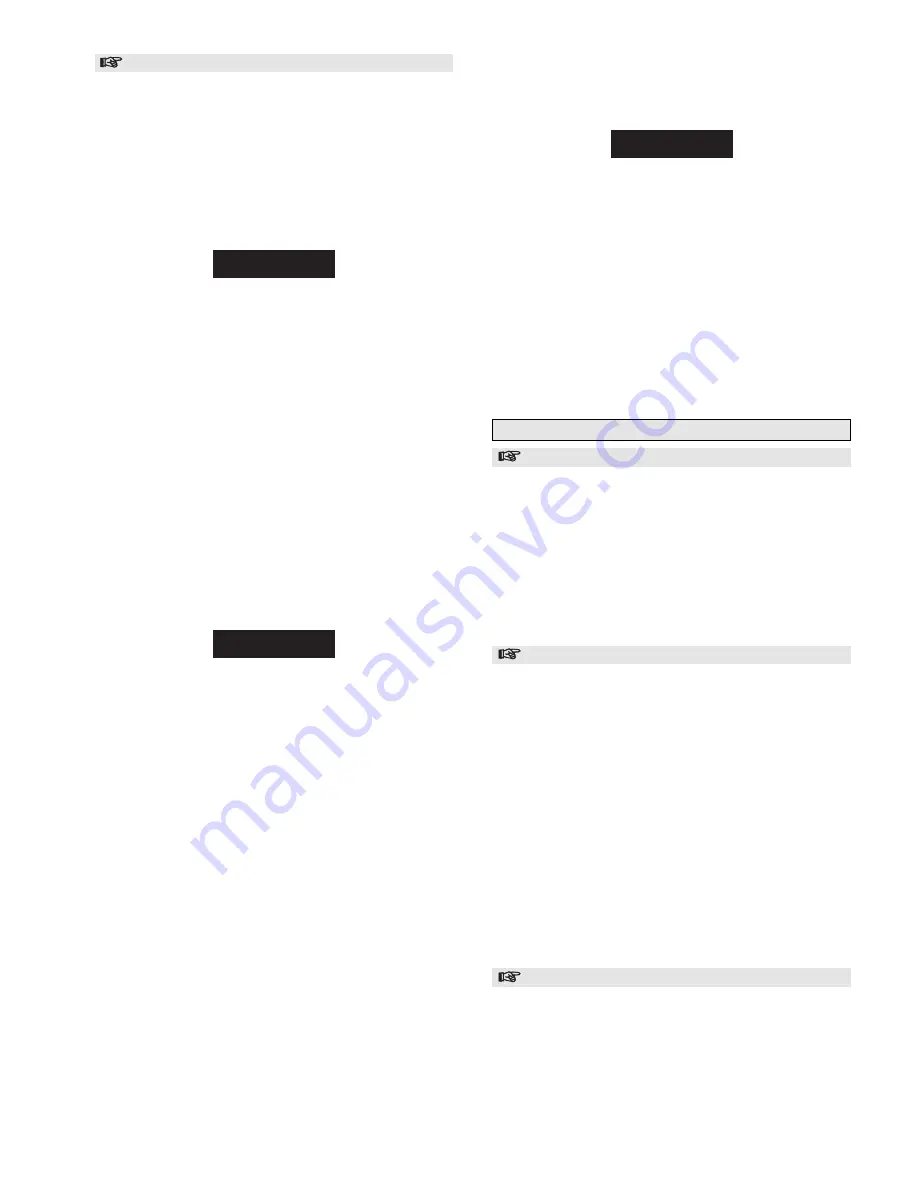
29
Reduction Gear
Refer to Dwg. MHP1410.
1.
Place the reduction gear assembly on a clean work bench
such that reducer housing (59) with oil seal (58) is down.
2.
Remove thrust washer (34) and output carrier assembly
(52).
3.
Remove the input carrier assembly (67) by grasping the
intermediate sun gear (45) and removing as an assembly.
This also removes the input sun gear (54). Ensure that
thrust bearing (56) and thrust washers (55), located on the
end of the input sun gear (54) are removed.
NOTICE
• Do not disassemble planetary assemblies further than
necessary to complete repairs. If planet gears (43) or (51) are
disassembled, note the position of all spacers, roller bearings
and shims to ensure correct reassembly.
4.
To disassemble an output planet gear (43) from the output
carrier (35) conduct the following:
a.
Before disassembly verify each gear (43) has a 0.005
to 0.032 inch (0.1 to 0.8 mm) end clearance.
b.
Using a small punch, drive roll pin (37) fully into
output planet pin (36).
c.
Gently tap and slowly remove output planet pin (36)
from output carrier (35). Using a punch, remove roll
pin (37) from planet pin and discard.
d.
Remove output planet gear (43) assembly. Take care to
prevent internal roller bearings (41) in each gear from
falling out during removal.
e.
Note the position and quantity of the washers (38),
(39) and (40) in each gear assembly. Keeping the
washers separated, by assembly, will assist in
reinstallation.
NOTICE
• If gear clearance is not within specification (0.005 to 0.032
inch [0.1 to 0.8 mm]) as determined in Step 4a., correct
location/quantity of washers (38), (39) and (40) must be
determined at assembly.
f.
Unless the roller bearings (41) or spacer (42) must be
replaced it is not recommended that these parts be
separated or removed from the output planet gear
assembly. Care must be taken to maintain the roller
bearing position. The output planet pin (36) can be
carefully reinserted into the gear to maintain bearing
position until reassembly.
g.
When planet gears are removed the thrust washer (44)
may be removed from the inside of the output carrier
(35).
5.
To disassemble an input planet gear (51) from the input
carrier (47) conduct the following:
a.
Before disassembly verify each gear (51) has a 0.005
to 0.032 inch (0.1 to 0.8 mm) end clearance.
b.
Using a small punch, drive roll pin (83) fully into
input planet pin (49).
c.
Gently tap and slowly remove input planet pin (49)
from input carrier (47). Using a punch, remove roll pin
(83) from planet pin and discard.
d.
Remove input planet gear (51) assembly. Take care to
prevent internal roller bearings (50) in each gear from
falling out during removal.
e.
Note the position and quantity of the washers (84),
(85) and (86) in each gear assembly. Keeping the
washers separated, by assembly, will assist in
reinstallation.
NOTICE
• If gear clearance is not within specification (0.005 to 0.032
inch [0.1 to 0.8 mm]) as determined in Step 4a., correct
location/quantity of washers (84), (85) and (86) must be
determined at assembly.
f.
Unless the roller bearings (50) or spacer (53) must be
replaced it is not recommended that these parts be
separated or removed from the output planet gear
assembly. Care must be taken to maintain the roller
bearing position. The input planet pin (49) can be
carefully reinserted into the gear to maintain bearing
position until reassembly.
6.
Remove the oil seal (58) and discard. Remove the caged
needle bearing (57) only if replacing. To remove press
bearing out of housing.
Cleaning, Inspection and Repair
Cleaning
Clean all winch component parts in solvent (except the drum
brake bands and disc brake friction plates). The use of a stiff
bristle brush will facilitate the removal of accumulated dirt and
sediments on the housings, frame and drum. If bushings have
been removed it may be necessary to carefully remove old
Loctite
®
from the bushing bores. Dry each part using low
pressure, filtered compressed air. Clean the drum brake band
using a wire brush or emery cloth. Do not wash the drum brake
band in solvent. If the drum brake band lining is oil soaked, it
must be replaced.
Inspection
All disassembled parts should be inspected to determine their
fitness for continued use. Pay particular attention to the
following:
1.
Inspect all gears for worn, cracked, or broken teeth.
2.
Inspect all bushings for wear, scoring, or galling.
3.
Inspect shafts for ridges caused by wear. If ridges caused by
wear are apparent on shafts, replace the shaft.
4.
Inspect all threaded items and replace those having
damaged threads.
5.
Inspect the drum band brake lining for oil, grease and
glazing. If the drum band brake lining is oil-soaked,
excessively greasy or overly glazed replace the brake band.
Remove small glazed areas of band brake lining by sanding
lightly with a fine grit emery cloth.
6.
Measure the thickness of the drum band brake lining. If the
drum brake band lining is less than 0.062 in. (2 mm) thick
anywhere along the edges replace the brake band assembly
(104).
Repair
Actual repairs are limited to the removal of small burrs and other
minor surface imperfections from gears, shafts, housings and
machined surfaces. Use a fine stone or emery cloth for this
work.
1.
Worn or damaged parts must be replaced. Refer to the
applicable parts listing for specific replacement parts
information.
Summary of Contents for ManRider force5 FA5AMR-LAK1
Page 39: ...39 WINCH CROSS SECTION DRAWING ...
Page 40: ...40 WINCH ASSEMBLY PARTS DRAWING ...
Page 42: ...42 MOTOR ASSEMBLY PARTS DRAWING ...
Page 44: ...44 DISC BRAKE ASSEMBLY PARTS DRAWING ...
Page 48: ...48 LEVER OPERATED CONTROL VALVE ASSEMBLY PARTS DRAWING ...
Page 50: ...50 PENDANT OPERATED PILOT CONTROL VALVE ASSEMBLY PARTS DRAWING ...
Page 52: ...52 REMOTE PENDANT ASSEMBLY PARTS DRAWING ...
Page 54: ...54 SHUTTLE VALVE ASSEMBLY PARTS DRAWING ...
Page 56: ...56 EMERGENCY STOP AND OVERLOAD ASSEMBLY PARTS DRAWING ...
Page 64: ...64 SERVICE NOTES ...
Page 65: ...65 SERVICE NOTES ...
















































