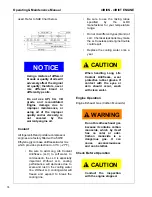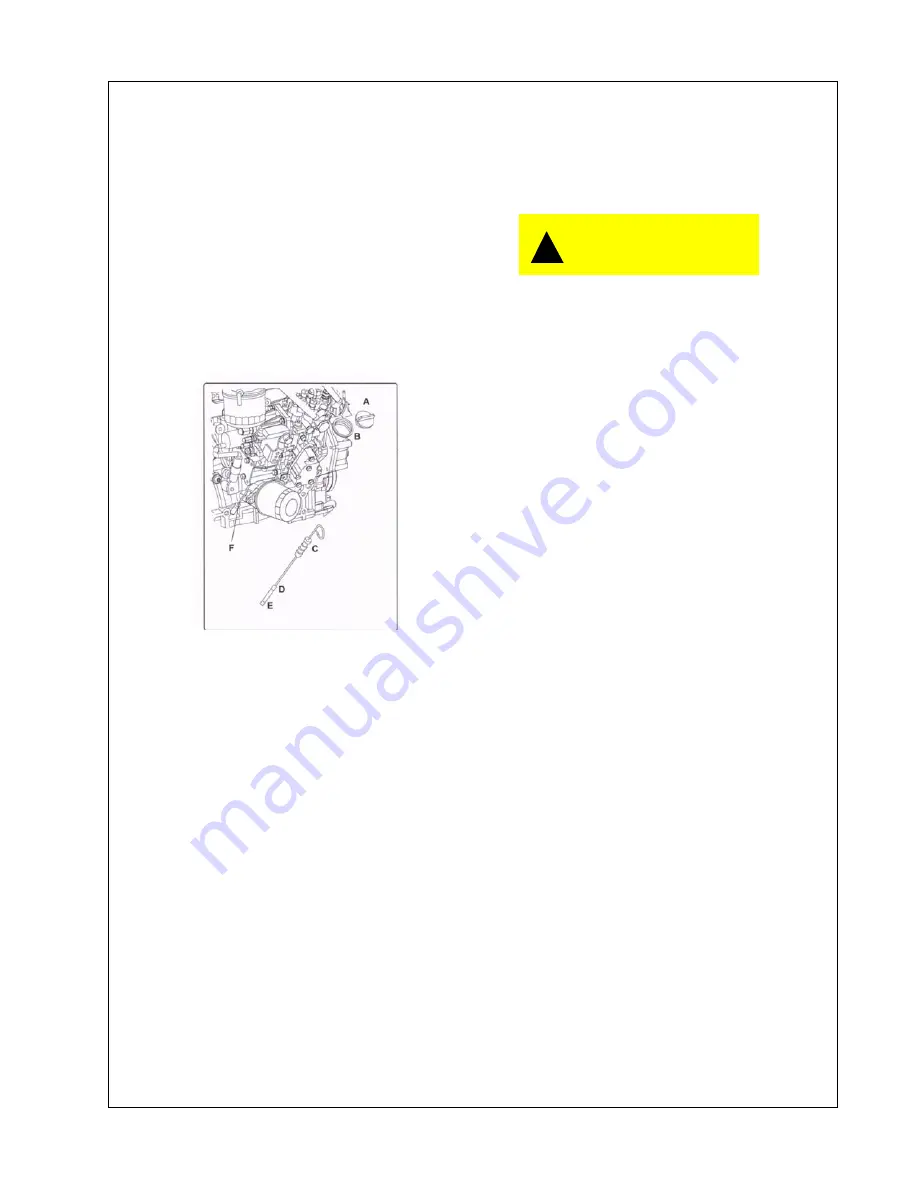
4IRI8N - 4IRI8T ENGINE
Operating & Maintenance Manual
75
Engine Oil Level
•
Place the engine or the machine on
a level surface.
•
Remove the dipstick, wipe with a
cloth. Insert it fully and take it out
again.
•
Check the oil level against the
marks on the dipstick.
The oil level must be between the upper level
mark and the lower level mark as illustrated.
A. Filler Cap
B. Filler Port (Engine Oil)
C. Dipstick
D. Upper Limit
E. Lower Limit
F. Dipstick
Remove filler cap “yellow colored) on the
rocker arm cover side of engine.
Fill with engine oil up to the upper limit on the
dipstick.
Manually tighten the filler cap. Do not use a
tool such as pliers to tighten it.
Engine oil pan capacity (oil pan) (L) - 10.2
(10.8 quarts).
A certain period of time is required before the
engine oil completely flows down from the oil
filler to the crankcase. Wait at least ten
minutes before checking the oil level.
Note: Take care to avoid engine oil being
splashed on the fan drive belt because it
causes belt slippage or slackness.
CAUTION
!
When adding oil, take care
not to spill it. If you spill oil
on the engine or
equipment, wipe it off, to
prevent the risk of fire,
personal injury, and/or
equipment damage.
Fan Belt Check
Check the fan belt for tension and
abnormalities.
When the belt is depressed 7 - 10 mm with
the thumb (about 100 N [10 kg] pressure)
midway between the fan pulley and
alternator pulley, the belt tension is correct.
If the belt tension is too high, it will result in
alternator failure.
A loose belt will cause belt slippage which
may result in a damaged belt, abnormal
noise, poor battery charging and engine
overheating.
Summary of Contents for P185AWIR
Page 6: ...1 4...
Page 7: ...3 FOREWORD...
Page 8: ...4...
Page 10: ...6...
Page 11: ...7 DRAWBAR NOTICE...
Page 12: ...Operating Maintenance Manual 8...
Page 14: ...Operating Maintenance Manual 10...
Page 15: ...11 Section 1 Safety...
Page 19: ...Safety Operating Maintenance Manual 15...
Page 20: ...Operating Maintenance Manual Safety 16...
Page 22: ...Operating Maintenance Manual Safety 18...
Page 23: ...Safety Operating Maintenance Manual 19...
Page 25: ...21 Section 2 WARRANTY...
Page 30: ...Operating Maintenance Manual WARRANTY 26...
Page 32: ...Operating Maintenance Manual WARRANTY 28...
Page 33: ...29 Section 3 NOISE EMISSION...
Page 39: ...35 Section 4 GENERAL DATA...
Page 42: ...Operating Maintenance Manual GENERAL DATA 38...
Page 43: ...39 SECTION 5 OPERATION...
Page 51: ...47 Section 6 MAINTENANCE...
Page 59: ...55 Section 7 LUBRICATION...
Page 61: ...57 Section 8 Trouble Shooting...