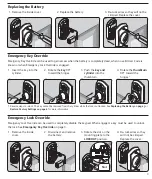7
Problem
Beeps*
Lights
Solution
Cannot add a new User Code.
High/Low
Red
19 User Codes already exist. Delete a User Code before adding
a new one. See the
Keypad Locks Programming Guide
.
2
Red
Second User Code entered did not match first User Code
entered.
The User Code matches the first four digits of the existing
Programming Code.
Cannot delete a User Code.
2
Red
Second User Code entered did not match first User Code
entered.
Cannot change Programming
Code.
2
Red
Second Programming Code entered did not match first
Programming Code entered.
First four digits of new Programming Code match an existing
User Code.
Cannot delete all User Codes.
2
Red
Programming code entered second time is incorrect.
Lock will not stay in
programming mode.
2
Red
Any key other than
was pressed immediately after
programming mode was entered.
An incorrect entry was made during the programming process.
See the
Keypad Locks Programming Guide
.
* Number of beeps if beeper is turned on.
Glossary
User Code
Any combination of four (4) digits entered into the keypad to unlock the lock. These four digits must be different
from the first four digits of the Programming Code. Two User Codes are programmed into the lock by default. These
two codes can be found on the yellow stickers, one on the back of the keypad assembly and one on the
Keypad
Locks Programming Guide
.
It is recommended that you change your User Codes on a periodic basis so buttons wear evenly.
Programming Code
Any combination of six (6) digits entered into the keypad to put the lock in programming mode. The first four digits
must be different from all of the User Codes currently in the lock. One Programming Code is programmed into the
lock by default. This code can be found on the yellow stickers, one on the back of the keypad assembly and one on
the
Keypad Locks Programming Guide
.
Turn Lock Feature
When enabled, the Keypad Deadbolt (BE365) can be locked from the outside by pressing the Schlage button and
then rotating the thumbturn. When disabled, a User Code must be entered before rotating the thumbturn. The Turn
Lock feature is enabled by default. Disabling this feature keeps an unauthorized person from locking the lock from the
outside.
Vacation Mode
When enabled, no User Codes will unlock the lock. This feature prevents unauthorized access attempts when the
property is unattended for a long period of time. See the
Keypad Locks Programming Guide
for more information.