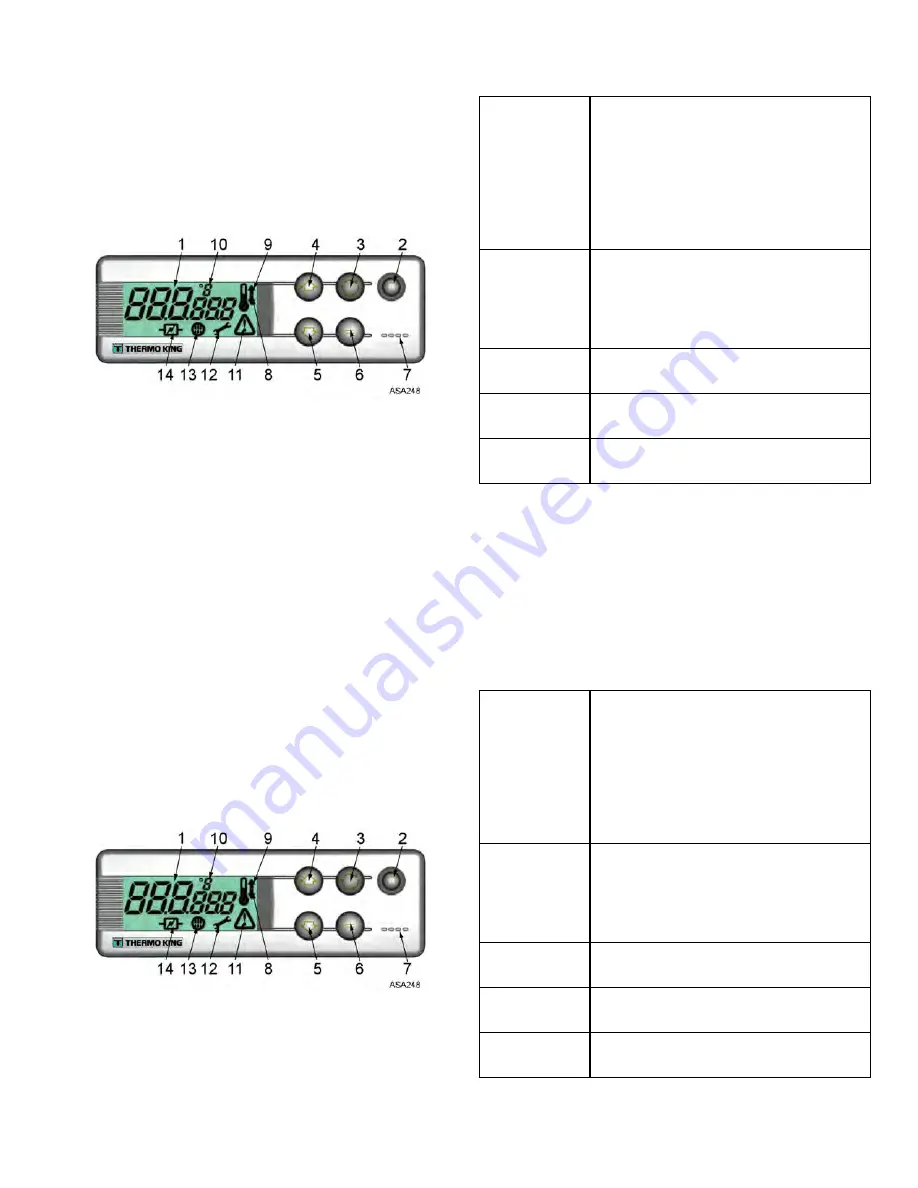
Unit Description
21
Unit Controls
WARNING: Never operate the unit unless you completely
understand the controls; otherwise serious injury may occur.
In-cab Control Box
Figure 9: Display, Keys and Symbols
1. Display
It is always active and backlit except
when the unit is disconnected (no
power) or when the unit is connected but
has been manually switched off from the
In-cab Control Box. It normally displays
the return air temperature (of both load
compartments in multi-temperature
units).
2. ON/OFF
Key.
This key is used to start/stop the unit. It
is always lit except when the unit is
disconnected (no power), and thus acts
as an indicator of the presence of power
in the unit.
3. Select Key.
Selects prompt screens and information
screens.
4. Up Key.
Is used to increase the setpoint
temperature
5. Down Key.
Is used to reduce the setpoint
temperature.
Unit Description
21
Unit Controls
WARNING: Never operate the unit unless you completely
understand the controls; otherwise serious injury may occur.
In-cab Control Box
Figure 9: Display, Keys and Symbols
1. Display
It is always active and backlit except
when the unit is disconnected (no
power) or when the unit is connected but
has been manually switched off from the
In-cab Control Box. It normally displays
the return air temperature (of both load
compartments in multi-temperature
units).
2. ON/OFF
Key.
This key is used to start/stop the unit. It
is always lit except when the unit is
disconnected (no power), and thus acts
as an indicator of the presence of power
in the unit.
3. Select Key.
Selects prompt screens and information
screens.
4. Up Key.
Is used to increase the setpoint
temperature
5. Down Key.
Is used to reduce the setpoint
temperature.
Summary of Contents for Thermo King V-520 10
Page 2: ......
Page 4: ...2 2...
Page 6: ...Introduction 4 Introduction 4...
Page 14: ...Safety Precautions 14 Safety Precautions 14...
Page 40: ...Unit Operation 40 Unit Operation 40...
Page 48: ...Specifications 48 Specifications 48...
Page 52: ...Maintenance Inspection Schedule 52 Maintenance Inspection Schedule 52...
Page 58: ...Loading and Enroute Inspections 58 Loading and Enroute Inspections 58...
Page 60: ...Serial Number Locations 60 Serial Number Locations 60...
Page 62: ...Warranty 62 Warranty 62...
Page 72: ...72 72...
Page 73: ......
















































