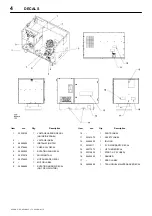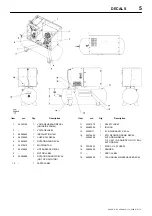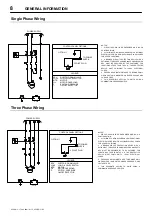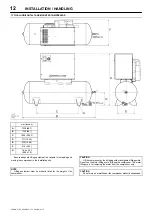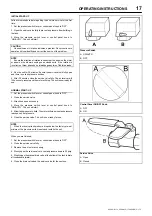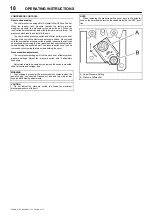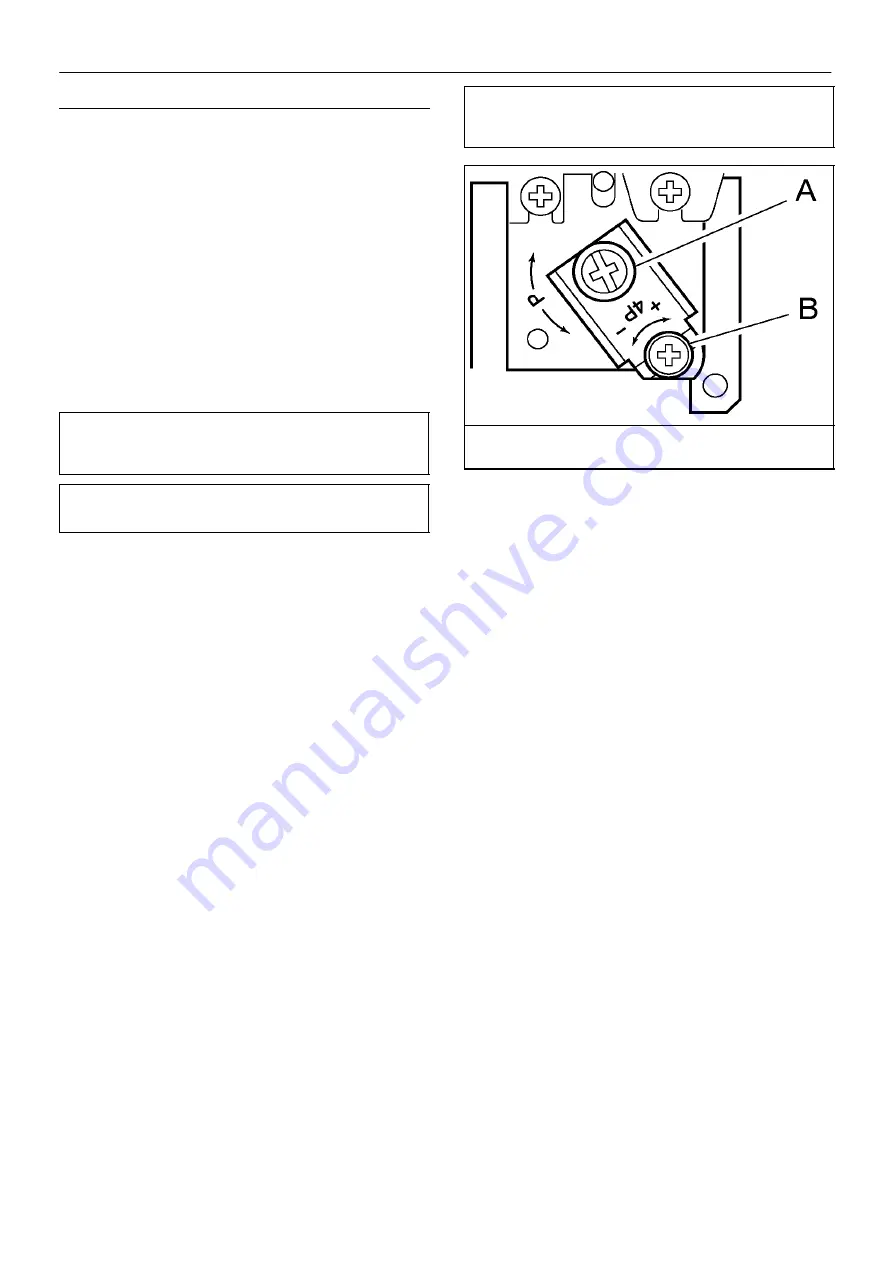
OPERATING INSTRUCTIONS
18
UP6RD–5–175, UP6RM–5–175, UP6RD–5–175
COMPRESSOR CONTROLS
Direct online starting:
The compressor is equipped for Automatic Start & Stop Control.
When the receiver tank pressure reaches the factory pre–set
maximum pressure, the pressure switch stops the unit. When the
receiver tank pressure drops below the factory pre–set minimum. The
pressure switch resets and restarts the unit.
The combination pressure switch and starter performs the dual
function of a direct online starter and a pressure switch. On enclosed
units the combination pressure switch is behind the control panel. It can
be accessed by removing the front panel and then unscrewing the four
screws holding the control panel. The pressure switch cover can be
removed by unscrewing the two screws holding the cover.
Pressure switch adjustment:
The compressor package will cut–in and cut–out at factory preset
pressure settings. Adjust the pressure switch only if absolutely
necessary.
Adjustments are to be carried out only when the switch is mounted,
under pressure and voltage–free.
WARNING
High voltage is present at the pressure switch contacts when the
power supply is connected. Disconnect, lock and tag main power
supply before making adjustments.
CAUTION
Do not adjust the pressure switch to exceed the maximum
discharge pressure of the unit.
NOTE
When replacing the pressure switch cover, ensure the selector
knob on the cover and the lever on the switch are both in the ”OFF” posi-
tion.
A. Upper Pressure Setting
B. Pressure Differential
Summary of Contents for UP6RD-5-175
Page 2: ......