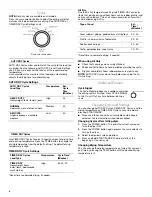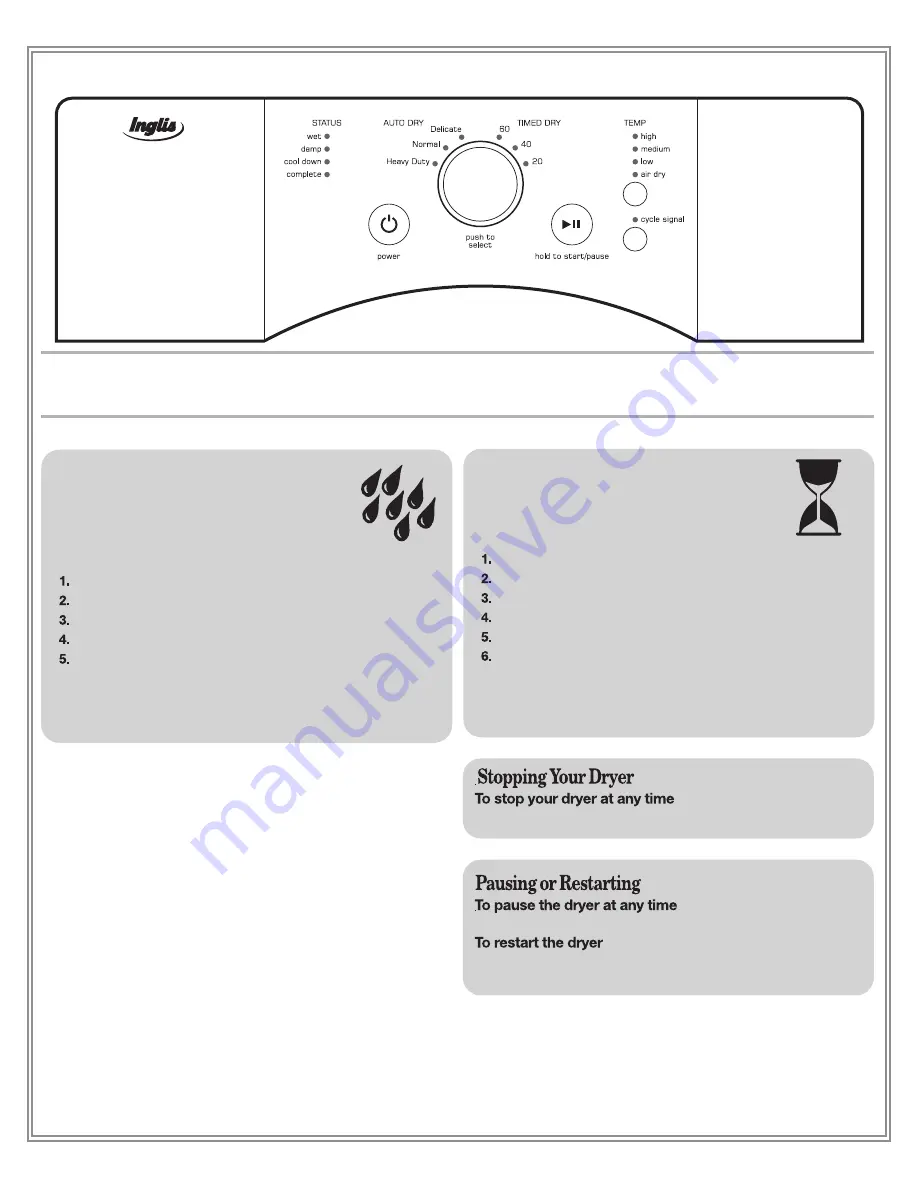
5
S
elect
an AUTO DRY cycle.
Press
and
hol
d
S
TART/PAU
S
E to begin.
6.
Clo
s
e the door and
press
and
hol
d
S
TART/PAU
S
E
until dryer
s
tart
s
.
Open the door or
press
S
TART/PAU
S
E once.
Press
POWER.
Press
and
hol
d
S
TART/PAU
S
E to begin.
S
elect
a TIMED DRY cycle.
Press
the TEMP button until the de
s
ired temperature i
s
lit.
Press
POWER or pre
ss
the cycle
s
elector button.
Place
laundry in the dryer.
S
hut the door.
Clean
the lint
s
creen.
Press
POWER or pre
ss
the cycle
s
elector button.
Place
laundry in the dryer.
S
hut the door.
Clean
the lint
s
creen.
S
elect
the CYCLE
S
IGNAL feature, if de
s
ired.
USING AUTO DRY CYCLES
USING TIMED DRY CYCLES
Auto Dry Cycle
s
automatically match
the cycle
s
etting to the type of load and
adju
s
t drying time for optimal performance.
S
ee the Cycle
s
information on the following
page
s
for more detail on each cycle.
U
s
e Timed Dry cycle
s
to
s
et a
drying time and temperature.
S
ee the Cycle
s
information on the
following page
s
for more detail on each cycle.
S
elect
the CYCLE
S
IGNAL feature, if de
s
ired.
7.
WARNIN
G
:
To reduce the ri
s
k of fire electric
s
hock, or injury to per
s
on
s
, read the IMPORTANT
S
AFETY IN
S
TRUCTION
S
before operating thi
s
appliance.
Thi
s
U
s
e and Care Guide cover
s
s
everal different model
s
. Your dryer may not have all the cycle
s
and feature
s
de
s
cribed.
You may
s
elect or de
s
elect
the CYCLE
S
IGNAL feature at any
time during the cycle, if de
s
ired.
To a
dd
or remove options
d
urin
g
an AUTO DRY Cycle:
You may
s
elect or de
s
elect
the CYCLE
S
IGNAL feature at any
time during the cycle, if de
s
ired.
To a
dd
or remove options
d
urin
g
an TIMED DRY Cycle:
QUICK START GUIDE