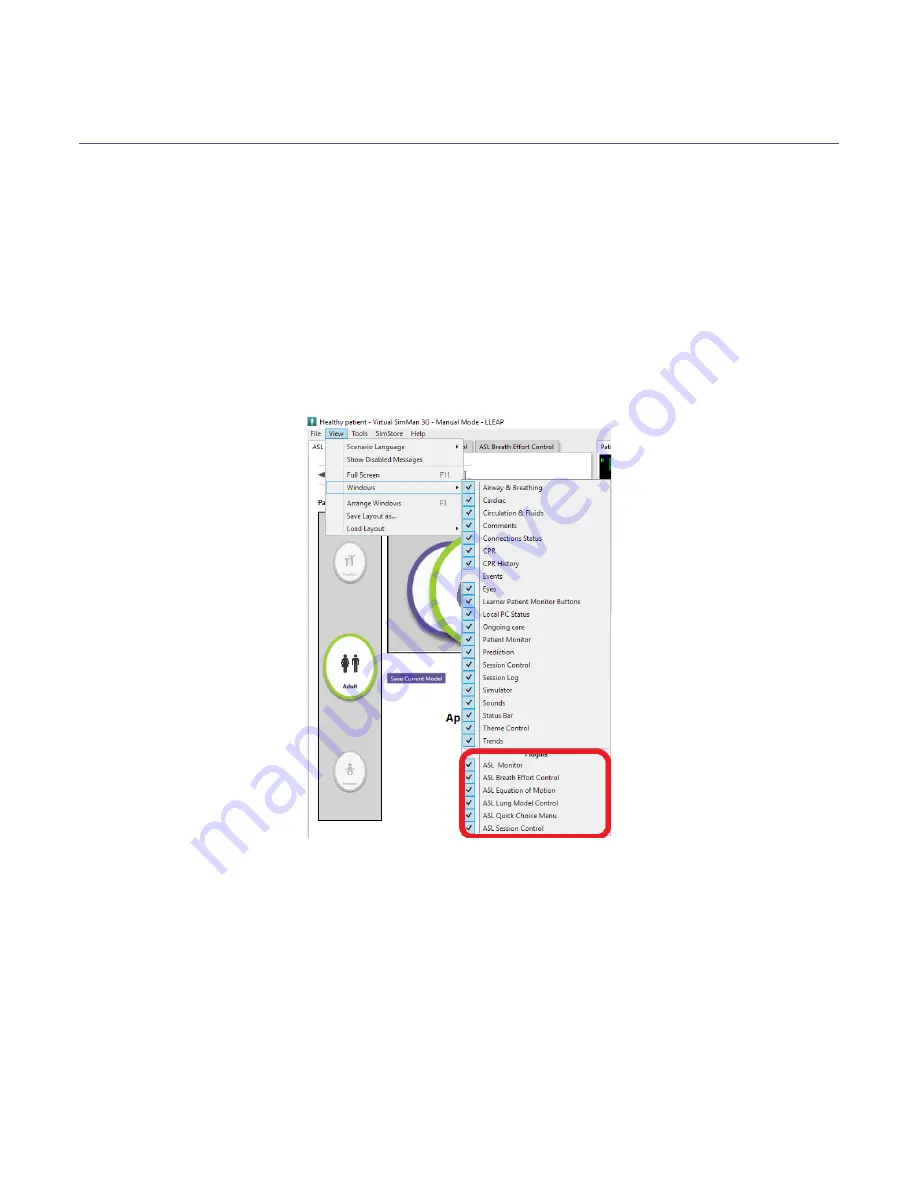
16
Pa
rt
N
o
. 80 31 800
Us
er
Man
u
al fo
r A
SL
5000™ L
u
n
g S
o
lu
ti
o
n
, R
ev.
1
2
, ©
In
gMar
Me
d
ic
al, L
LC. 2020
2.5
Components
The
ASL 5000™
Lung Solution
has three major components: Lung Adapter hardware (as applicable to
the manikin), software installer, and
ASL 5000™
Breathing Simulator. The Lung Adapter creates a
bypass from the internal manikin lungs to the
ASL 5000™
. For the SimMan® family of compatible
manikins, the Lung Adapter includes a selector-switch to easily toggle between the SimMan® lungs and
the
ASL 5000™
. The Lung Adapter is designed to provide a user-friendly installation and does not
require removal once it is installed. For the SimBab
y™
manikin, the internal bypass is automatically
controlled by the LLEAP and ASL Plugin software. Therefore, only the
SimBaby™
Lung Adapter external
tubing is required.
For Nursing Anne™
, the conversion kit does not include a selector switch.
Because the software is designed as an add-on to the LLEAP environment, the user can access any of
the
ASL 5000™
windows via the
file menu, “View” dropdown.
Figure 2-11
–
ASL 5000™
Window Access
Each of the ASL windows allows for direct control of the
ASL 5000™
. This includes changing a
predefined disease state / lung model or directly controlling lung mechanics (resistance, compliance,
etc.). At any time during a simulation, the user can invoke real-time changes to the patient and
observe a direct reaction from an external device (e.g. ventilator, CPAP, etc.).
By accessing the View -> Load Layout menu dropdown, users can load the
“IngMarDefault” layout
for
the SimMan® family, the SimBab
y™
and Nursing Anne™
. This layout organizes the LLEAP and ASL
5000™
windows into a user-friendly view.
















































