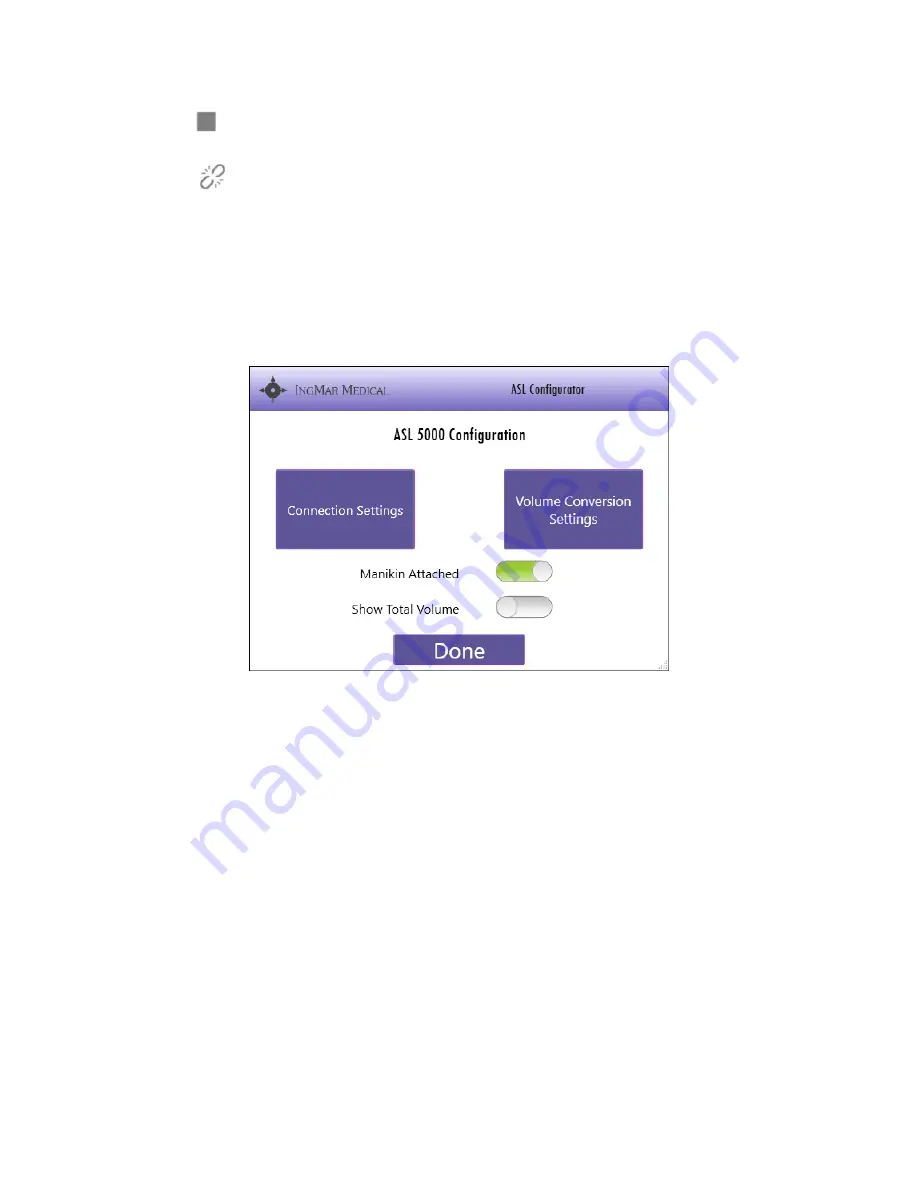
52
Pa
rt
N
o
. 80 31 800
Us
er
Man
u
al fo
r A
SL
5000™ L
u
n
g S
o
lu
ti
o
n
, R
ev.
1
2
, ©
In
gMar
Me
d
ic
al, L
LC. 2020
3.
The
(Stop) button ONLY stops the AS
L 5000™
lung. The other components of the LLEAP
simulation is unaffected.
4.
The
(Connect / Disconnect) button connects to an instance of the
ASL 5000™
(Standalone, ASL with s/n, or ASL with IP address)
5.
The Status and Device monitors provide connection feedback to the user
5.2.2
Configure Button
Clicking the Configure button opens the ASL Configurator window. This window is used to set the
connection type and the volume conversions to be used.
Figure 5-6 - Configuration Tool
The simulation environment can be informed if a SimMan®,
SimBaby™, or Nursing Anne™
is connected
using the “Manikin Attached” toggle switch. When ON (green), the software will compensate for the
add
itional tubing between the ASL 5000™ and the mouth of the manikin. If the simulation does not
require a manikin as in sections 3.2.2.4 and
4.2.3 above, the “Manikin Attached” toggle should be se to
OFF (not green) and a ventilator (for example) can be con
nected directly to the ASL 5000™.
The “Show Total Volume” toggle represents different
way to view the waveforms provided by the ASL
5000 lung. The default is for the toggle to be set to the OFF position. When the toggle is OFF, the
waveforms represent feedback similar to how a ventilator displays information. The volume waveform
displays a single waveform representing the Tidal Volume (Vt). The pressure waveform is represented
by two graphs (if applicable). One is the airway pressure and the other is the muscle pressure. The
flow waveform is a representation of the total flow into and out of the lung.
















































