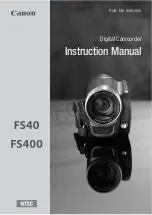28
How to use the PC Camera function
Please install the camera
driver
first. Connect the camera to the computer with a
USB cable, run the program Amcap on the desktop. If it was the first time you use
this function please select the item < Preview> as in the illustration. And then you
can use it as the pc camera function.
If you want to change the imaging size, select <Video Capture Pin> to change the
Output Size.
TROUBLESHOOTING
Power does not turn on.
1. Battery is inserted in the wrong
direction.
★
Reload battery in the correct
direction.
Summary of Contents for DVC
Page 1: ...DVC Camcorder ...
Page 10: ...8 Monitor screen display Capture mode ...
Page 11: ...9 Video record mode ...
Page 35: ......