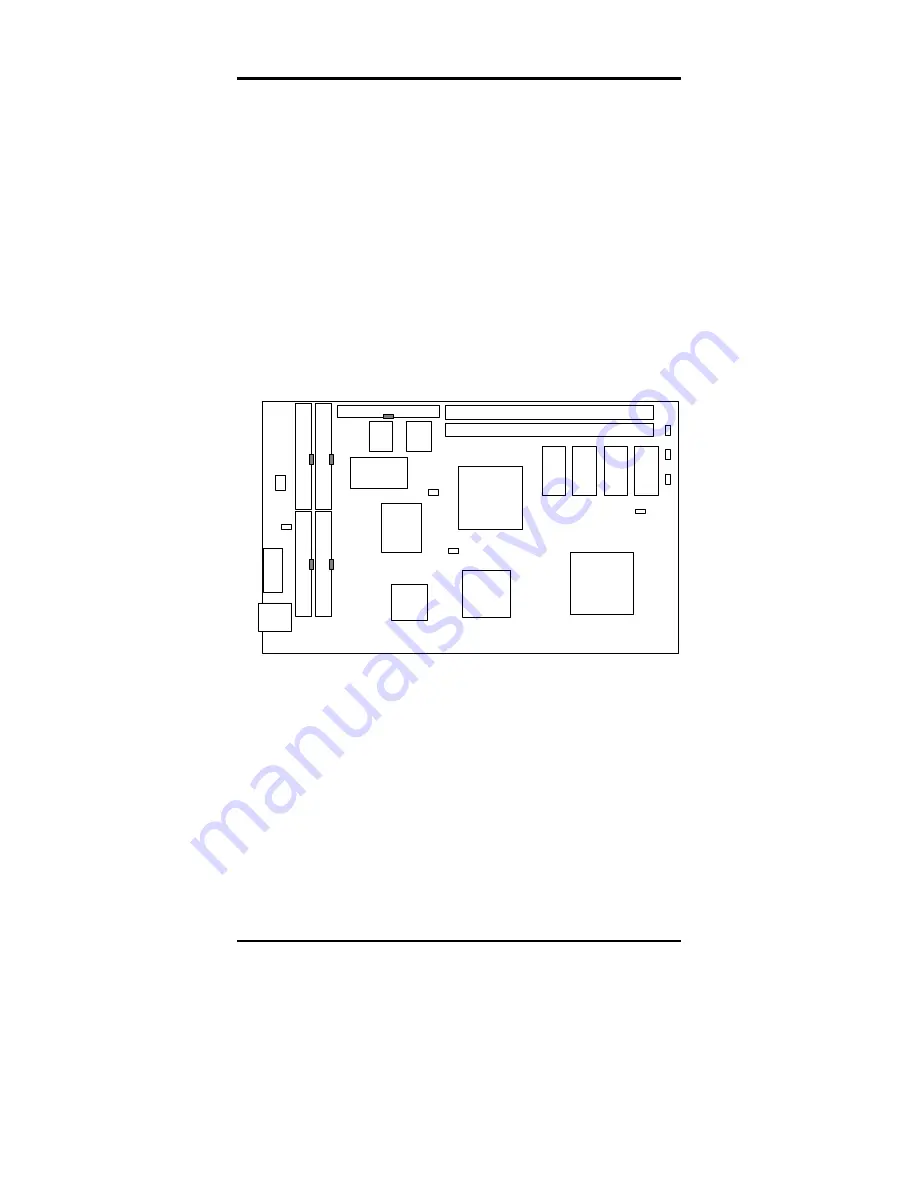
The FISC CDM User’s Manual
100
“XXXXXXXX” are the last eight digits of the Ethernet Mac
address of FISC CDM.
•
The physical share names are set to “CD 1” - “CD 8”.
After completing the factory default setting, the Power and LAN
LED will FLASH and Fault LED will be ON. Please turn off the
power, remove the jumper of J3 and turn on the power again.
If you short Jumper 8, the system will be reset.
Jumper 9 is for manufacturing diagnostic purpose. Please DO NOT
short jumper 9.
C
C
o
o
n
n
n
n
e
e
c
c
t
t
o
o
r
r
s
s
•
J1 - I/O Board connector (for manufacturing purposes only)
•
D1, D2, D3 - LED connector
•
J2 - Extra LED connector (in case LED has to be shown
somewhere else)
•
J4,J5,J11,J12 - IDE connector
•
J6 - FAN connector (maximum 0.1 Amp)
•
J10 - Power Connector
•
J13 - TP (RJ-45) connector
J13
J10
C000200-B2
J11
J12
J5
J4
J2
J1
J6
1 3 5
4
3
2
1
D1
D2
D3



































