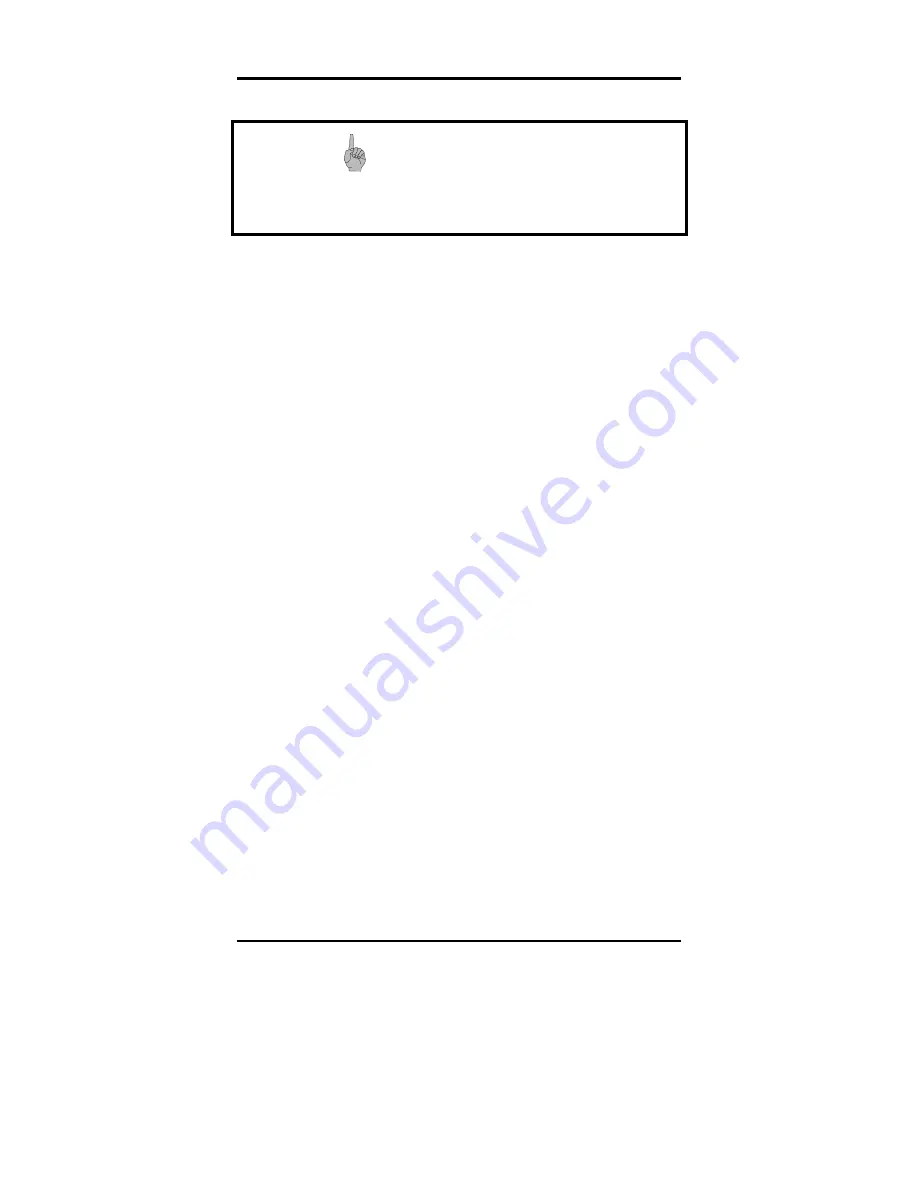
Getting Started
11
Impo rtant!
The best kind of AC power source to connect to
the FISC CDM tower is a UPS (Uninterruptible
Power Supply). Lacking this, use a power strip
with a built-in surge protector. Do not use
inferior extension cords as this may result in
damage to your FISC CDM.
C
C
o
o
n
n
n
n
e
e
c
c
t
t
i
i
n
n
g
g
F
F
I
I
S
S
C
C
C
C
D
D
M
M
t
t
o
o
t
t
h
h
e
e
N
N
e
e
t
t
w
w
o
o
r
r
k
k
To connect the FISC CDM to your network, please refer to the
following steps:
1.
Connect the UTP network cable to your hub or switching
hub. You can use a 10Mbps, 100Mbps or auto-sensing hub;
the FISC CDM will adjust itself automatically.
2.
Turn on the power. The POWER, FAULT and LAN LED
indicators will be lit for a short time (about 1 sec) during
early POST (Power-On Self Test). Then the Power LED
will flash to indicate that a POST (Power-On Self Test) is
still running. After the POST is completed, the system will
begin to mount the installed HD and CD-ROM drives. The
FISC CDM is ready for use after all drives are mounted.
For further information about POST statuses and the
meanings of LED codes, please refer to
Appendix B
—
LED Indicators
.
This concludes Chapter Two. Chapter Three covers how to
configure and manage FISC CDM.















































