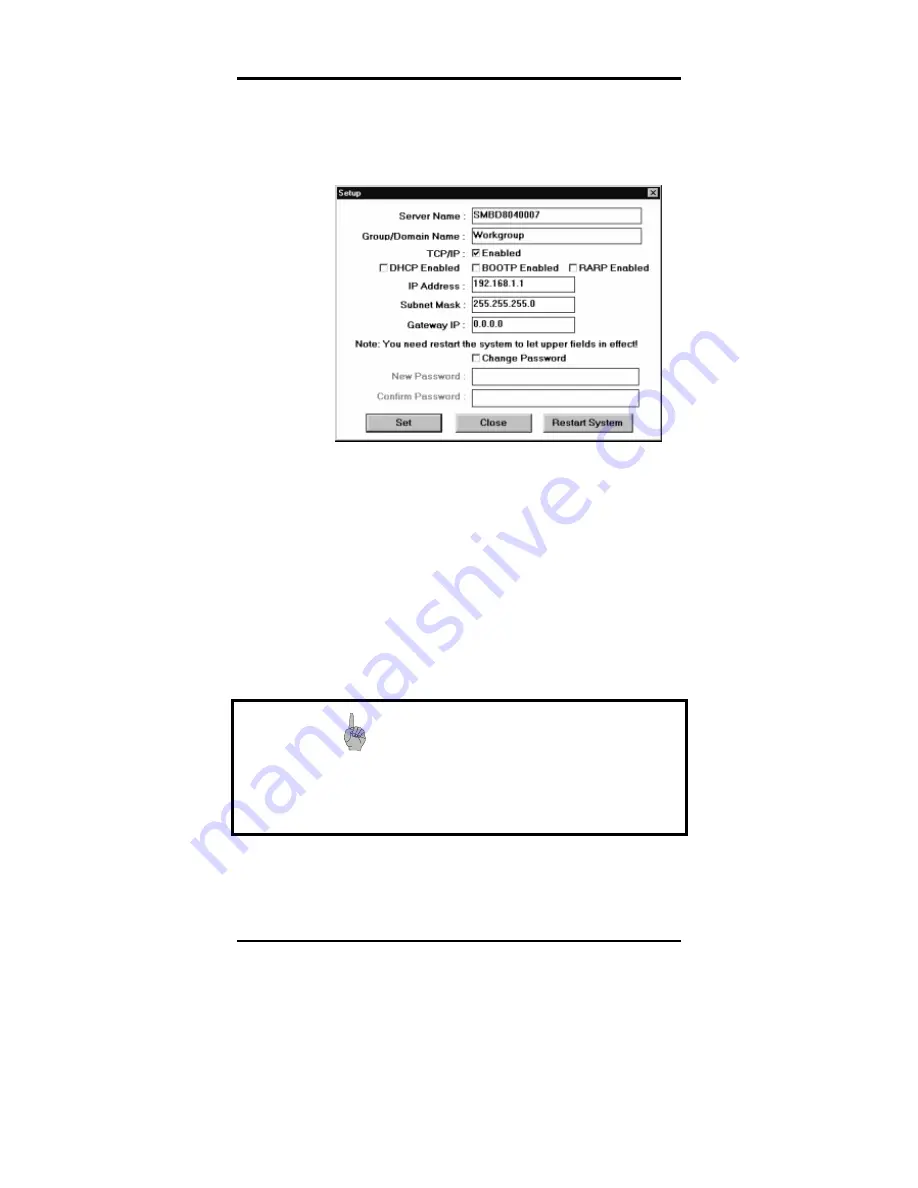
Configuration and Management
15
7.
Select the FISC CDM you want to configure and click the
icon “Setup.” A Setup window will pop-up.
8.
You will then be able to configure the FISC CDM’s Server
Name, Group/Domain Name, TCP/IP, IP Address, Subnet
Mask and Gateway Address. Please refer to
Server Setting
Menu
and
Configuration Menu
later in this chapter for
detailed description of these parameters.
9.
Acquire a valid IP address, the IP subnet mask, and the
gateway IP address from your network administrator for the
FISC CDM and fill in the appropriate boxes in this setup
window.
10.
After setting up the parameters above and restarting your
FISC CDM, you will be able to access the FISC CDM
server via your Web browsers.
Impo rtant!
1.
Please let the FISC CDM restart itself in
order to effect your setup changes.
2.
Please configure your preferred
administration password right away so that
your FISC CDM ROM-based IP Manager
program can be password-protected to avoid
unauthorized changes to the server settings.
















































