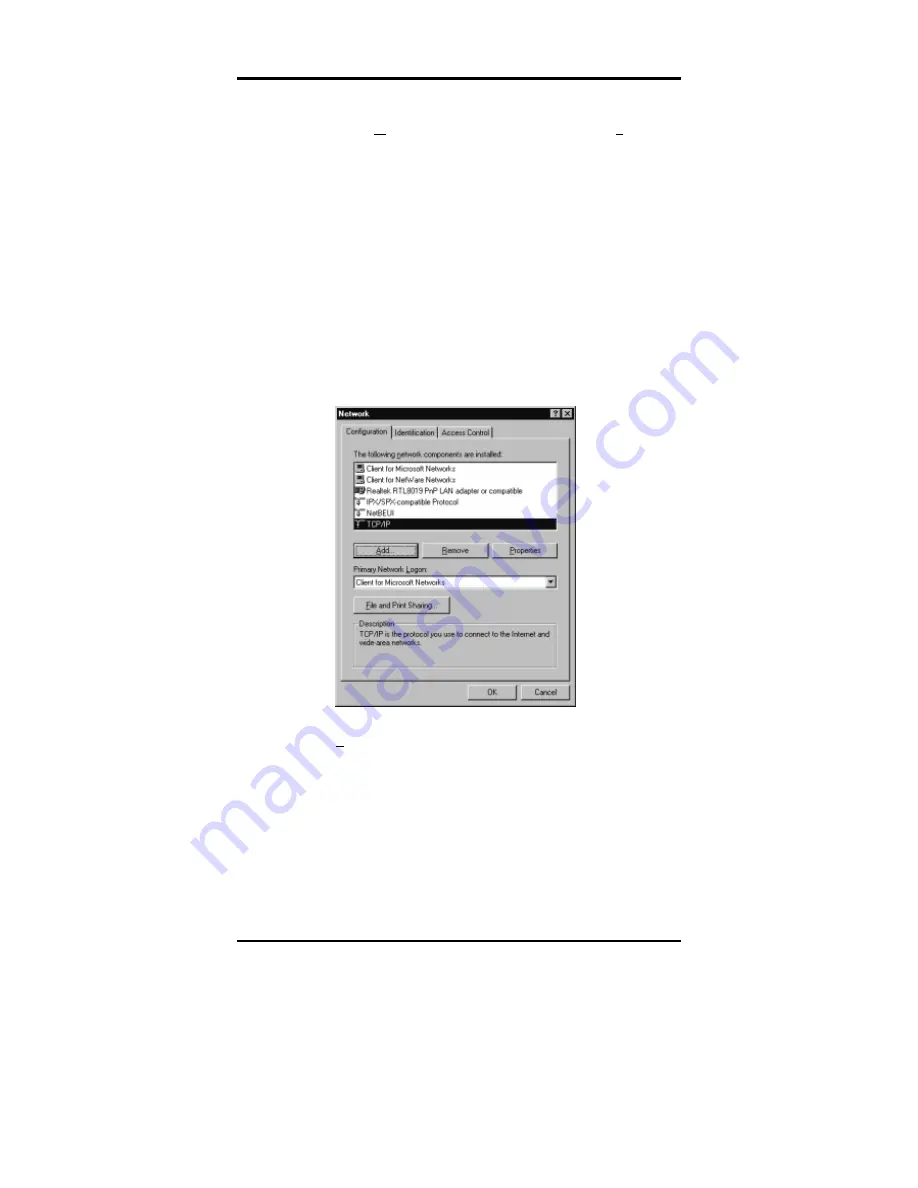
Configuration and Management
17
4.
Under
Manufacturers:
select Microsoft. Under
Network
Protocols:
select TCP/IP. Insert your Windows 95/98 CD-
ROM into the CD-ROM drive and click OK.
5.
Windows will copy the appropriate files to your hard disk
drive and install the TCP/IP protocol.
Next, you need to change the IP address of your PC in order to
configure the FISC CDM.
1.
Select a PC (running Windows 95/98 or Windows NT) that
is physically connected to the same network segment as the
FISC CDM.
2.
Make sure the TCP/IP protocol of this PC is installed and
activated successfully.
3.
Open the Control Panel and double click the Network icon
to open the Network dialog box:
4.
In the installed protocols window, select TCP/IP and click
Properties
. The TCP/IP Properties window will open:
















































