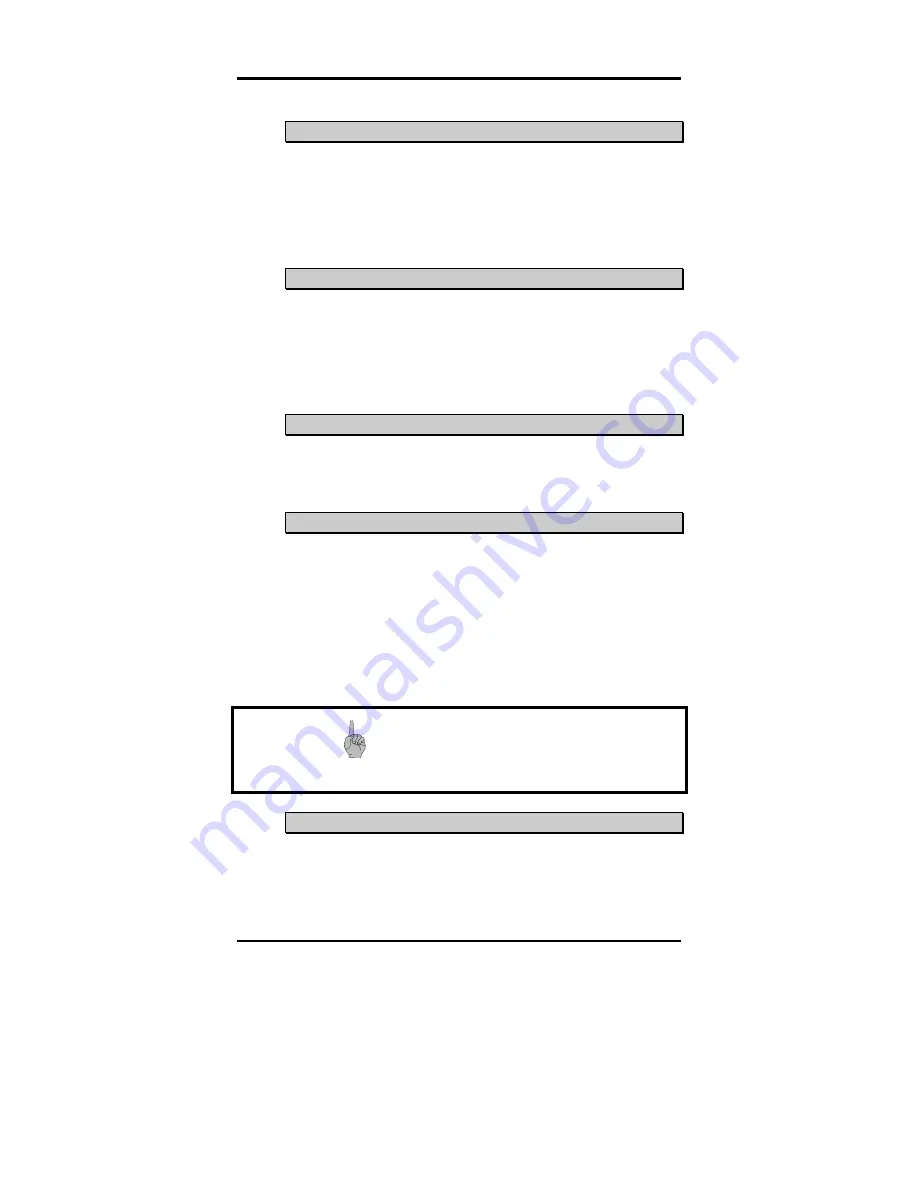
Configuration and Management
31
Share Comment
You can define the Share Comment of the Virtual Share as it
appears on the network. To view the Share Comment of a Virtual
Share, go to “Network Neighborhood” under Windows 95/98 &
Windows NT and choose
view
,
details
or type “
net view
” at the
DOS prompt.
Share Password / Confirm Password
Each Virtual Share is shared without password-protection by default.
You can set up a password to protect the sharing of each Virtual
Share. Type the password in the
Share Password
box and again in
the
Confirm Password
box. Click the
Update
button at the bottom
of the page to enable share protection.
Maximum number of users
You can specify the maximum number of users who can access the
Virtual Share.
Select enable CDs
You can select and group the available CDs randomly into one
Virtual Share. “Root Share” (User Defined Share 1), by default,
enables and hosts all the available CDs under FISC CDM. For
example, you can select the CDs of “Device 1 Disc 1” and “Device
6 Disc 1” as your User Defined Share 2. To select multiple CDs
press and hold the [Ctrl] key on the keyboard and click the CDs in
the selection menu.
Impo rtant!
Please click the "Update" button on the bottom of
this page after changing the parameters in order
to activate the changes you made.
User Level Security: Permission Lists
Configure user/client access rights here. There are four protocols
supporting User Level Security, including SMB, NCP, NFS, and
HTTP. Click one of them to maintain user permission lists.
















































