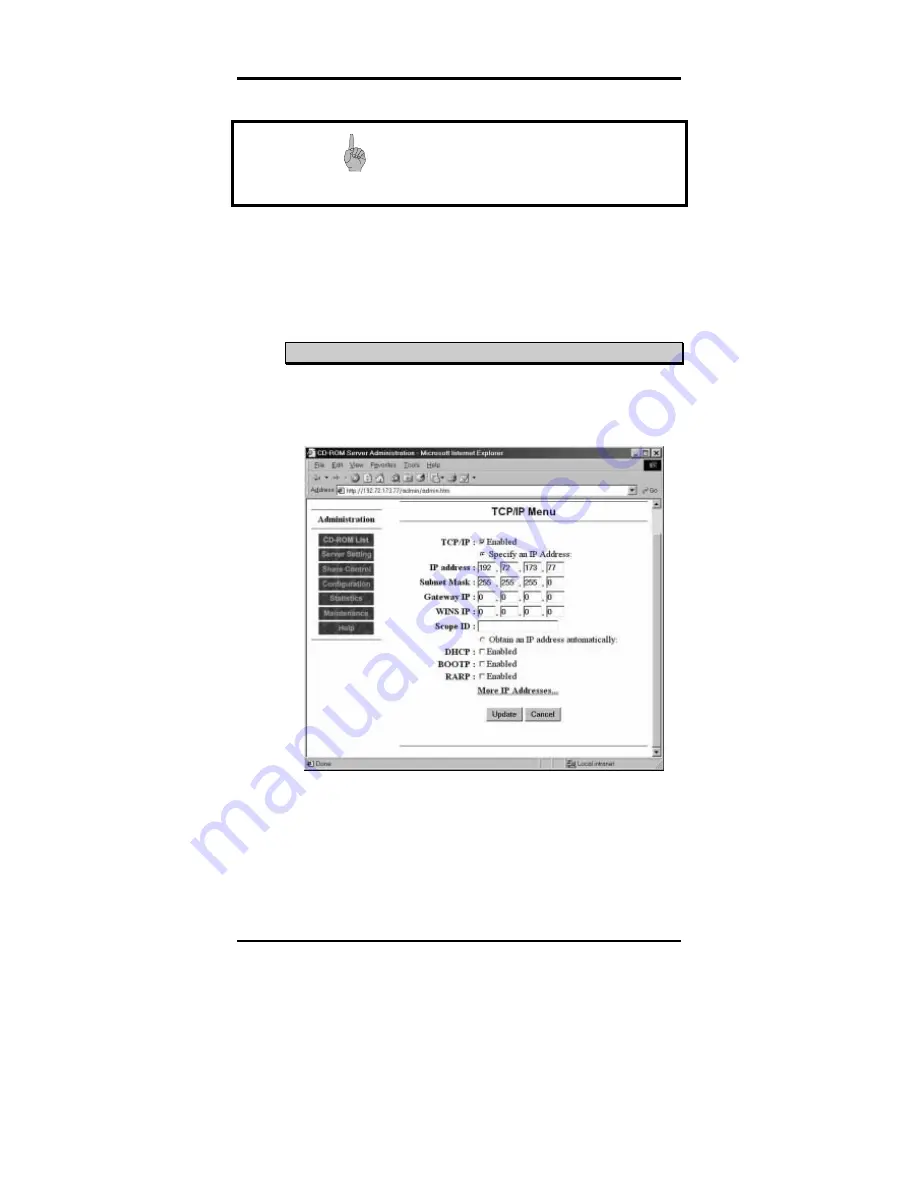
The FISC CDM User’s Manual
38
Impo rtant!
Please click the icon “Update” on the bottom of
this page after making new changes to the
TCP/IP setting parameters in order to activate the
changes you made.
M
M
o
o
r
r
e
e
I
I
P
P
A
A
d
d
d
d
r
r
e
e
s
s
s
s
e
e
s
s
FISC CDM provides seven additional IP addresses and homepages
for HTTP applications. With total 8 IP addresses and 8 homepages,
FISC CDM can work as an instant Web server, providing virtual
host capability that hosts 8 different homepages at the same time.
How to configure the multiple IP addresses?
1.
Go to the
Configuration
menu in the FISC CDM
Administration page and click
TCP/IP setup
to enter the
TCP/IP
menu.
2.
Click
More IP Addresses…
to enter the
Advanced IP Menu
and configure the additional IP addresses and home page files.
3.
Check
Enable
check box in
Enable IP1
to activate the first
additional IP address and assign the IP address and subnet mask for
your first additional homepage.
















































