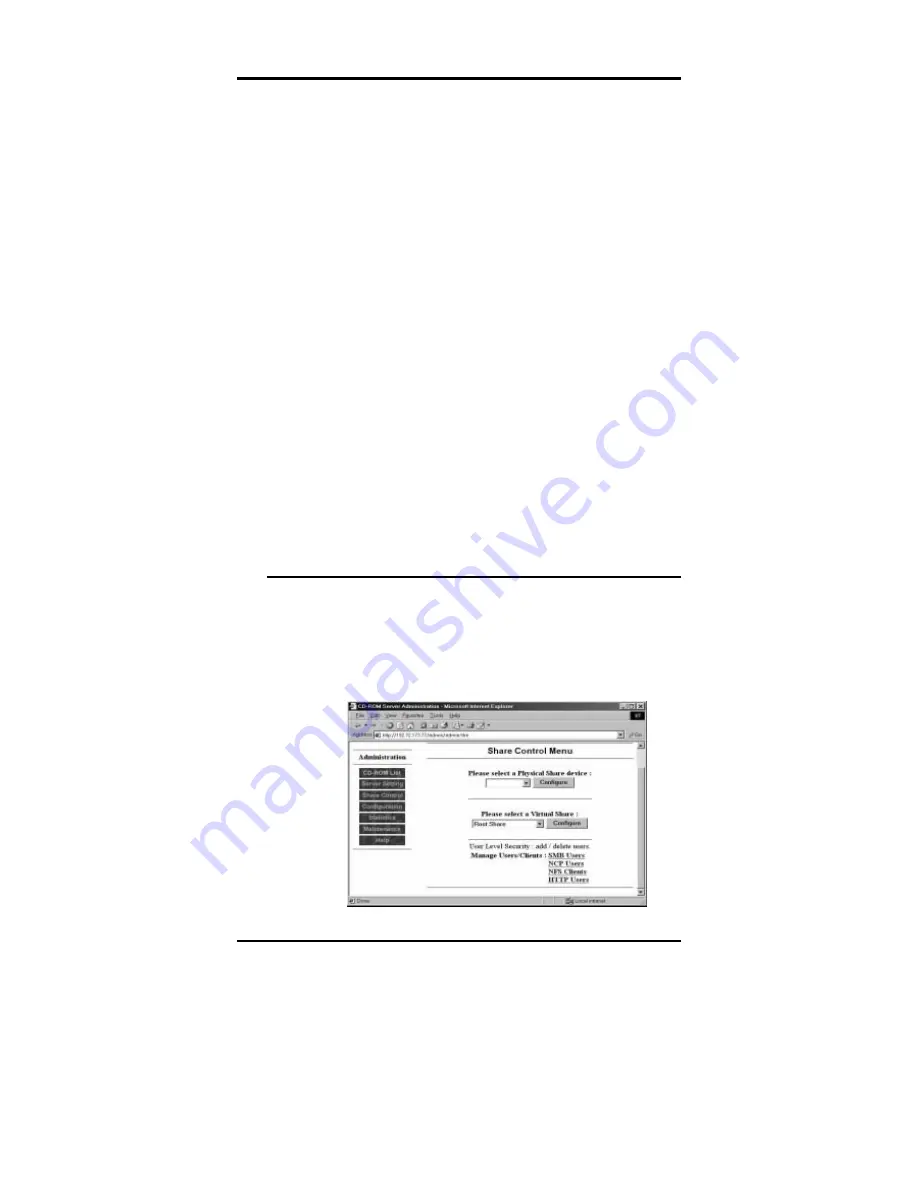
Configuration and Management
55
However, by doing this, the system will put the user’s name in
the user database, automatically.
Take the CIFS/SMB protocol as an example.
a.
On the
Configuration Menu
, check the
Auto Create Users
check box under
CIFS/SMB
.
b.
Click the
Update
button.
c.
If you want to add user AAA to the SMB user database, the
only task is to have user AAA read any CD in FISC CDM
through CIFS/SMB. The access will be prohibited
because user AAA has no access rights yet. However, the
system will put the user’s name in the user database
automatically.
For accessing FISC CDM through CIFS/SMB, please refer
to the section “
Using FISC CDM in Windows 95/98
” in
Chapter 4: “
Using FISC CDM on Client Workstations
”.
d.
Enter the
Share Control Menu
, and click
Manage
Users/Clients: SMB Users
. You will see that user AAA
has been put in the user list. However, his/her access will
still be prohibited until he/she is granted access rights.
Assign User Access Rights
Even when a user is in the user database, he/she will still be
prohibited from accessing until he/she is granted access rights.
Follow the following steps to assign access rights.
1.
On the
Administration
page, click
Share Control
to enter the
Share Control Menu
.
















































