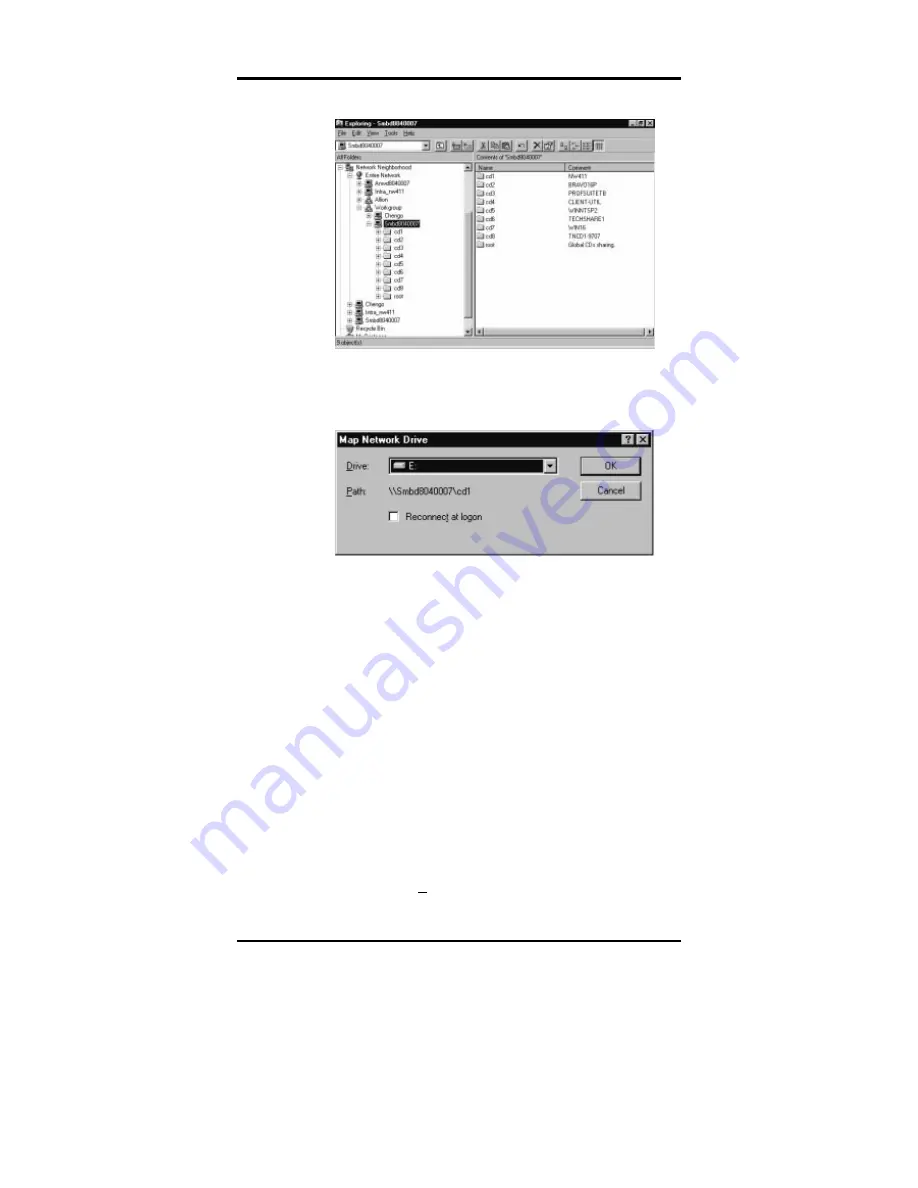
Using FISC CDM on Client Workstations
71
4.
Choose a specific share (such as “CD1”) and open
Tools
,
“Map Network Drive…” from the menu to map this share to
a local client. Note that you must have a CD-ROM inserted
in the CD-ROM drive to map the drive using this method.
5.
Click
OK
to finish mapping the drive.
Alternatively, you can click the folder icon you want using the right
mouse button and select “Map Network Drive…” from the drop-
down menu. All the physical shared CD-ROMs and virtual shared
CD-ROM groups can be mapped as drive letters. Please refer to
your Windows 95/98 User’s Manual for more information on how to
map network-shared directories as drive letters.
I
I
n
n
s
s
t
t
a
a
l
l
l
l
i
i
n
n
g
g
S
S
o
o
f
f
t
t
w
w
a
a
r
r
e
e
C
C
o
o
m
m
p
p
o
o
n
n
e
e
n
n
t
t
s
s
i
i
n
n
W
W
i
i
n
n
d
d
o
o
w
w
s
s
N
N
T
T
Before you can use the FISC CDM under Windows NT, you must
ensure that you have Windows NT protocol and service components
configured in the Windows NT Control Panel. The following
section will help you install these network components.
1.
Open the Windows NT
Control Panel
and double click the
Network
icon.
2.
In the
Network Configuration
window, click the
Protocols
tab. Click the
Add
button. You will see the following
screen:
















































