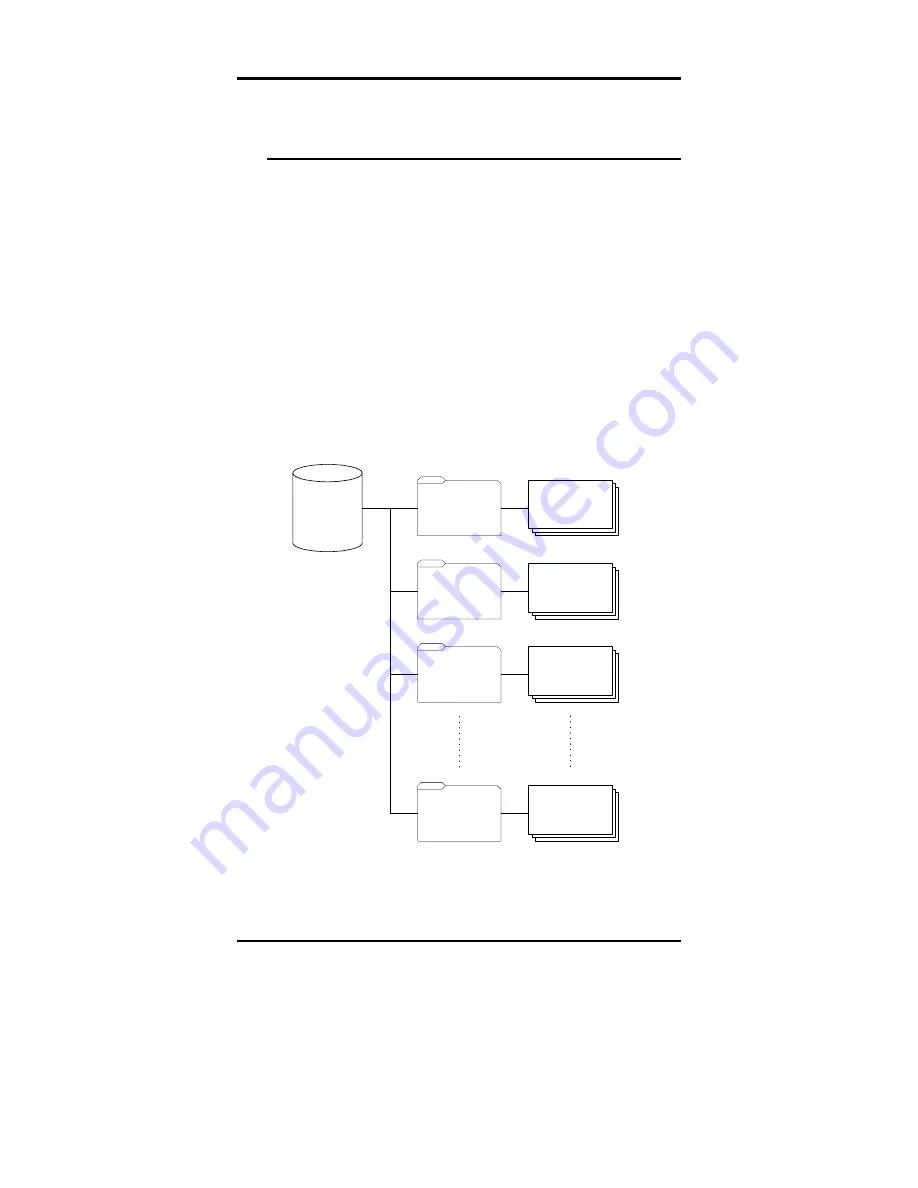
Using FISC CDM on Client Workstations
79
Volume / Directory Structure for NetWare
The FISC CDM will be available to your system as a NetWare file
server. Just like any other NetWare file server, FISC CDM has it
own volume and directory (folder) structure where files are stored.
The “SYS:” is the only available volume of the FISC CDM when it
configures itself as a NetWare bindery server. The content
contained beneath “SYS:” depends on the user name that you use to
access the FISC CDM. The following examples will illustrate how
to use different user names to access the FISC CDM:
Example #1:
If you are using “ROOT” (default share name of virtual share device)
as the user name for FISC CDM to authenticate, the directory
structure should look as follows:
In this case, you are able to access any CD titles managed by the
FISC CDM from your NetWare client if the “ROOT” user has been
successfully authenticated.
CD1
(CD Title #1)
SYS:
(Virtual Share -
- "ROOT")
Data contained in
CD Title #1
CD2
(CD Title #2)
CD3
(CD Title #3)
CD8
(CD Title #8)
Volume
Shares
Directories /
Files
Data contained in
CD Title #2
Data contained in
CD Title #3
Data contained in
CD Title #8
















































