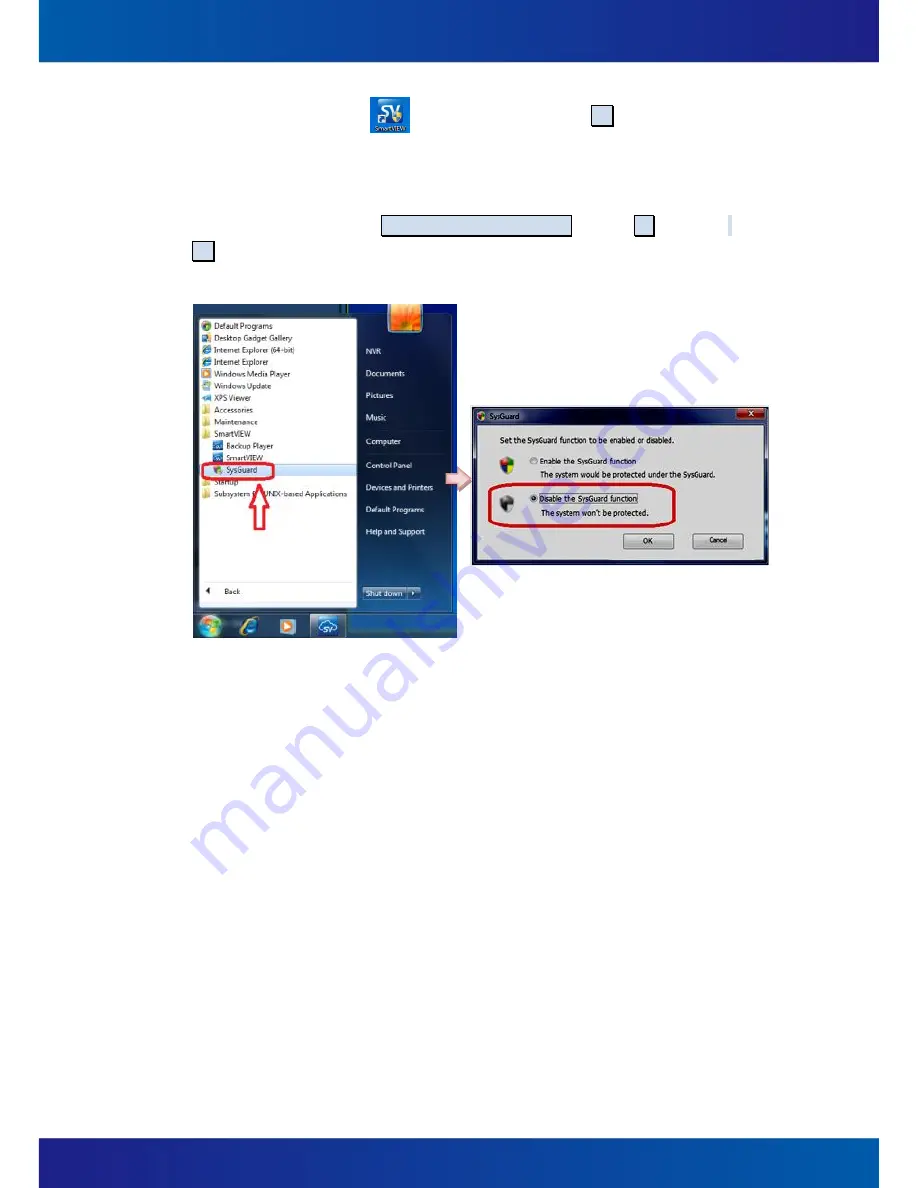
14
(3)
Double click on the shortcut of system desktop and click Yes to enable the
SysGuard. System will be restarted automatically.
(4)
If your SmartVIEW is already running and SysGuard is enabled, you may open the
SysGuard
program and select Disable the SysGuard function and click OK. Then, click
Yes. The system will be restarted to disable the SysGuard. After system reboot, please
refer to above steps to change settings.
Summary of Contents for iSC-NVR2316-T
Page 28: ...27 5 Confirmation Step Figure 3 5 Figure 3 5...
Page 66: ...65 Figure 5 21...
Page 70: ...69 Figure 5 26...
Page 97: ...96 Figure 6 16 Figure 6 17...
Page 99: ...98 Figure 6 19 Figure 6 20...
Page 108: ...107 Figure 9 4...
















































