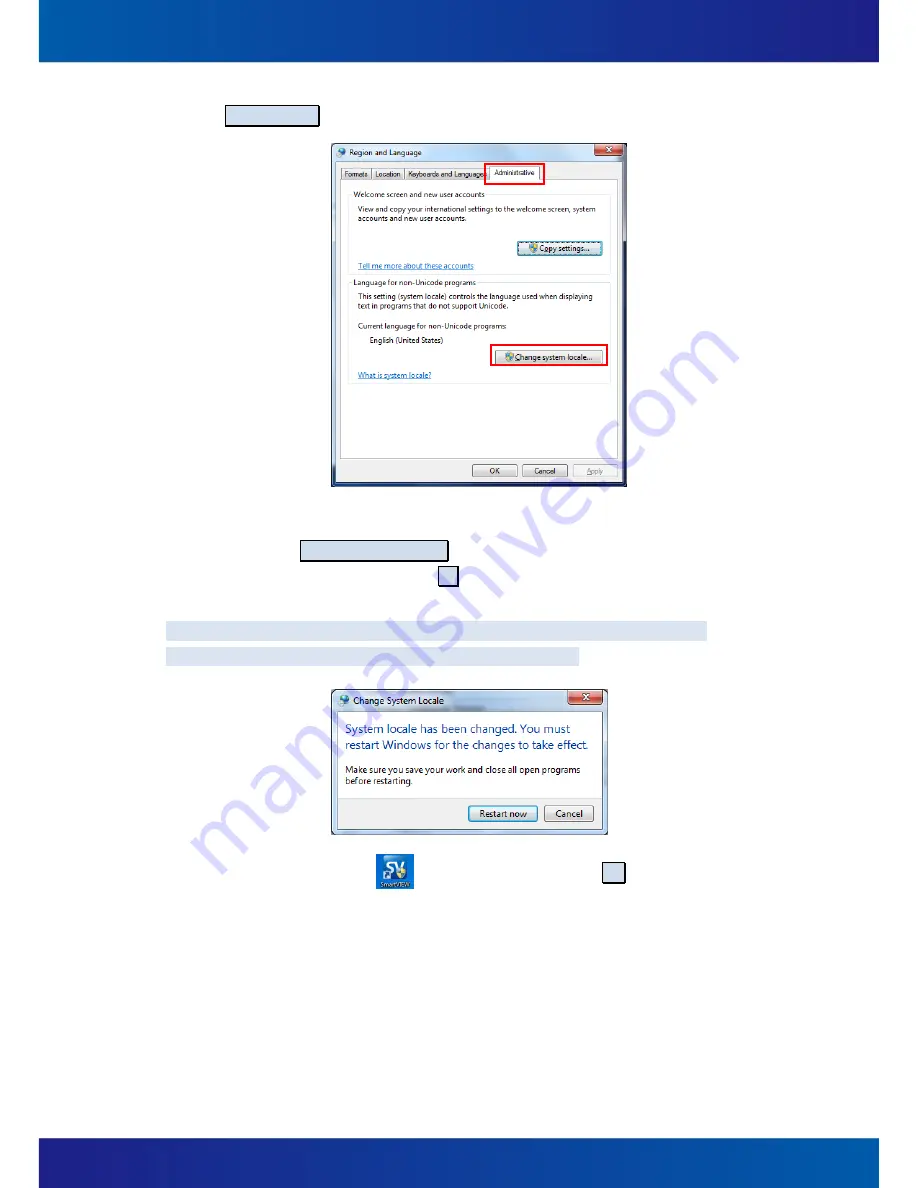
22
(5)
Click Administrative.
(6)
Click the button, Change system locale…
(7)
Select a proper system locale and click OK.
Notice
:
STOP!! A Change System Local dialog box as the following would be shown.
Please DO NOT click any button on this dialog box
. Just ignore it.
(8)
Double click on the shortcut of system desktop, then click Yes to enable the
SysGuard, system will be restarted automatically.
(9)
The system change (language setting) would be applied after the system reboot.
Summary of Contents for iSC-NVR2316-T
Page 28: ...27 5 Confirmation Step Figure 3 5 Figure 3 5...
Page 66: ...65 Figure 5 21...
Page 70: ...69 Figure 5 26...
Page 97: ...96 Figure 6 16 Figure 6 17...
Page 99: ...98 Figure 6 19 Figure 6 20...
Page 108: ...107 Figure 9 4...
















































