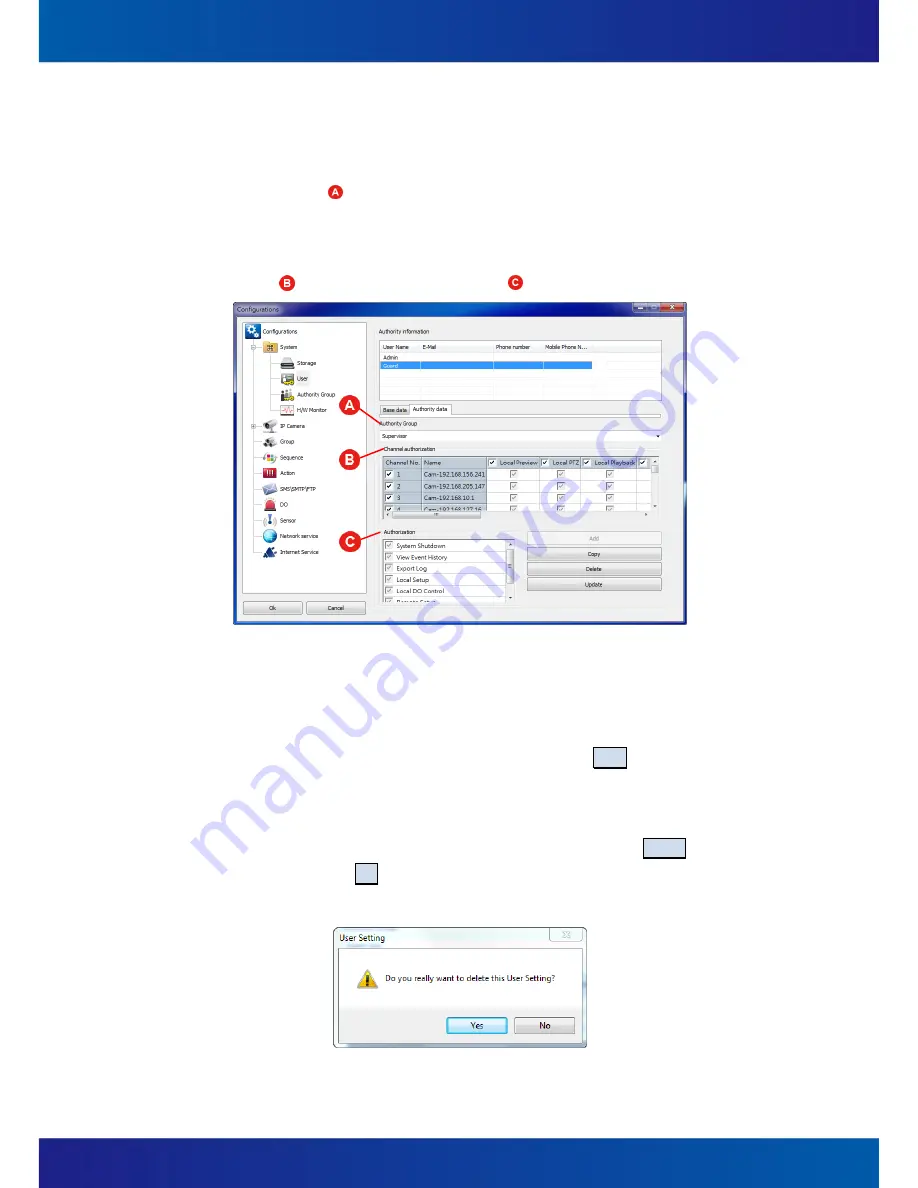
57
B.
Set Information of Permissions
(A)
Select inherited permissions of Authority Group
Check one or more (at least one) Authority Group from the
Authority Group
.
(Figure 5-9,
).
(B)
Grant additional non-inherited permissions
Check the non-inherited permissions from the
Channel Authorization
(Figure
5-9,
) and
Authorization
. (Figure 5-9,
).
Figure 5-9
(C)
Duplicate accounts
If you want to add a new account by copying permissions and other settings
from an exist account, you may select the account which you want to duplicate
and modify the user name and finally click the button Copy to complete the
account-duplicating.
(D)
Delete accounts
Select the user which you want to delete and click the button Delete, and then
click the button Yes in the confirmation dialog box (Figure 5-10) to confirm the
deleting.
Figure 5-10
Summary of Contents for iSC-NVR2316-T
Page 28: ...27 5 Confirmation Step Figure 3 5 Figure 3 5...
Page 66: ...65 Figure 5 21...
Page 70: ...69 Figure 5 26...
Page 97: ...96 Figure 6 16 Figure 6 17...
Page 99: ...98 Figure 6 19 Figure 6 20...
Page 108: ...107 Figure 9 4...
















































