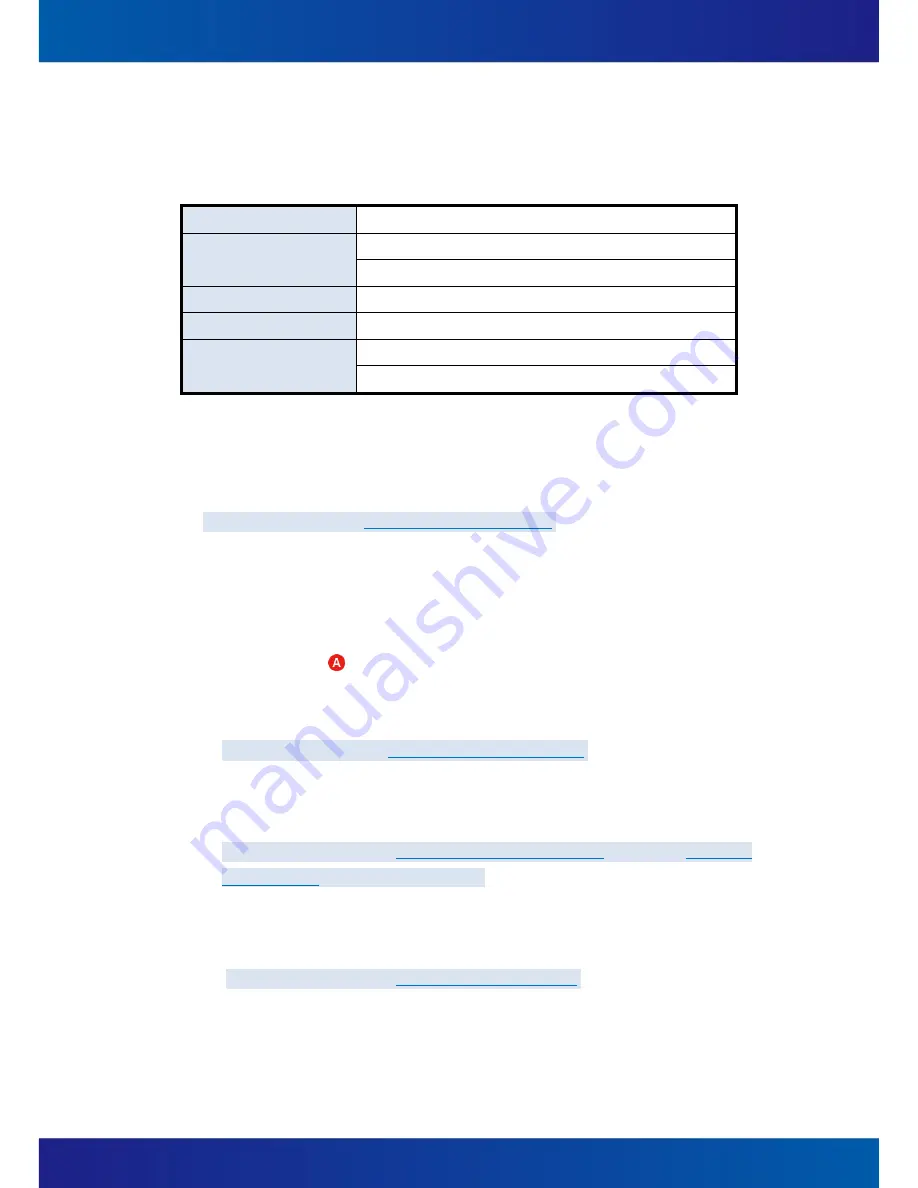
82
(1)
Description
:
A name or a description of the Action.
(2)
Event Type
:
The type of the trigged event (Table 5-1). For
Motion Detection
,
Sensor
,
and
Camera Signal
, the items
Device Name
and
Device Description
are required.
Event Type
Status
Record
Recording space full
Recording storage regain space
Motion
Motion
Sensor
Sensor
Video Signal
Video loss
Video Detected
Table 5-1
(3)
Device Name
:
A name of the device that the event belongs to.
(4)
Device Description
:
A name of the device that the event belongs to.
Notice
:
Please refer to Section 5.100 Sensor Settings.
(5)
Action Interval
:
If the same event occurred within a period of event interval more than
one time, all of the events will be treated as a single event. This default value is 10
seconds and the value can be set between 0
~
3600 seconds.
(6)
Action Setup
:
Click on the
Action Setup
button to open a dialog box titled
Action Item
Setting
(Figure 5-39 ). Users can set an action definition by selecting actions.
A.
DO
:
Digital Output, to trigger external digital devices attached on IP camera. For
example, siren and alarm light, speaker, etc.
Notice
:
Refer to Section 0 DO (Digital Output) Settings.
B.
PTZ
:
To drive the specific speed dome camera to aim a specific position for a
specific time.
Notice
:
Refer to Sections 4.7 Speed Dome Camera Control and Section 5.11 Event
Action Settings (PTZ related information)
C.
:
To send an email to relevant person.
D.
SMS
:
To send a SMS text message to relevant person.
Notice
:
Refer to Section 0 SMS / Email / FTP Settings.
E.
HTTP Call
:
To perform a CGI calling to a specific HTTP web site.
F.
Video Clip
:
To start saving a video clip of a specific camera.
G.
Snap Shot
:
To snapshot a picture and save it to a specific folder.
Summary of Contents for iSC-NVR2316-T
Page 28: ...27 5 Confirmation Step Figure 3 5 Figure 3 5...
Page 66: ...65 Figure 5 21...
Page 70: ...69 Figure 5 26...
Page 97: ...96 Figure 6 16 Figure 6 17...
Page 99: ...98 Figure 6 19 Figure 6 20...
Page 108: ...107 Figure 9 4...
















































