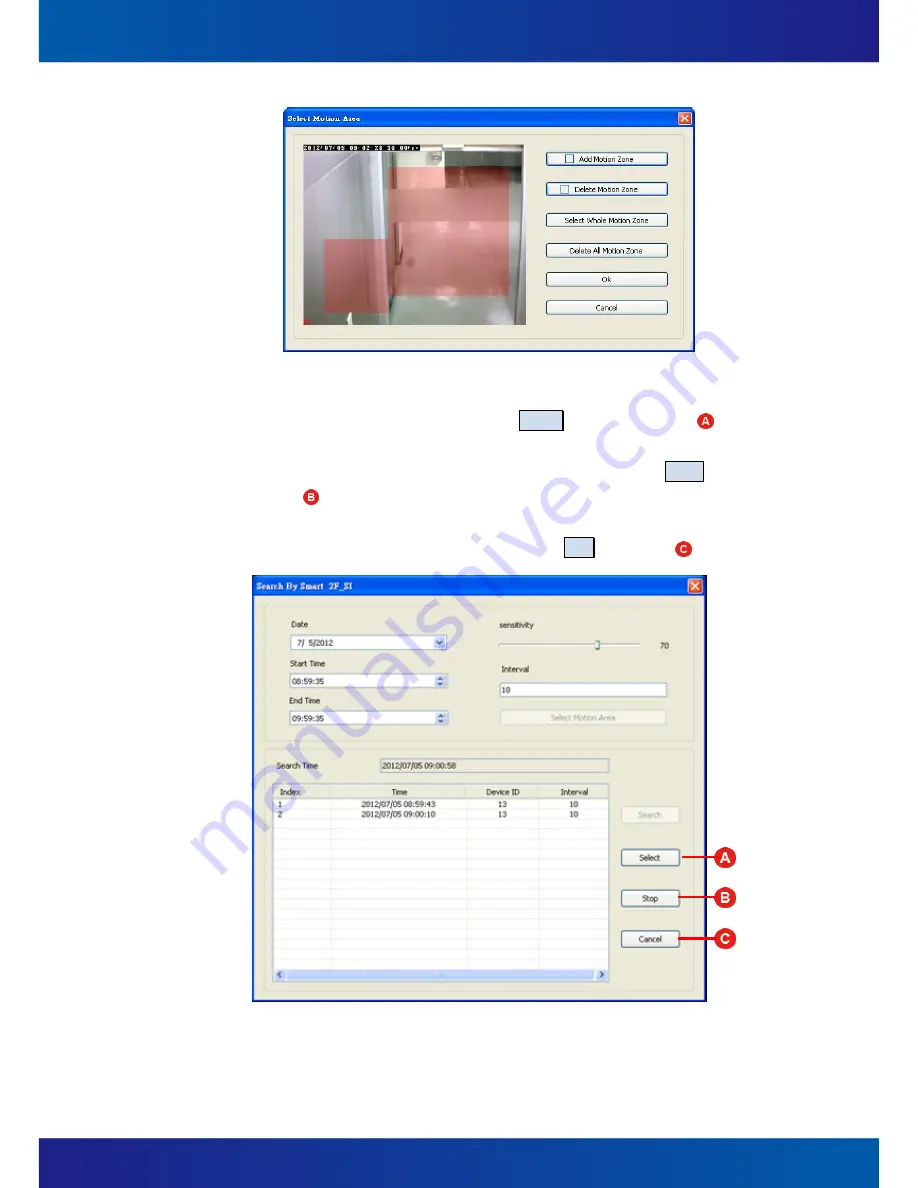
89
Figure 6-7
B.
After assigning the detecting zones, click on Search button (Figure 6-8, ), you
can analyze the selected zone on the recording video and search results will be
displayed on the dialog. Click on one of these results, and click on select button
(Figure 6-8, ) to return to main console of playback and automatically start to
play from the event time spot.
C.
If you want to stop the event searching process, click Stop (Figure 6-8, ) button.
Figure 6-8
Summary of Contents for iSC-NVR2316-T
Page 28: ...27 5 Confirmation Step Figure 3 5 Figure 3 5...
Page 66: ...65 Figure 5 21...
Page 70: ...69 Figure 5 26...
Page 97: ...96 Figure 6 16 Figure 6 17...
Page 99: ...98 Figure 6 19 Figure 6 20...
Page 108: ...107 Figure 9 4...















































