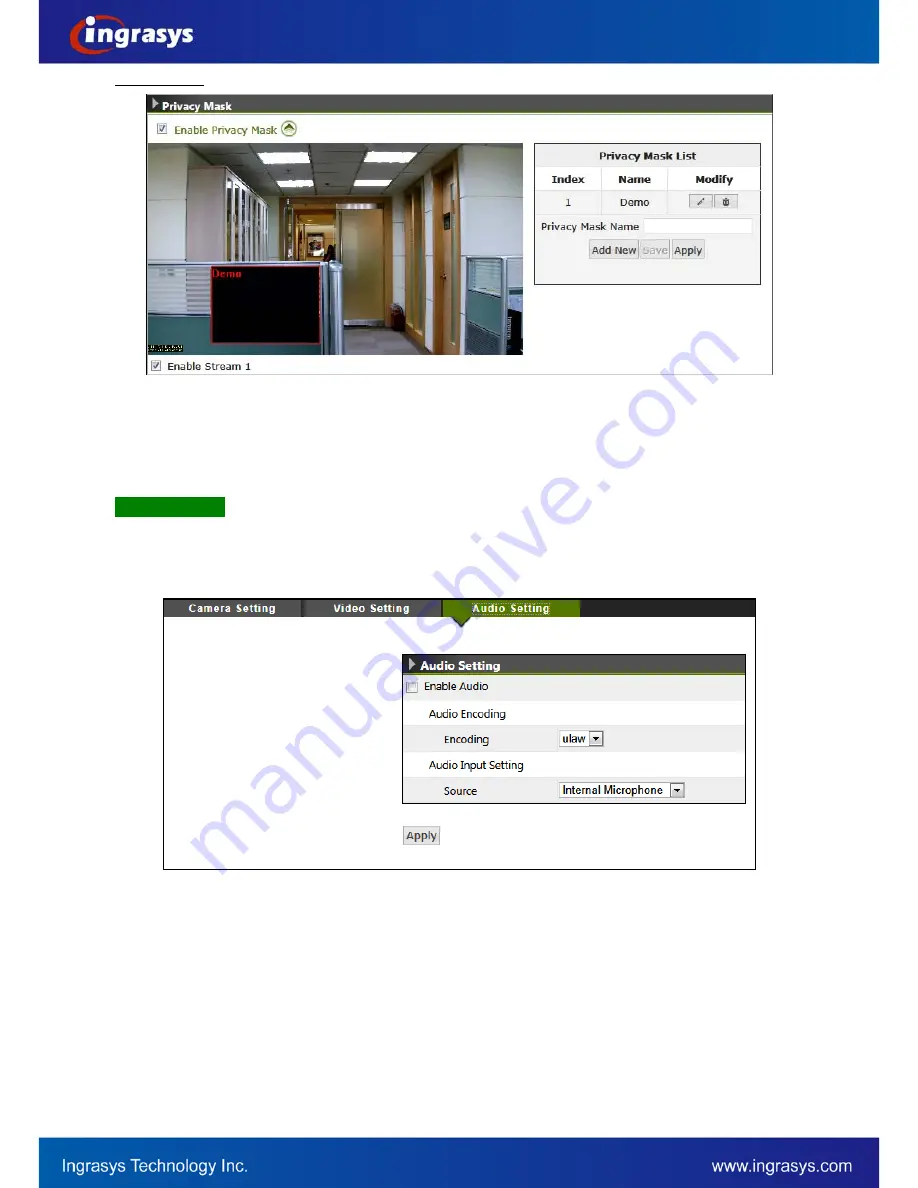
20
Privacy Mask
Privacy Mask can block out the specific areas from view. The blocked areas will not be seen in both
live view and recorded video clips and the total of 8 profiles can be created to the list.
To create Privacy Mask, simply input Privacy Mask Name and click “
Add New
” button and then apply
it to complete the addition.
Audio Setting
Check the “Enable Audio” checkbox to enable the video streaming with audio. The audio encoding supports
G.711 ulaw. For Audio Input Setting, the input source can only be Internal Microphone.
















































