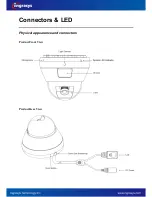28
Server Name:
Identifier of the event server
Server Type
Email:
Send the media file via email when an event is triggered.
•
Mail Server Address:
Enter a host name or IP address of the email server.
•
User Name:
Enter the user name of the email account.
•
Password:
Enter the password of the email account.
•
Server Port Number:
Enter the server port of the mail server. The default is 25.
•
Sender’s E-mail Address:
Enter the email address of the sender
•
Mail Subject Prefix:
Enter the subject description for the mail.
•
Receiver Table:
Enter the recipients’ email address. The mail can be sent to up to 5 recipients.
FTP:
Send the media file to a FTP server when an event is triggered.
•
FTP Server address:
Enter the FTP server’s address.
•
User Name:
Enter the user name of the FTP login account.
•
Password:
Enter the user name of the FTP login password.
•
Server Port Number:
Enter the server port of the FTP server. The default is 21.
•
Upload Path:
Enter the file path that files will be sent to..
There are 2 types of media (file) available,
snapshot
(.jpg image) and
video clip
(.avi).
Media Type
Video Source:
Select the video source to be captured
Pre-alarm / Post-alarm image(s):
Enter the numbers of images that will be captured before and after trigger
is activated.
Pre-alarm / Post-alarm record:
Enter the numbers of seconds that video will be recorded before and after
trigger is activated.
Maximum file size:
Define the maximum file size that a video clip is generated.