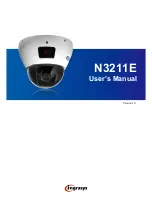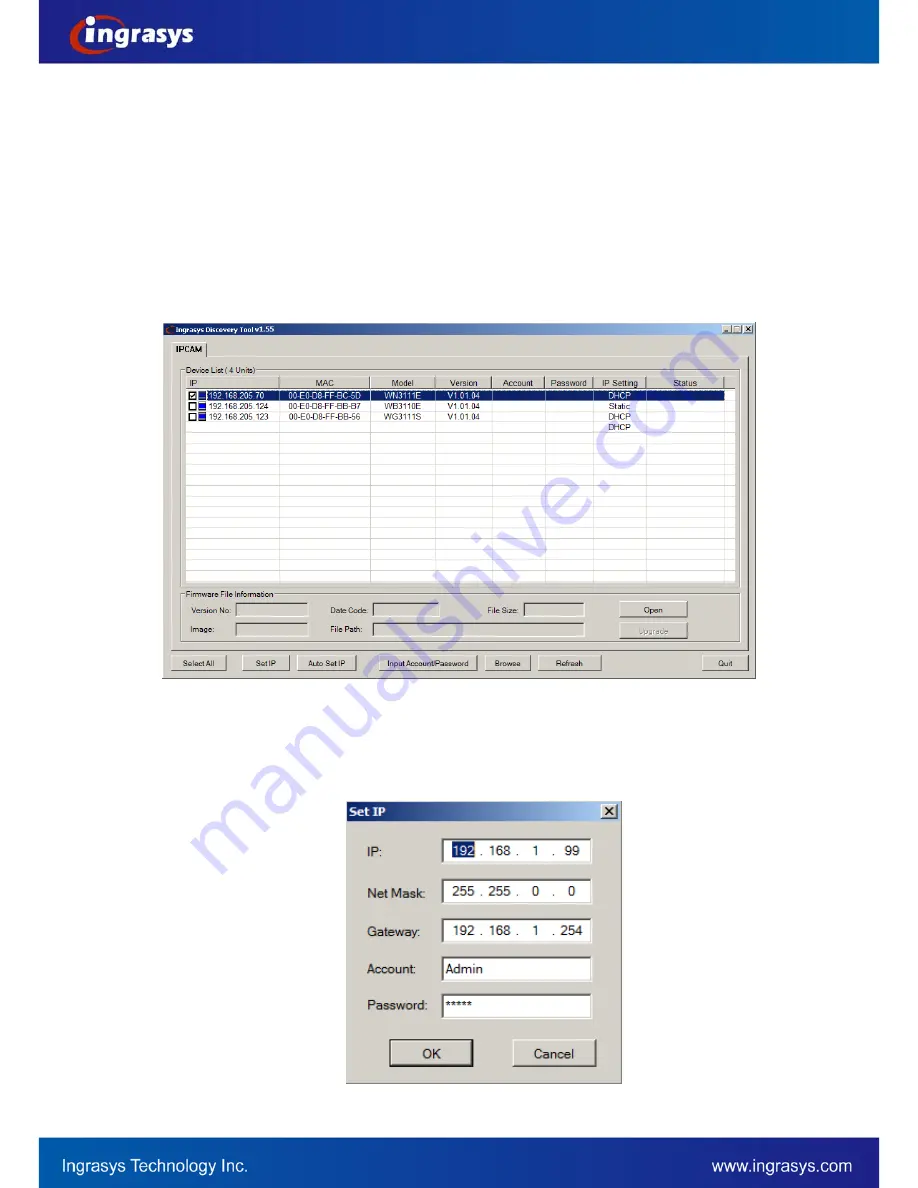
5
Assigning IP Address to the device
The steps of applying this search tool are described as below.
1. Launch Discovery Tool (ingrasysDiscovery.exe)
2. Assign IP address
The selection is based on a single or multiple camera devices.
[Set IP]
This is applied to one specific camera selected from the Device List.
Step1: Select one specific camera device
Step2: Input desired IP information
The default settings of account /password are Admin / Admin. If that were been changed, please enter
the set values.