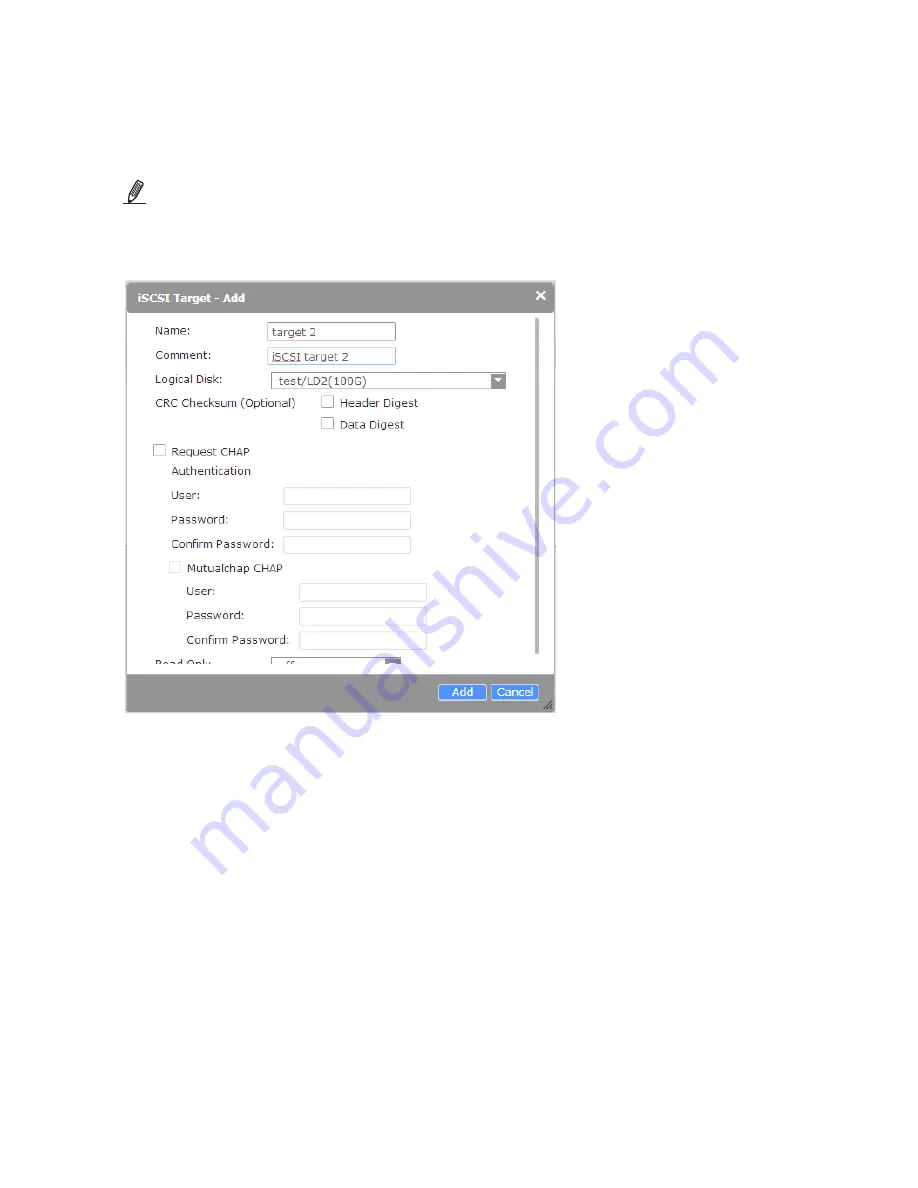
124
To create a new iSCSI target, click on the Add button. The Add window will appear. Enter a
name, comment, and select a Logical Disk.
NOTE:
You must create Logical Disks in the
Storage
>
Logical Disks
window before you can
present an iSCSI target to the network.
If preferred, enter the
CHAP authentication
user name and passwords. It is recommended
you jot down these user names and passwords for later configurations on your host
computers.
To delete an existing target, select its checkbox and click the
Delete
button.
You may change the associated attributes using the
Edit
button, such as changing the
CHAP user names and passwords.
















































