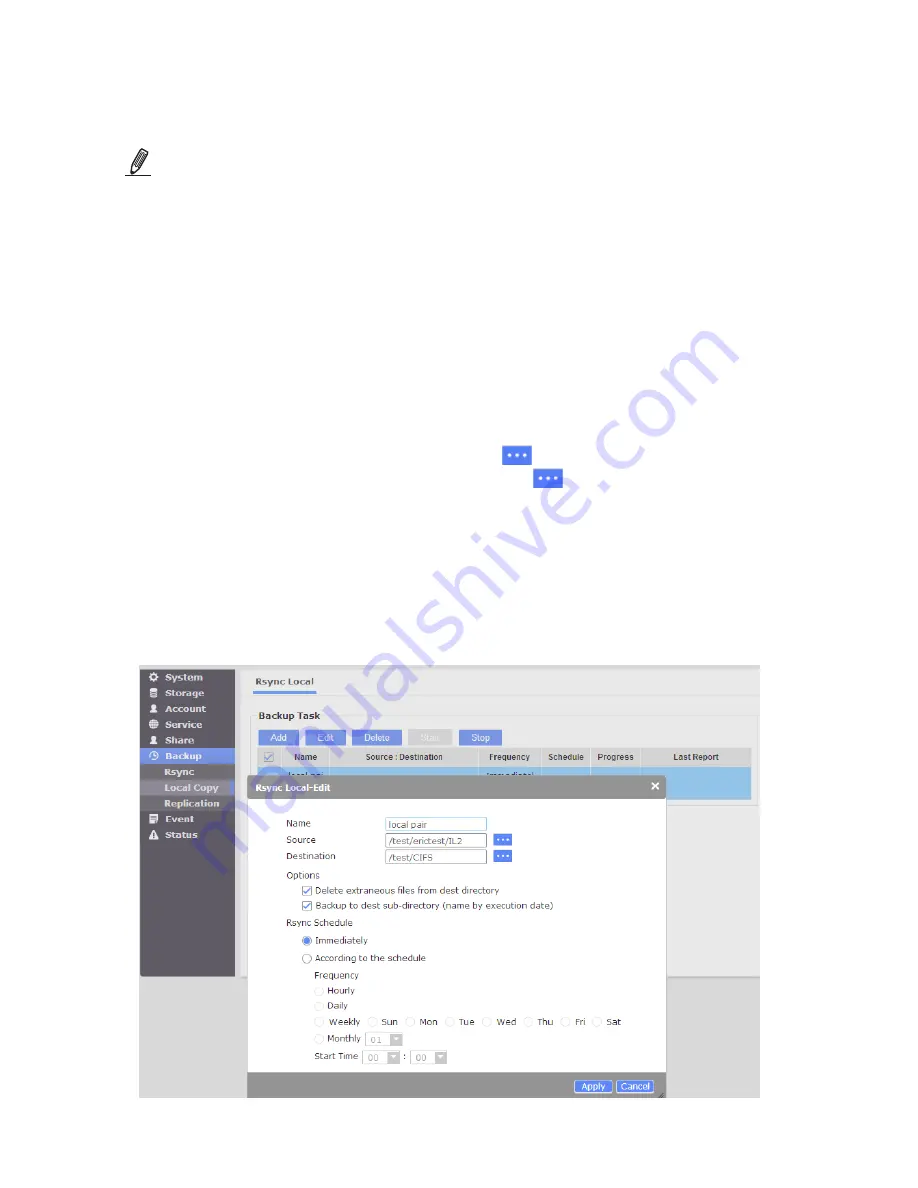
136
8.2. Backup - Local Copy
NOTE
:
In addition to the copy from one Folder Group to anther, the Local Copy can be used to
back up data to USB or eSATA devices. However, when backup is completed, please visit
Storage
>
Volume
>
External FAT/NTFS
to unmount the removable devices. This is in
case that data inconsistency may occur.
Requirements:
1. You must have a Destination Folder Group that has a storage space equal or larger than
the Source Folder Group. See page 127.
To add a backup task:
1. Click on the
Add
button. A Local Copy window will prompt.
2. Enter a name for the Local Copy task.
3. Select a Source Folder Group using the browse
button.
4. Select a Destination Folder Group using the browse
button.
5. Select the
Delete extraneous files
and/or the
Backup to dest. sub-directory
options.
The extraneous files are those new ones on your server that haven’t been backed
up yet. The Delete extraneous files option is used when you want to restore an entire
directory without the files changed after a specific point in time.
When the backup to destination sub-directory option is selected, sub-directories will
automatically be created according to the date/time each backup will take place.
















































