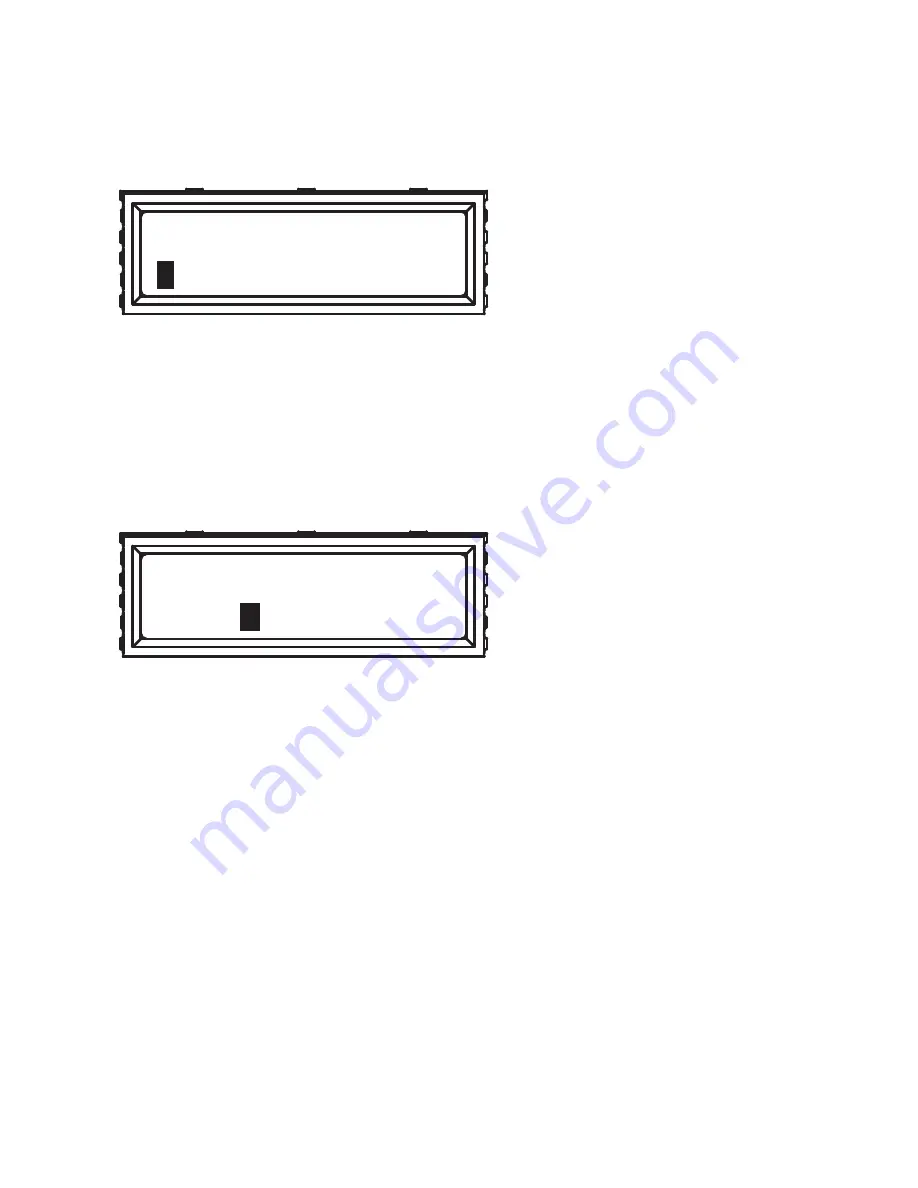
39
4. Move the cursor to the correct position using the left / right buttons. Then press the
Enter key to change a number.
1
LAN IP:
92.168.170.171
5. After you edit the last digit of the IP address, press the right button and configure the
Subnet Mask address.
Exit LAN 1 Menu?
Save/Edit/Abort
E
6. Repeat Steps 4 to Steps 5 to configure the Subnet Mask and Gateway address.
7. After you edit the last digit of the Gateway address, press the right button. Move the
cursor to Save and save the setting or Edit to repeat the above process or Abort to quit
the configuration process without saving.
7. After you edit the last digit of the Gateway address, press the right button. Move the
cursor to Save and save the setting or Edit to repeat the above process or Abort to quit
the configuration process without saving.
















































