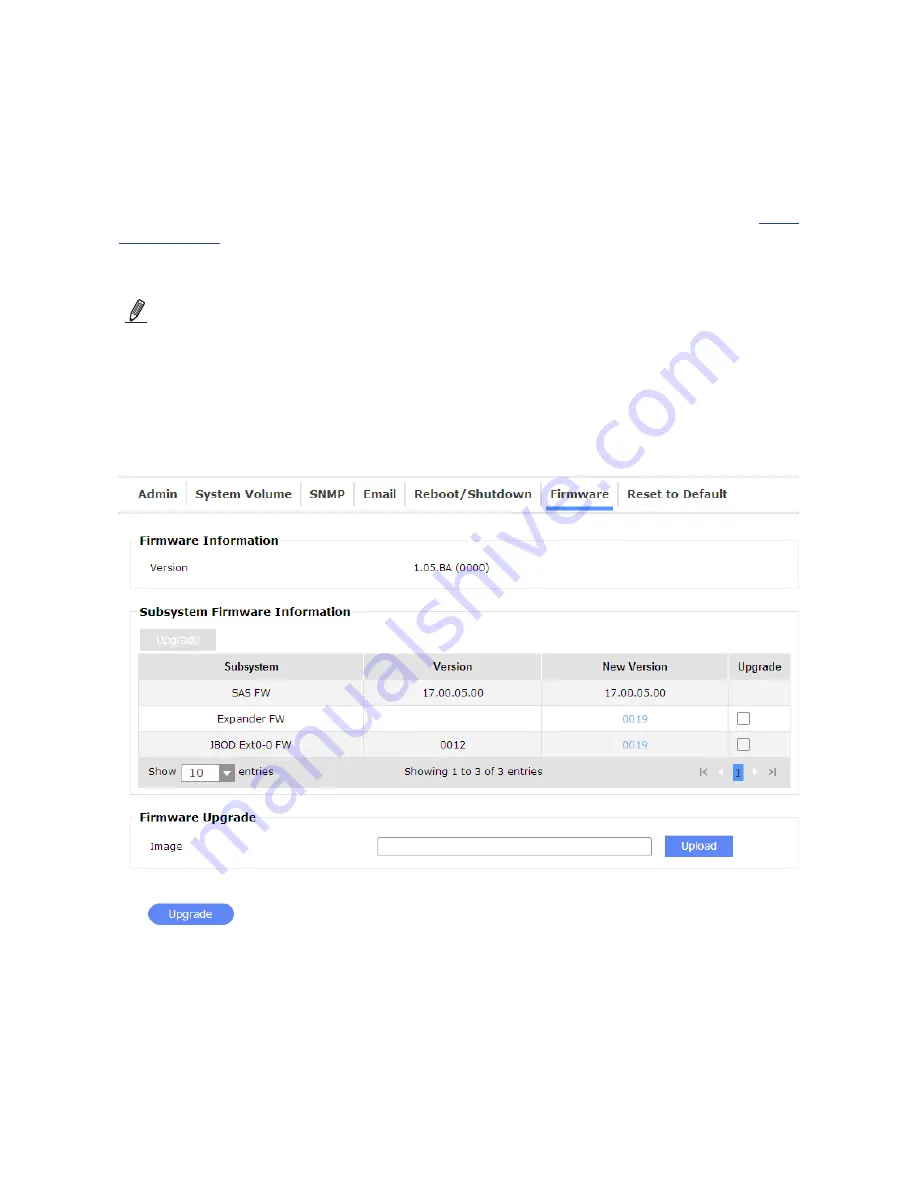
65
3.5.6 System > Maintenance > Firmware
This window provides information about the current firmware revision, and the option to
upgrade the current firmware.
To upload a firmware, first you should download the firmware from Ingrasys' website:
www.
Ingrasys.com
. Save the firmware file to your management PC. Use the
Upload
button to
locate the firmware file, and then click the
Upgrade
button to proceed.
NOTE:
1. Your current file services will be interrupted, because the upgrade process will reboot
your server.
2. When upgrading firmware, please visit the Status > Task Progress window to check
if any application is still running. If so, please wait for the application to complete, or
manually end the progress to ensure that a running application is not inappropriately
ended.
You can also click to select to upgrade the SAS expander, SAS, and JBOD chipsets
firmware.
















































