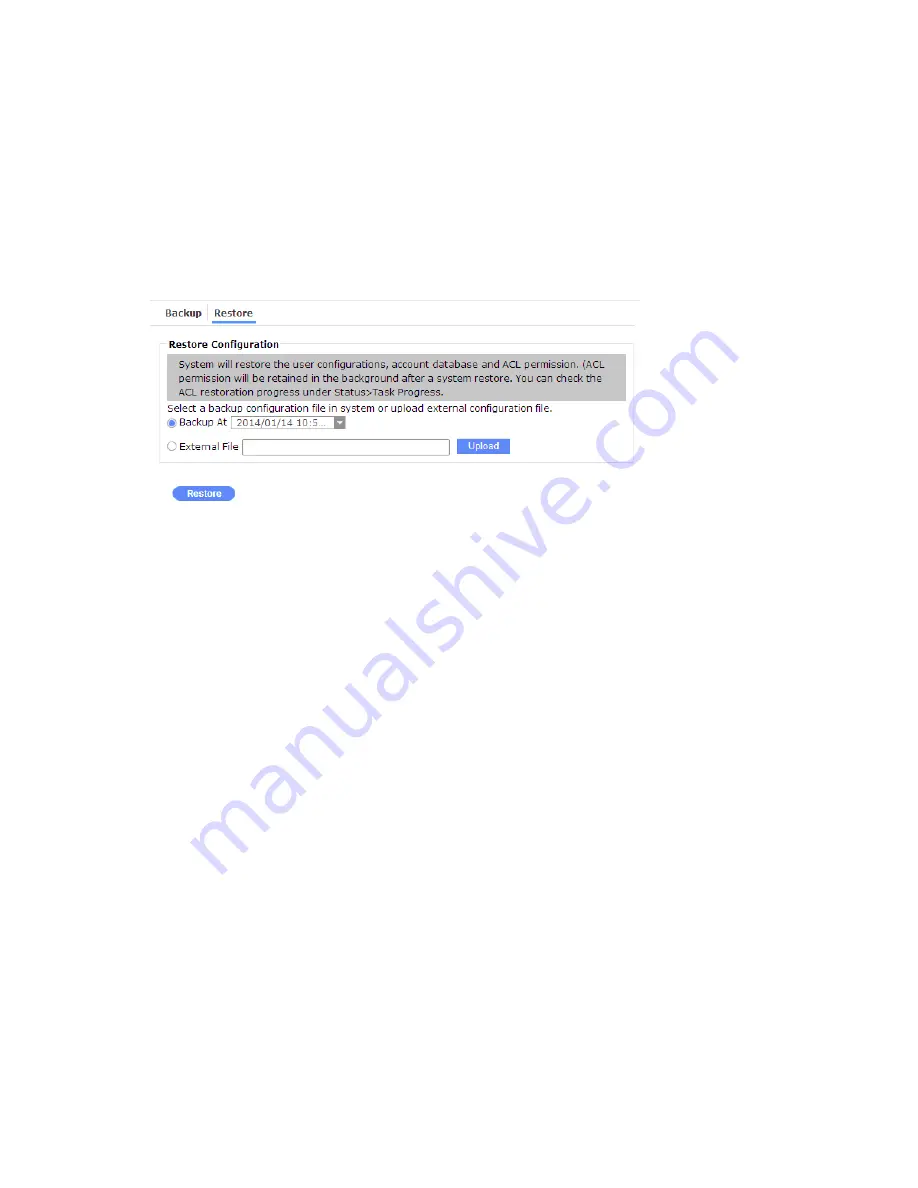
68
The Restore page allows you to restore your current configuration to the previous state
using a previous backup.
1. You can select a previous backup using the drop-down menu by selecting the date it
was created.
2. If you saved your backup to somewhere else, e.g., a PC that once had a management
session, you can upload the backup using the
External File
option.
3. You can then click on the
Restore
button. A server reboot is automatically applied.
















































