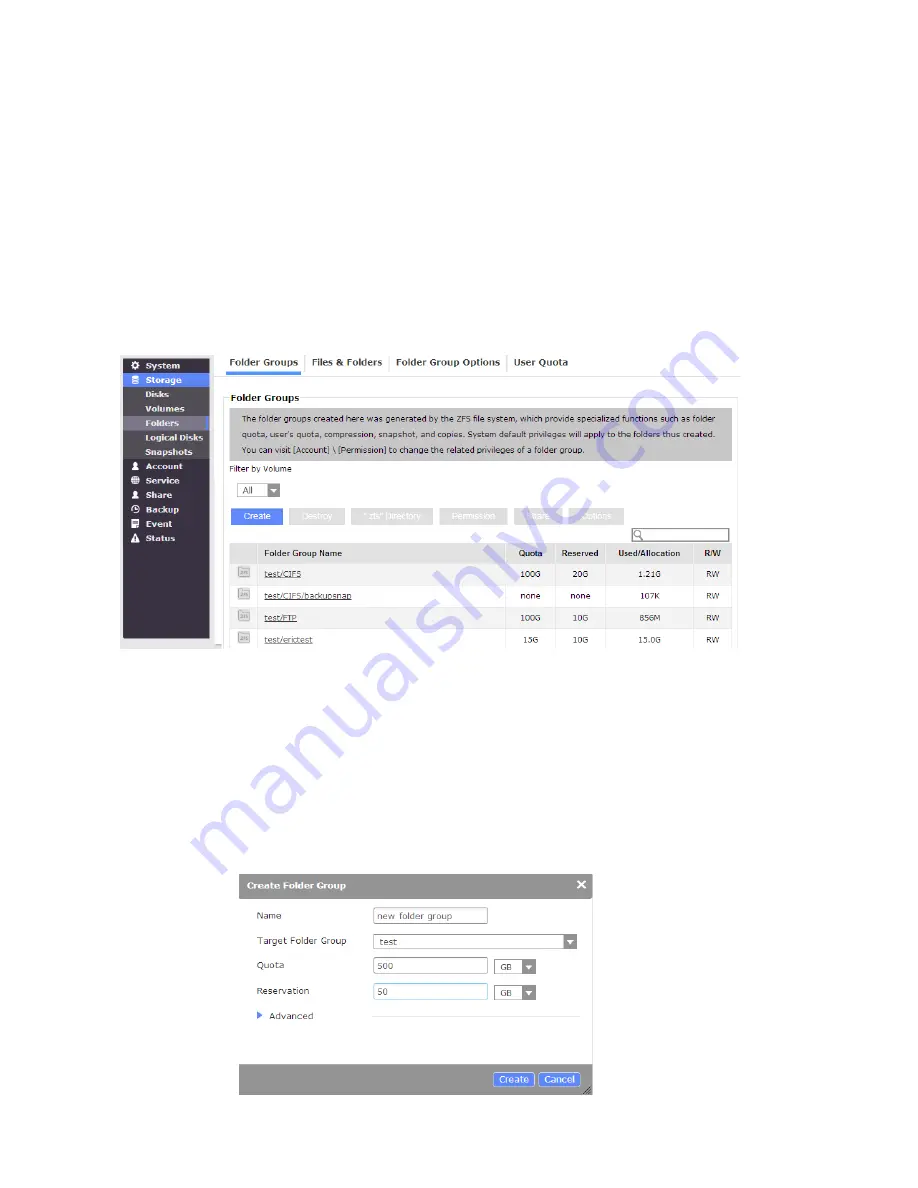
88
4.3 Storage > Folder Groups
4.3.1 Folder Groups
The Folder Groups created here are generated by the NAS server file system, which
provide specialized functions such as folder quota, user's quota, compression, snapshot,
and copies. System default privileges will apply to the Folder Groups thus created. You can
visit
Account
>
Permission
to change the related privileges of a specific Folder Group.
You can share a specific Folder Group in a volume in the NAS server with other users on
the network. When you create a share, you can assign the access permission to the share
with access rights for other users as well.
To create a Folder Group
1. Go to
Storage
>
Folder Groups
.
2. Select a volume from which you want to create a Folder Group.
3. If you want to create a new share under an existing Folder Group, select an existing
Folder Group from the
Target Folder Group
drop-down list. Otherwise, select the
storage volume itself. An example can look like this: volume/test/sub-folder.
4. If you want to share a new Folder Group under a volume, simply select an existing
volume from the Target Folder drop-down list.
5. Enter a new
Folder Group Name
.
















































