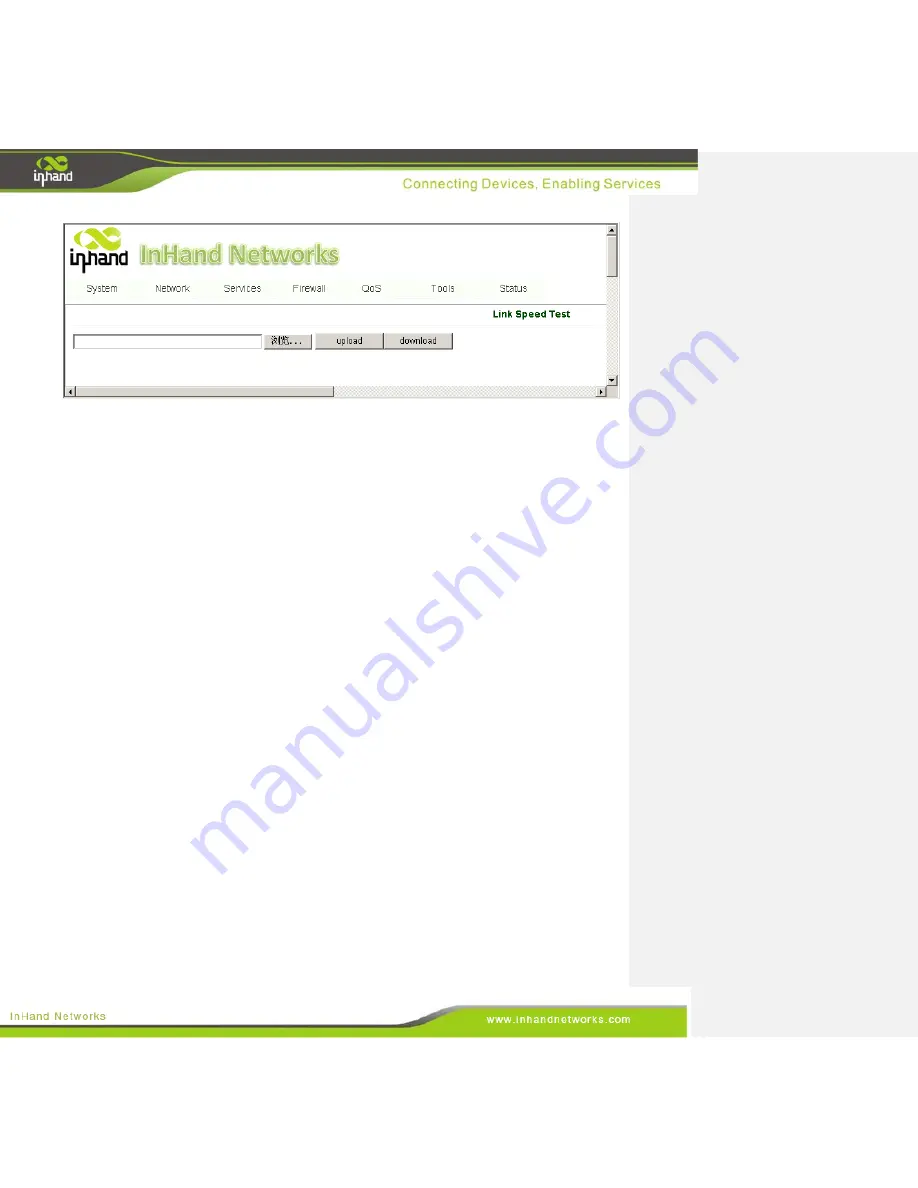
65 / 92
3.8 Status
The status chapter covers the following:
•
System
•
Modem
•
Network Connections
•
Routing Table
•
Device List
•
ModbusPLC
•
Event Logs
3.8.1 System
From navigation panel, select
Status >>
System,
then enter the “
System
” page,
as shown below. This
page displays system statistics, including Name, Model, Current Version, Gateway Time, PC Time, UP
Time, CPU Load, Memory Consumption, etc. Technicians may click the <
Sync Time
> button to
synchronize the gateway with the system time of the host, as covered in the set-up chapter.
















































