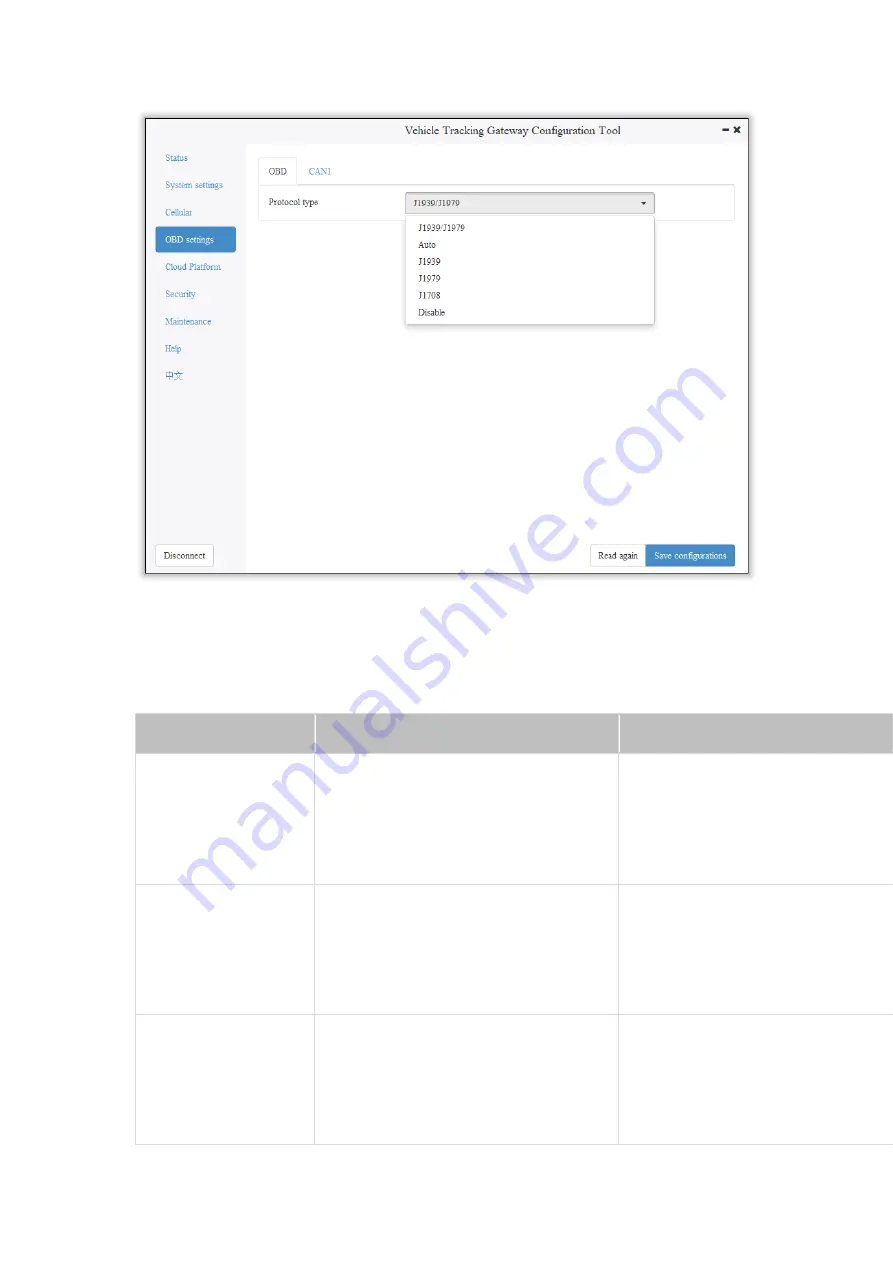
33
5.2 Configure CAN1 Interface
In the configuration tool, select CAN1 as the diagnostic protocol and the
CAN1 interface of the vehicle tracker.
Parameter
Description
Others
J1939/J1979
CAN1 interface protocol,
corresponding to physical layer PIN
CAN_1L(PIN 11) and CAN_1H(PIN
24)
CAN1 default configuration
J1939
CAN1 interface protocol,
corresponding to physical layer PIN
CAN_1L(PIN 11) and CAN_1H(PIN
24)
J1939
CAN1 interface protocol,
corresponding to physical layer PIN
CAN_1L(PIN 11) and CAN_1H(PIN
24)
Summary of Contents for VT300 Series
Page 1: ...濄 VT300 Series Vehicle Telematics Gateway User Manual EN 1 1 ...
Page 3: ...濆 1 2 Packing List 1 2 1 Standard Packing List Image 1 2 1 1 2 2 Optional Accessories ...
Page 25: ...25 2 3 I O Information ...
Page 74: ...74 2 Enter in the content sending serial port to activate the CLI mode as is shown below ...
Page 76: ...76 ...
















































